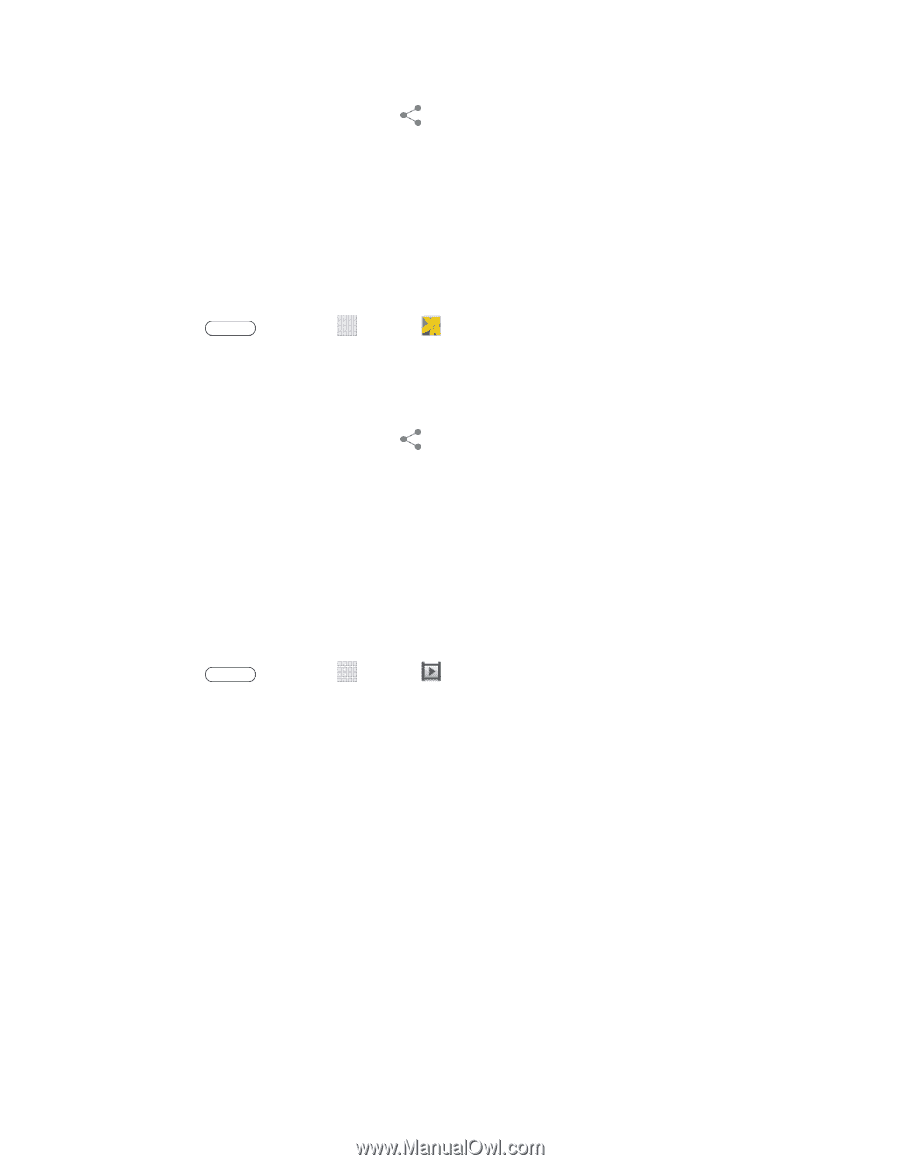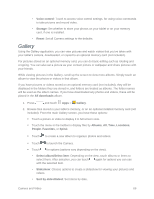Samsung SM-T217S User Manual Sprint Wireless Sm-t217s Galaxy Tab 3 Jb English - Page 80
Video Player, Share Videos on YouTube
 |
View all Samsung SM-T217S manuals
Add to My Manuals
Save this manual to your list of manuals |
Page 80 highlights
4. Touch the screen and then touch > Picasa. 5. Select the online album where you want to upload the pictures. 6. Touch Upload. You can view the photos online at picasaweb.google.com. Share Videos on YouTube You can share your videos by uploading them to YouTube. Before you do this, you must create a YouTube account and sign in to that account on your tablet. 1. Press and touch Apps > Gallery. 2. Touch the album that contains the videos you want to share. 3. Select the video you want to share. 4. Touch the screen and then touch > YouTube. 5. Enter the prompted information, such as description and tags, and select a privacy option. 6. Touch Upload. Video Player The Video Player application plays video files stored on your tablet, or on an optional installed memory card (not included). ■ Press and touch Apps > Video Player. Camera and Video 71