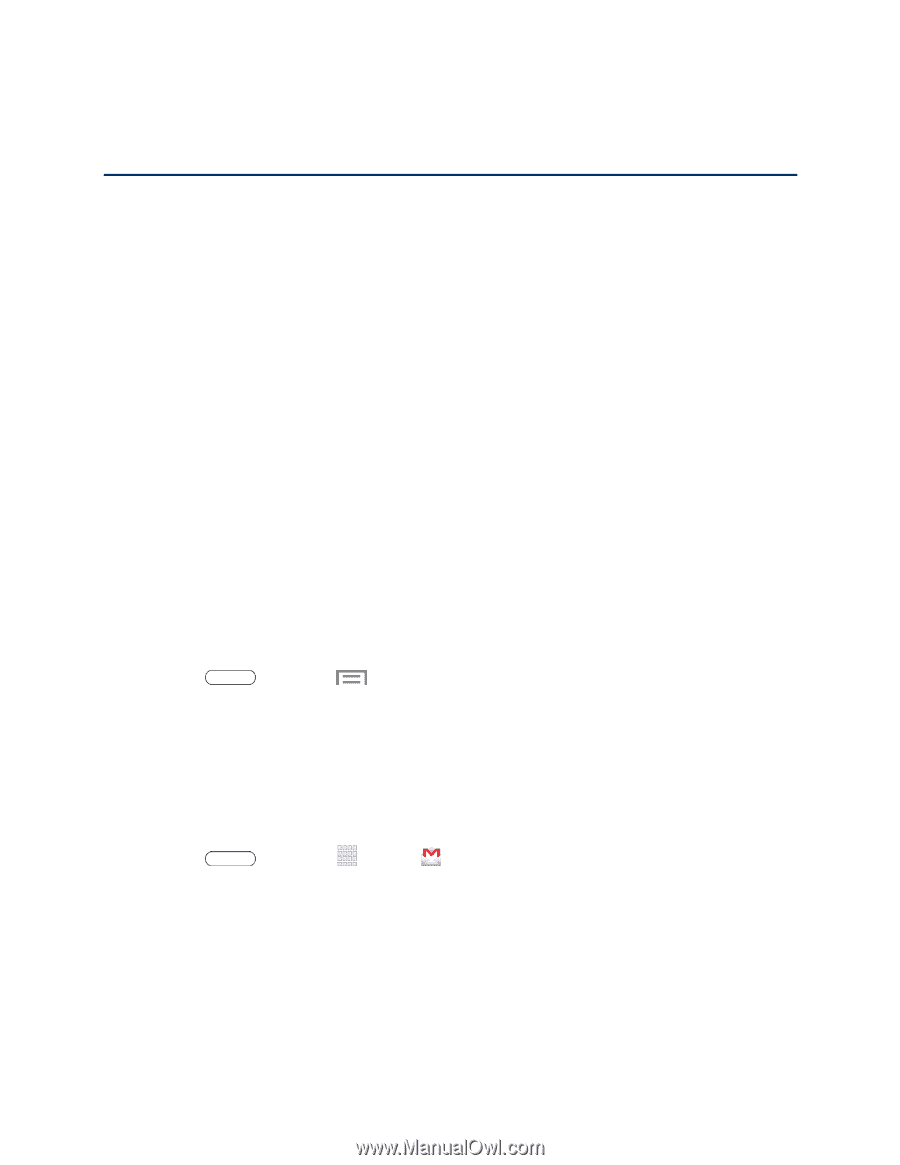Samsung SM-T217S User Manual Sprint Wireless Sm-t217s Galaxy Tab 3 Jb English - Page 45
Accounts and Messaging, Google, Create a Google Account, Access Gmail
 |
View all Samsung SM-T217S manuals
Add to My Manuals
Save this manual to your list of manuals |
Page 45 highlights
Accounts and Messaging Set up accounts on your tablet, to synchronize information between your tablet and accounts. Google Many of your tablet's applications, such as Gmail, Google Maps, Google Talk, and the Google Play Store, require a Google account. To use these applications, you must set up your Google account on your tablet. Setting up your account on your tablet syncs your tablet and your online Google account. Create a Google Account If you do not already have a Google account, you can create one online or using your tablet. Note: Although you need a Gmail account to use certain features of your tablet, such as Google Play Store, you do not need to use Gmail as the default account for your tablet. Create a Google Account Online 1. From a computer, launch a Web browser and navigate to google.com. 2. On the main page, click SIGN IN > SIGN UP. 3. Follow the on-screen prompts to create your free account. Create a Google Account Using Your Tablet 1. Press and touch > Settings. 2. Touch Add account > Google > New. 3. Follow the on-screen prompts to create your free account. Access Gmail Below are procedures for accessing your Gmail account. 1. Press and touch Apps > Gmail. 2. Do any of the following: View more email messages: If the Inbox is full, swipe your finger up the screen to view more messages and conversations. Read a new email message: Touch the unread message or the conversation with an unread message (just-arrived items display in bold). Accounts and Messaging 36