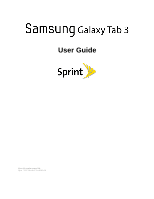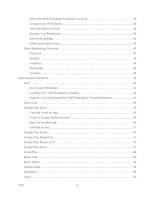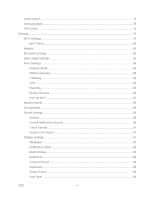TOC
iii
Add a Microsoft Exchange ActiveSync Account
...........................................................
38
Compose and Send Email
............................................................................................
39
View and Reply to Email
..............................................................................................
39
Manage Your Email Inbox
............................................................................................
40
Edit Email Settings
.......................................................................................................
41
Delete an Email Account
..............................................................................................
42
Social Networking Accounts
................................................................................................
42
Flipboard
......................................................................................................................
42
Google+
........................................................................................................................
43
Hangouts
......................................................................................................................
43
Messenger
....................................................................................................................
43
YouTube
.......................................................................................................................
43
Apps and Entertainment
.............................................................................................................
44
DivX
.....................................................................................................................................
44
DivX Legal Information
.................................................................................................
44
Locating Your VOD Registration Number
....................................................................
44
Register Your DivX Device for VOD Playback of Purchased Movies
...........................
44
Game Hub
...........................................................................................................................
45
Google Play Store
................................................................................................................
45
Find and Install an App
.................................................................................................
46
Create a Google Wallet Account
..................................................................................
46
Open an Installed App
..................................................................................................
46
Uninstall an App
...........................................................................................................
47
Google Play Books
..............................................................................................................
47
Google Play Magazines
.......................................................................................................
47
Google Play Movies & TV
....................................................................................................
47
Google Play Music
...............................................................................................................
47
Group Play
...........................................................................................................................
48
Music Hub
............................................................................................................................
49
Music Player
........................................................................................................................
49
Google Maps
.......................................................................................................................
49
Navigation
............................................................................................................................
49
Local
....................................................................................................................................
50