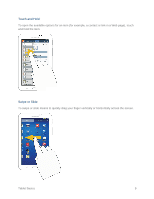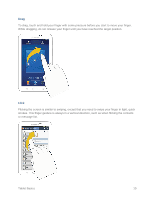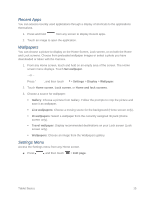Samsung SM-T217S User Manual Sprint Wireless Sm-t217s Galaxy Tab 3 Jb English - Page 20
Rotate, Screen rotation
 |
View all Samsung SM-T217S manuals
Add to My Manuals
Save this manual to your list of manuals |
Page 20 highlights
Rotate For most screens, you can automatically change the screen orientation from portrait to landscape by turning the tablet sideways. When entering text, you can turn the tablet sideways to bring up a bigger keyboard. Note: Screen rotation needs to be enabled for the screen orientation to automatically change. Touch and drag down the Notification Panel, then touch Screen rotation. Tablet Basics 11
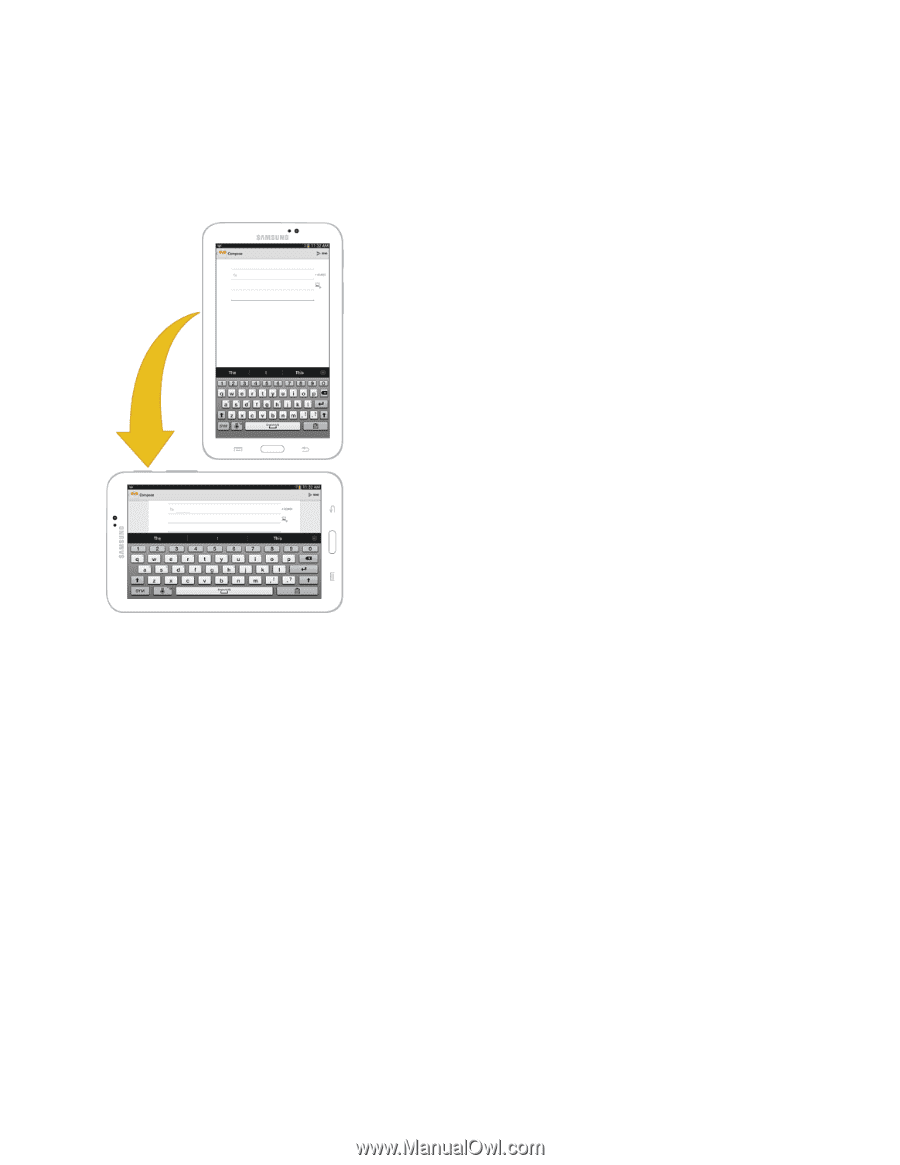
Tablet Basics
11
Rotate
For most screens, you can automatically change the screen orientation from portrait to
landscape by turning the tablet sideways. When entering text, you can turn the tablet sideways
to bring up a bigger keyboard.
Note
:
Screen rotation needs to be enabled for the screen orientation to automatically change.
Touch and drag down the Notification Panel, then touch
Screen rotation
.