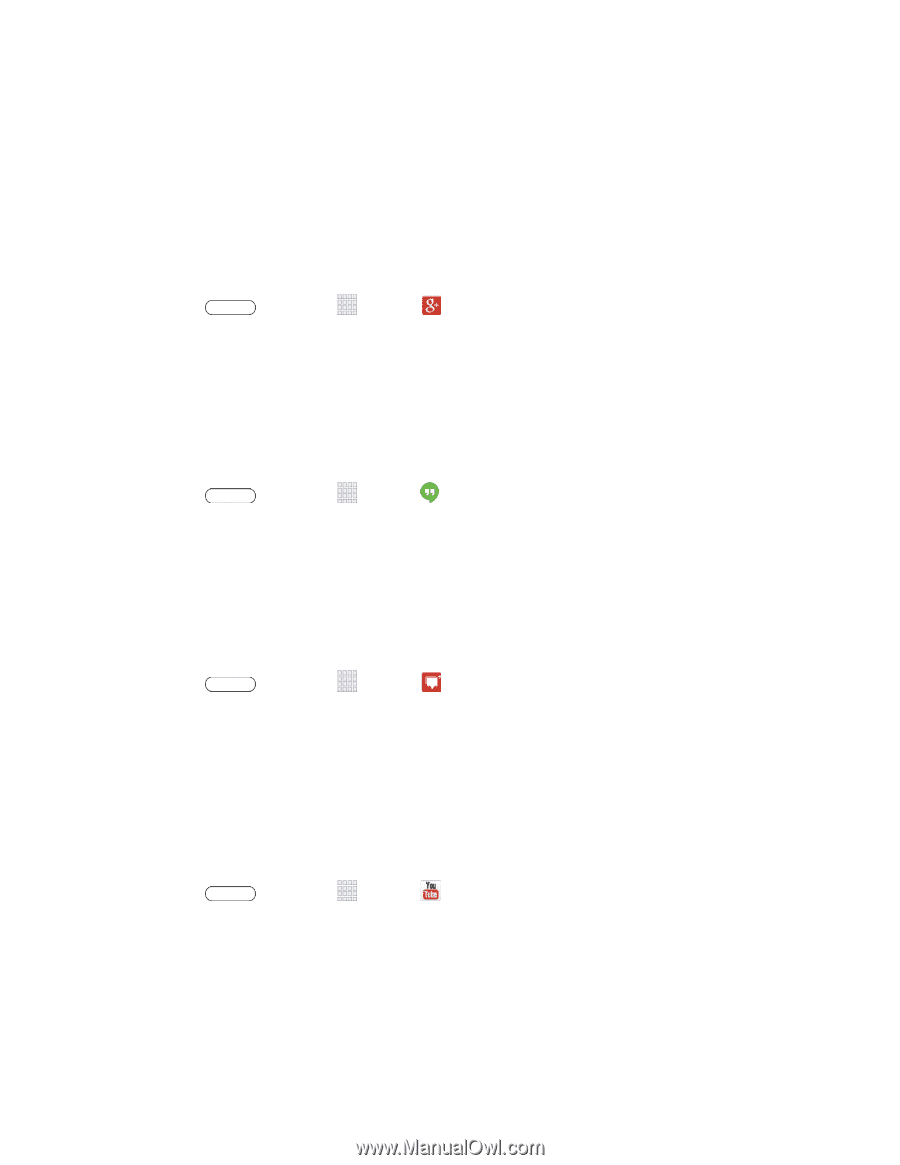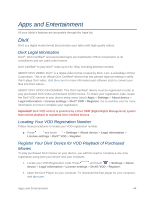Samsung SM-T217S User Manual Sprint Wireless Sm-t217s Galaxy Tab 3 Jb English - Page 52
Google+, Hangouts, Messenger, YouTube, Messenger uses your Google account.
 |
View all Samsung SM-T217S manuals
Add to My Manuals
Save this manual to your list of manuals |
Page 52 highlights
Google+ Google+ makes messaging and sharing with your friends a lot easier. You can set up Circles of friends, visit the Stream to get updates from your Circles, use Messenger for fast messaging with everyone in your Circles, or use Instant Upload to automatically upload videos and photos to your own private album on Google+. Visit google.com/mobile/+/ for more information. Google+ uses your Google account. If you don't already have a Google account set up on your tablet, you can set one up. ■ Press and touch Apps > Google+. Hangouts Previously known as Google Talk, Hangouts is an online place to meet friends and family, share photos, and host video calls. Conversation logs are automatically saved to a Chats area in your Gmail account. Note: You must be currently signed into your Google account to use Hangouts. ■ Press and touch Apps > Hangouts. Messenger Messenger allows you to bring groups of friends together into a simple group conversation. When you get a new conversation in Messenger, Google+ sends an update to your tablet. Messenger uses your Google account. If you don't already have a Google account set up on your tablet, you can set one up. ■ Press and touch Apps > Messenger. YouTube YouTube™ is a video sharing website on which users can upload and share videos. The site is used to display a wide variety of user-generated video content, including movie clips, TV clips, and music videos, as well as video content such as video blogging, informational shorts, and other original videos. YouTube is a data-intensive feature. Check your data plan to avoid additional data charges. ■ Press and touch Apps > YouTube. Note: It is not necessary to sign in to the YouTube site to view content. However, if you wish to sign in to access additional options touch the ACCOUNT tab. Select an account (if available) or create a new account. (Even if you sign in to YouTube via the Web, you must separately sign in via your tablet.) Accounts and Messaging 43