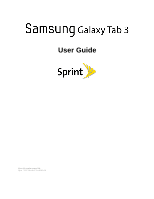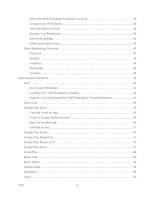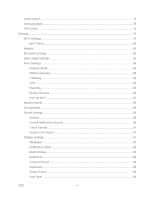Samsung SM-T217S User Manual Sprint Wireless Sm-t217s Galaxy Tab 3 Jb English - Page 2
Table of Contents - tablet
 |
View all Samsung SM-T217S manuals
Add to My Manuals
Save this manual to your list of manuals |
Page 2 highlights
Table of Contents Get Started...1 Your Tablet at a Glance...1 Set Up Your Tablet ...1 Turn Your Tablet On...2 Activate Your Tablet ...3 Complete the Setup Screens 4 Tablet Basics ...6 Your Tablet's Layout...6 Key Functions...6 Turn Your Tablet On and Off 7 Turn Your Screen On and Off 7 Touchscreen Navigation ...8 Your Home Screen ...12 Creating Shortcuts...12 Adding and Removing Primary Shortcuts 13 Adding and Removing Widgets 14 Extended Home Screens 14 Recent Apps ...15 Wallpapers ...15 Settings Menu ...15 Status Bar...16 Notification Panel...17 Quick Settings ...18 Multi Window ...19 Activate Multi Window 20 Using Multi Window ...20 Relocate the Tab and Apps Tray 21 Hide Multi Window...22 Customize the Apps Tray 22 Features...23 TOC i
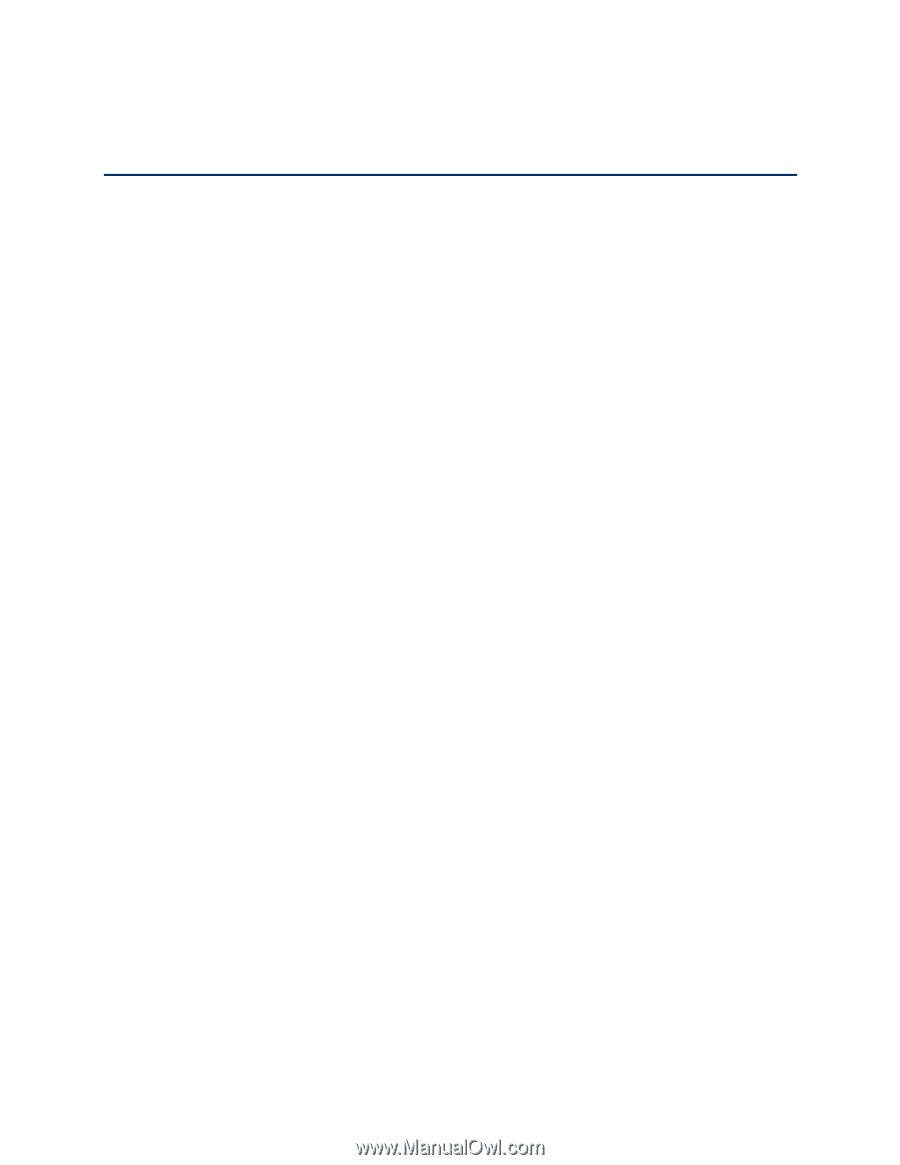
TOC
i
Table of Contents
Get Started
....................................................................................................................................
1
Your Tablet at a Glance
.........................................................................................................
1
Set Up Your Tablet
................................................................................................................
1
Turn Your Tablet On
.......................................................................................................
2
Activate Your Tablet
..............................................................................................................
3
Complete the Setup Screens
.................................................................................................
4
Tablet Basics
................................................................................................................................
6
Your Tablet’s Layout
..............................................................................................................
6
Key Functions
.................................................................................................................
6
Turn Your Tablet On and Off
.................................................................................................
7
Turn Your Screen On and Off
................................................................................................
7
Touchscreen Navigation
........................................................................................................
8
Your Home Screen
..............................................................................................................
12
Creating Shortcuts
........................................................................................................
12
Adding and Removing Primary Shortcuts
....................................................................
13
Adding and Removing Widgets
....................................................................................
14
Extended Home Screens
.............................................................................................
14
Recent Apps
.................................................................................................................
15
Wallpapers
...................................................................................................................
15
Settings Menu
..............................................................................................................
15
Status Bar
.....................................................................................................................
16
Notification Panel
.................................................................................................................
17
Quick Settings
..............................................................................................................
18
Multi Window
.......................................................................................................................
19
Activate Multi Window
..................................................................................................
20
Using Multi Window
......................................................................................................
20
Relocate the Tab and Apps Tray
..................................................................................
21
Hide Multi Window
........................................................................................................
22
Customize the Apps Tray
.............................................................................................
22
Features
...............................................................................................................................
23