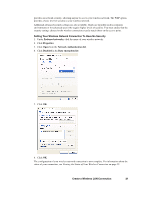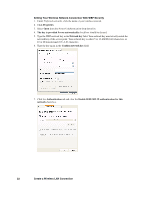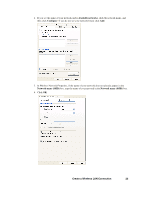Sony GC89 User Guide - Page 25
Available networks, Con Network name SSID, In Wireless Network Properties
 |
UPC - 095673179566
View all Sony GC89 manuals
Add to My Manuals
Save this manual to your list of manuals |
Page 25 highlights
4. If you see the name of your network under Available networks, click the network name, and then click Configure. If you do not see your network listed, click Add. 5. In Wireless Network Properties, if the name of your network does not already appear in the Network name (SSID) box, type the name of your network in the Network name (SSID) box. 6. Click OK. Create a Wireless LAN Connection 25
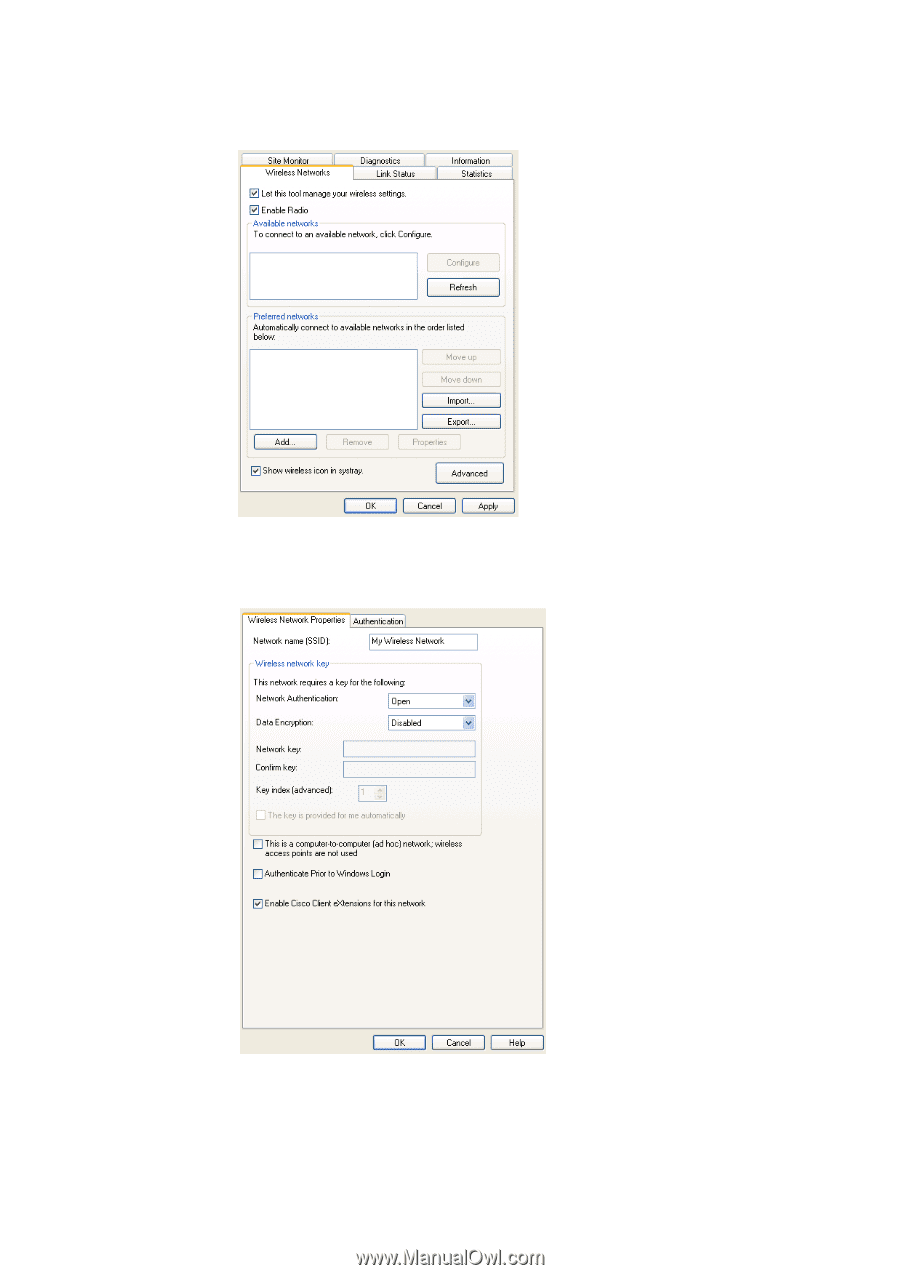
Create a Wireless LAN Connection
25
4.
If you see the name of your network under
Available networks
, click the network name, and
then click
Configure
. If you do not see your network listed, click
Add
.
5.
In Wireless Network Properties, if the name of your network does not already appear in the
Network name (SSID)
box, type the name of your network in the
Network name (SSID)
box.
6.
Click
OK
.