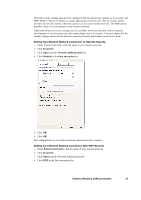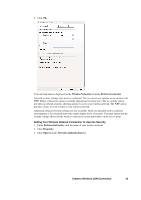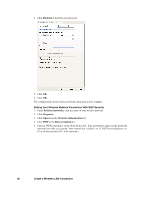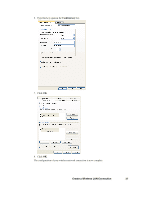Sony GC89 User Guide - Page 36
Disabled, Preferred networks, Properties, Network Authentication, Data encryption
 |
UPC - 095673179566
View all Sony GC89 manuals
Add to My Manuals
Save this manual to your list of manuals |
Page 36 highlights
4. Click Disabled in the Data encryption list. 5. Click OK. 6. Click OK. The configuration of your wireless network connection is now complete. Setting Your Wireless Network Connection With WEP Security 1. Under Preferred networks, click the name of your wireless network. 2. Click Properties. 3. Click Open from the Network Authentication list. 4. Click WEP in the Data encryption list. 5. Type the WEP network key in the Network key box. Your network key must exactly match the network key of the access point. Your network key is either 5 or 13 ASCII (text) characters, or 10 or 26 hexadecimal (0-9, A-F) characters. 36 Create a Wireless LAN Connection
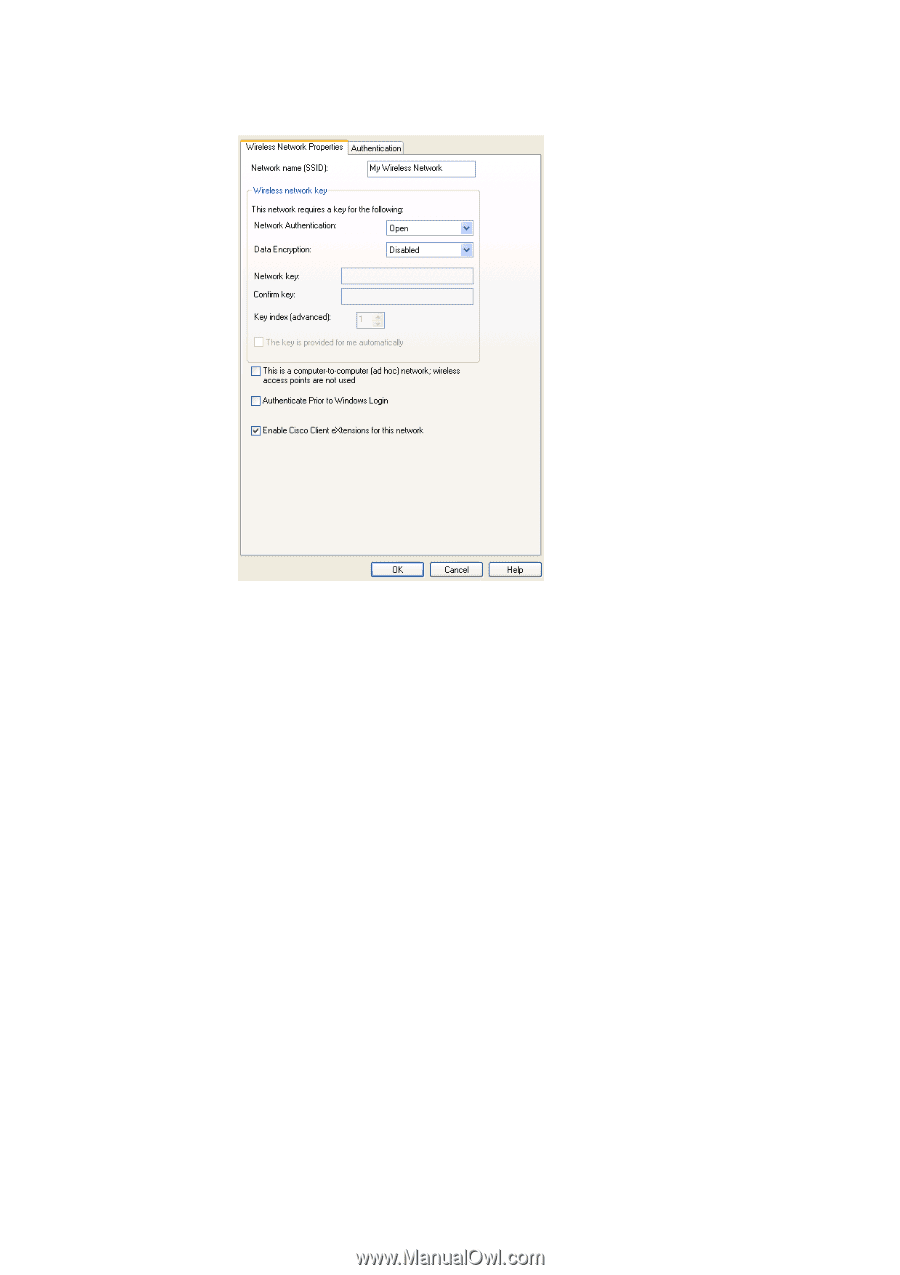
36
Create a Wireless LAN Connection
4.
Click
Disabled
in the Data encryption list.
5.
Click
OK
.
6.
Click
OK
.
The configuration of your wireless network connection is now complete.
Setting Your Wireless Network Connection With WEP Security
1.
Under
Preferred networks
, click the name of your wireless network.
2.
Click
Properties
.
3.
Click
Open
from the
Network Authentication
list.
4.
Click
WEP
in the
Data encryption
list.
5.
Type the WEP network key in the Network key box. Your network key must exactly match the
network key of the access point. Your network key is either 5 or 13 ASCII (text) characters, or
10 or 26 hexadecimal (0-9, A-F) characters.