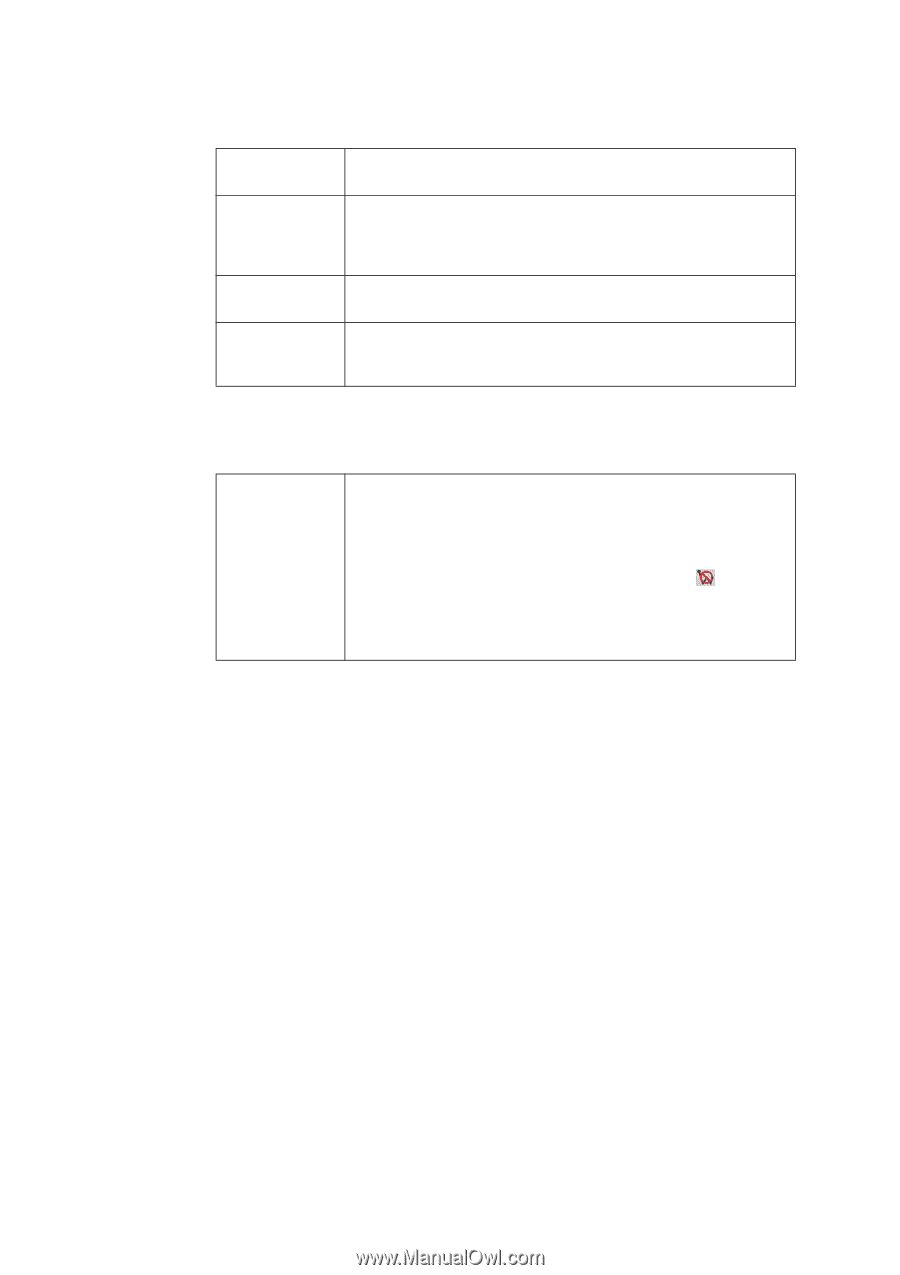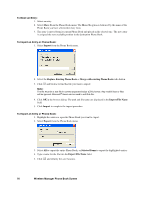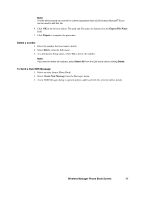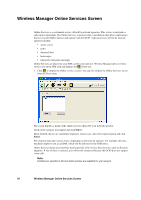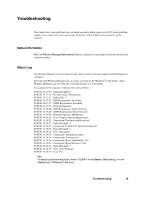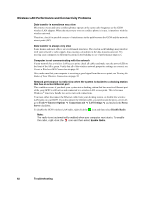Sony GC89 User Guide - Page 81
SIM Card Errors, Wireless LAN Error Messages, Troubleshooting, Wrong PIN, Codes do not, match
 |
UPC - 095673179566
View all Sony GC89 manuals
Add to My Manuals
Save this manual to your list of manuals |
Page 81 highlights
SIM Card Errors Wrong PIN/ Wrong PIN2 You have entered your PIN or PIN2 incorrectly. Enter the correct PIN or PIN2, and click OK. See SIM lock on page 65. Codes do not match When you want to change a security code (for example your PIN), you have to confirm the new code by entering it again. This error occurs when the two codes, that you have entered, do not match. See Phone lock on page 64. PIN blocked/ PIN2 blocked You have entered your PIN or PIN2 incorrectly three times in succession. To unblock, see SIM lock on page 65. PUK blocked - You have entered your personal unblocking key code (PUK) contact operator incorrectly 10 times in succession. Contact your network operator or service provider. Wireless LAN Error Messages Cable Disconnected A number of possible causes: • You have moved out of range of the wireless LAN signal. Move back closer to the hotspot. • The wireless LAN is switched off. Right-click the icon and select Enable Radio. • The network transmission has been interrupted. Contact the Network Administrator. Troubleshooting 81