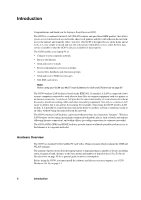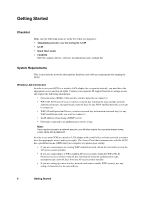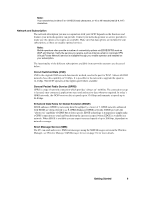Sony GC89 User Guide - Page 6
Introduction, Hardware Overview - drivers
 |
UPC - 095673179566
View all Sony GC89 manuals
Add to My Manuals
Save this manual to your list of manuals |
Page 6 highlights
Introduction Congratulations and thank you for buying a Sony Ericsson GC89. The GC89 is a combined wireless LAN (WLAN) adapter and quad band GSM product, that allows you to access wireless local area networks, share local printers and files with others in the network, access the internet and roam the office, wire free. The GC89 is designed for use in the home and at work; it is very simple to install and use; the software provided allows you to select the best data service available so that the GC89 is always available for data transfer. The GC89 enables your laptop PC to: • Connect to your corporate network • Browse the Internet • Send and receive e-mails • Receive information services in real time • Access files, databases and discussion groups • Send and receive SMS text messages • Edit SIM card entries Note: Before using your GC89 you MUST read Guidelines for Safe and Efficient Use on page 87. The GC89 wireless LAN facility is based on the IEEE 802.11 standard. A LAN is composed of two or more computers connected to each other to share files or common equipment such as a printer or an internet connection. A wireless LAN provides the same functionality of a wired network without the need to install networking cables and other networking equipment. Not only is a wireless LAN easier to deploy, but it also allows for roaming. For example, when using the GC89 wireless LAN facility, it is possible to roam from one room in the house to another, or from a conference room to an office without being disconnected from the network. The GC89s wireless LAN facilities can be used wherever there are connection "hotspots". Wireless LAN hotspots are becoming increasingly common in both public places, such as hotels and airports (allowing Internet connection), and within offices (providing connections to corporate networks). The GC89s GSM, GPRS and EDGE facilities provide almost worldwide portable modem access to the Internet or to corporate networks. Hardware Overview The GC89 is a standard 32-bit Cardbus PC card with a 15mm extension which contains the GSM and WLAN antennas. The amount of power drawn from the laptop battery is dependant upon a number of factors including status, frequency band, distance to the base station and number of timeslots used. See Technical Specifications on page 90 for a general guide to power consumption. Before using the GC89, you must install the software and drivers on your computer, see GC89 Hardware Set Up on page 11. 6 Introduction