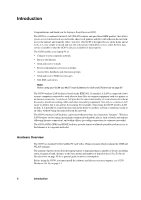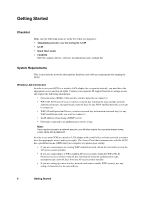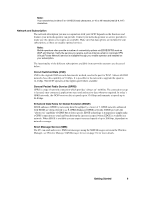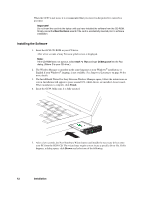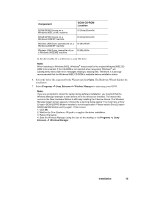Sony GC89 User Guide - Page 8
Getting Started, Checklist, System Requirements - driver
 |
UPC - 095673179566
View all Sony GC89 manuals
Add to My Manuals
Save this manual to your list of manuals |
Page 8 highlights
Getting Started Checklist Make sure the following items are in the box when you unpack it: • Aluminium protective case for storing the GC89 • GC89 • Quick Start Guide • CD-ROM The CD contains: drivers, software, documentation and a readme file. System Requirements This section lists the network subscriptions, hardware and software requirements for running the GC89. Wireless LAN Connection In order to use your GC89 as a wireless LAN adapter for a corporate network, you must have the appropriate access and log-on rights. Contact your corporate IT support function to arrange access and request the following information: • Network names (SSID) of the specific wireless networks to connect to. • WPA (Wi-Fi Protected Access) wireless network key information (may include network authentication type, encryption type, network key) for any WPA-enabled networks you want to connect to. • WEP (Wired Equivalent Privacy) wireless network key information (network key) for any WEP-enabled networks you want to connect to. • An IP address (if not using a DHCP server). • Networks connected to an authentication server, if any. Note: If you require access to a network account, you will also require the accounts domain name, a user name and a password. In order to use your GC89 as a wireless LAN adapter with a small office or home network, you must have the appropriate access and log-on rights. The Access Point that communicates with the GC89 has a predefined name (SSID) that your computer recognizes upon startup. • If you are connecting to an existing WEP-enabled network, obtain the network key from the AP (access point) installer. • If you are connecting to a WPA-enabled AP (access point), obtain the WPA (Wi-Fi Protected Access) wireless network key information (network authentication type, encryption type, network key) from the AP (access point) installer. • If you are setting up a new wireless network and want to enable WEP security, use any string of characters for the network key. 8 Getting Started