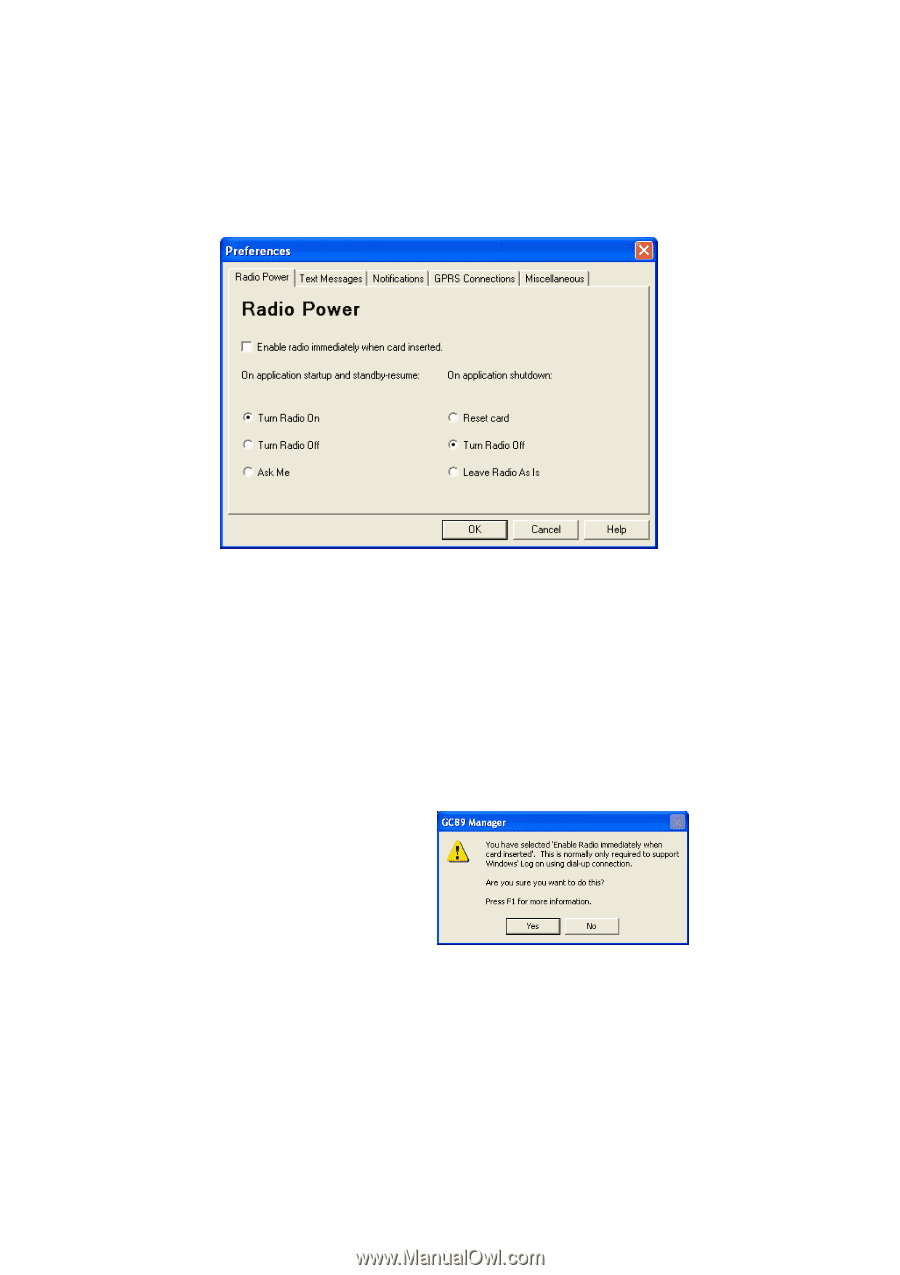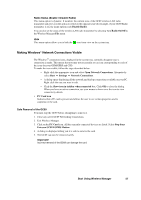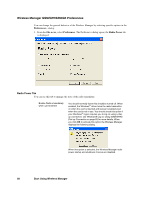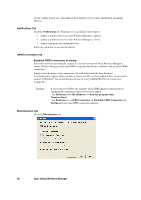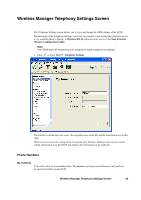Sony GC89 User Guide - Page 58
Wireless Manager GSM/GPRS/EDGE Preferences, Start Using Wireless Manager, Radio Power Tab
 |
UPC - 095673179566
View all Sony GC89 manuals
Add to My Manuals
Save this manual to your list of manuals |
Page 58 highlights
Wireless Manager GSM/GPRS/EDGE Preferences You can change the general behavior of the Wireless Manager by selecting specific options in the Preferences... dialog. 1. From the File menu, select Preferences. The Preferences dialog opens, the Radio Power tab is displayed. Radio Power Tab You can use this tab to manage the state of the radio transmitter. Enable Radio immediately when card inserted You should normally leave this checkbox turned off. When enabled, the Windows® driver turns the radio transmitter on when the card is inserted and leaves it enabled even when the card is not in use. You should check this option if your Windows® logon requires you to log on using a dialup connection; see Windows® Log on Using GSM/GPRS Dial-up Connection on page 62 for more details. When you click OK to activate this option the Wireless Manager displays the following dialog. When this option is selected, the Wireless Manager radio power startup and shutdown choices are disabled. 58 Start Using Wireless Manager