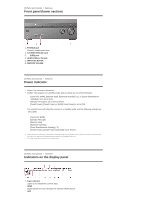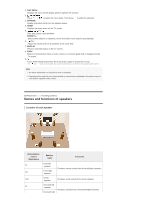Sony STR-DN1070 Help Guide Printable PDF - Page 11
Front panel upper - support
 |
View all Sony STR-DN1070 manuals
Add to My Manuals
Save this manual to your list of manuals |
Page 11 highlights
Severe humming or noise. [287] Cannot control the receiver using a SongPal device. [288] "BRAVIA" Sync (Control for HDMI) The Control for HDMI function does not work properly. [289] TV sound cannot be heard from the speakers connected to the receiver. [290] Remote control The remote control does not function. [291] If the problem is not solved Reverting to the factory default settings [292] Resetting sound fields to the default settings [293] Customer support websites [294] Other Information Trademarks Trademarks [295] [1] Parts and Controls Receiver Front panel (upper section) 1. (power) 2. Power indicator 3. SPEAKERS 4. CONNECTION PAIRING BLUETOOTH Operates the BLUETOOTH function. 5. TUNER PRESET +/- Select preset FM stations or channels. 6. NFC sensor 7. 2CH/MULTI, MOVIE, MUSIC 8. Display panel 9. DISPLAY MODE Switches information on the display panel. 10. ZONE SELECT, ZONE POWER 11. DIMMER Adjusts the brightness of the display panel. 12. Remote control sensor Receives signals from remote control. 13. PURE DIRECT The indicator above the button lights up when the Pure Direct function is activated.