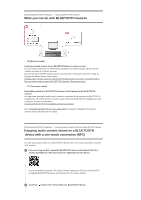Sony STR-DN1070 Help Guide Printable PDF - Page 76
Controlling a BLUETOOTH device using the remote, control
 |
View all Sony STR-DN1070 manuals
Add to My Manuals
Save this manual to your list of manuals |
Page 76 highlights
3 Perform pairing on the BLUETOOTH device to detect this receiver. For details, refer to the operating instructions of your BLUETOOTH device. A list of detected devices may appear on the BLUETOOTH device display depending on the type of BLUETOOTH device. This receiver is displayed as [STR-DN1070 XXXXXX] (*). 4 Select [STR-DN1070 XXXXXX] (*) on the BLUETOOTH device display. If [STR-DN1070 XXXXXX] (*) is not displayed, repeat this process from step 1. When the BLUETOOTH connection is established, the device name appears and [BT] lights up on the display panel. 5 Start playback on the BLUETOOTH device. 6 Adjust the volume. Adjust the volume of the BLUETOOTH device first. If the volume level is still too low, adjust the volume level of the receiver. * XXXXXX is the identification number for each unit. Canceling pairing operation Pairing opearation will be canceled when you switch the input. Note Some applications of BLUETOOTH device cannot be controlled from the receiver. If a passkey is required on the display of the BLUETOOTH device in step 4, enter [0000]. The passkey may be called "Passcode," "PIN code," "PIN number" or "Password." You can pair up to 9 BLUETOOTH devices. If a 10th BLUETOOTH device is paired, the least recently connected device will be replaced by the new one. CONNECTION PAIRING BLUETOOTH on the receiver does not work when the [Bluetooth Mode] is set to [Off]. Hint You can change the name of the receiver that appears on your device in [Device Name] in the [System Settings] menu. [96] Using BLUETOOTH Features Enjoying audio content stored on a BLUETOOTH device Controlling a BLUETOOTH device using the remote control You can operate a BLUETOOTH device using the following buttons on the remote control: (*): Starts or pauses playback. : Stops playback. / : Moves to the start of the previous/current or next track. * If you press when no BLUETOOTH device is connected, the receiver automatically connects to the last connected BLUETOOTH device. Note These operations may not be available for certain BLUETOOTH devices. The actual operations may also differ depending on the connected BLUETOOTH device. The RX/TX button does not function while the BLUETOOTH function or Screen mirroring function are in use or when [Bluetooth Mode] is set to [Off].