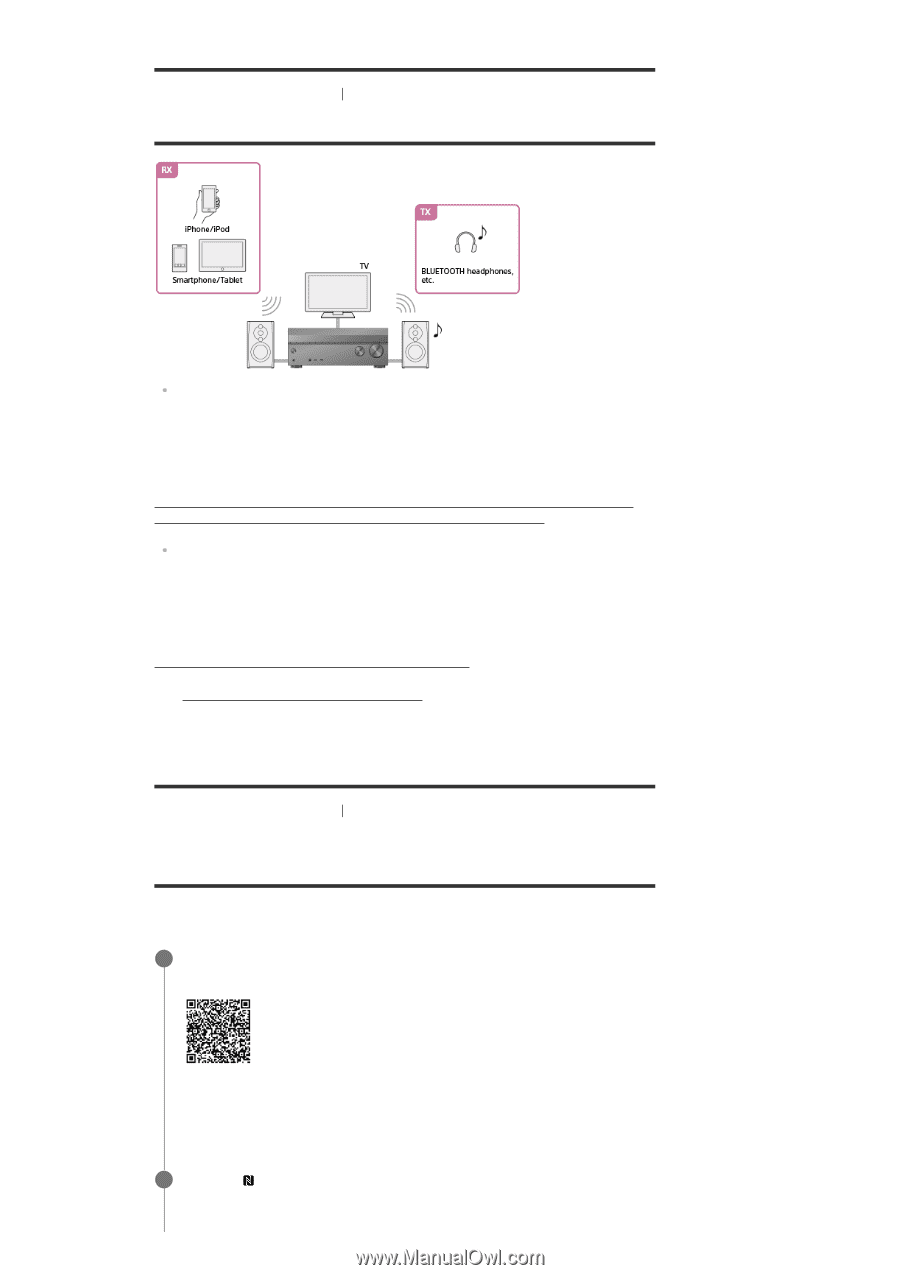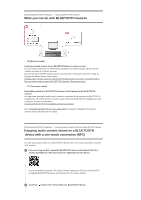Sony STR-DN1070 Help Guide Printable PDF - Page 74
What you can do with BLUETOOTH features, Enjoying audio content stored on a BLUETOOTH, device with
 |
View all Sony STR-DN1070 manuals
Add to My Manuals
Save this manual to your list of manuals |
Page 74 highlights
[93] Using BLUETOOTH Features About BLUETOOTH Features What you can do with BLUETOOTH features RX (Receiver mode) Listening to audio content from a BLUETOOTH device via the receiver You can receive audio from an iPhone/iPod, smartphone or tablet that has a BLUETOOTH function and listen to it via this receiver. Devices that have the NFC function can be connected by a one-touch connection simply by bringing the device close to the receiver. Enjoying audio content stored on a BLUETOOTH device with a one-touch connection (NFC) Enjoying audio content using the BLUETOOTH function (Pairing operation) TX (Transmitter mode) Transmitting sound to a BLUETOOTH receiver and listening via the BLUETOOTH receiver You can enjoy listening to audio from AV devices connected to the receiver via BLUETOOTH headphones. (The NFC function cannot be used.) Move the BLUETOOTH headphones closer to receiver if sound is intermittent. Listening with BLUETOOTH headphones (Pairing operation) See "Compatible BLUETOOTH version and profiles" for details on BLUETOOTH device versions and profiles that can be paired. [94] Using BLUETOOTH Features Enjoying audio content stored on a BLUETOOTH device Enjoying audio content stored on a BLUETOOTH device with a one-touch connection (NFC) You can enjoy audio content on a BLUETOOTH device with a one-touch connection using the NFC function. 1 If you are using an NFC-compatible BLUETOOTH device with Android OS 4.0 or earlier, download the "NFC Easy Connect" application to your device. You do not need to install the "NFC Easy Connect" application if you are using an NFCcompatible BLUETOOTH device with Android OS 4.1 or later installed. 2 Touch the mark on the receiver with your BLUETOOTH device.