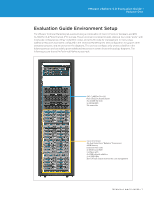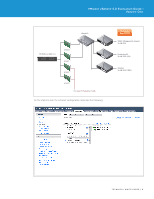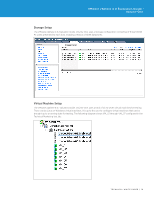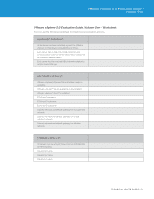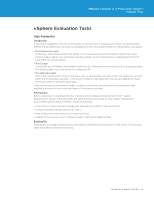VMware VS4-STD-C Evaluator Guide - Page 10
Storage Setup, Virtual Machine Setup, VMware vSphere 5.0 Evaluation Guide, Volume One
 |
View all VMware VS4-STD-C manuals
Add to My Manuals
Save this manual to your list of manuals |
Page 10 highlights
VMware vSphere 5.0 Evaluation Guide - Volume One Storage Setup The VMware vSphere 5.0 Evaluation Guide, Volume One, uses a storage configuration consisting of three 100GB FC LUNs presented to each host, enabling creation of three datastores. Virtual Machine Setup The VMware vSphere 5.0 Evaluators Guide, Volume One, uses a total of six to seven virtual machines for testing. These can be Linux or Windows virtual machines. It is up to the user to configure virtual machines that can be brought up to a running state for testing. The following diagram shows VM_01 through VM_07 configured in the Technical Marketing test lab: TECHNICAL WHITE PAPER / 10
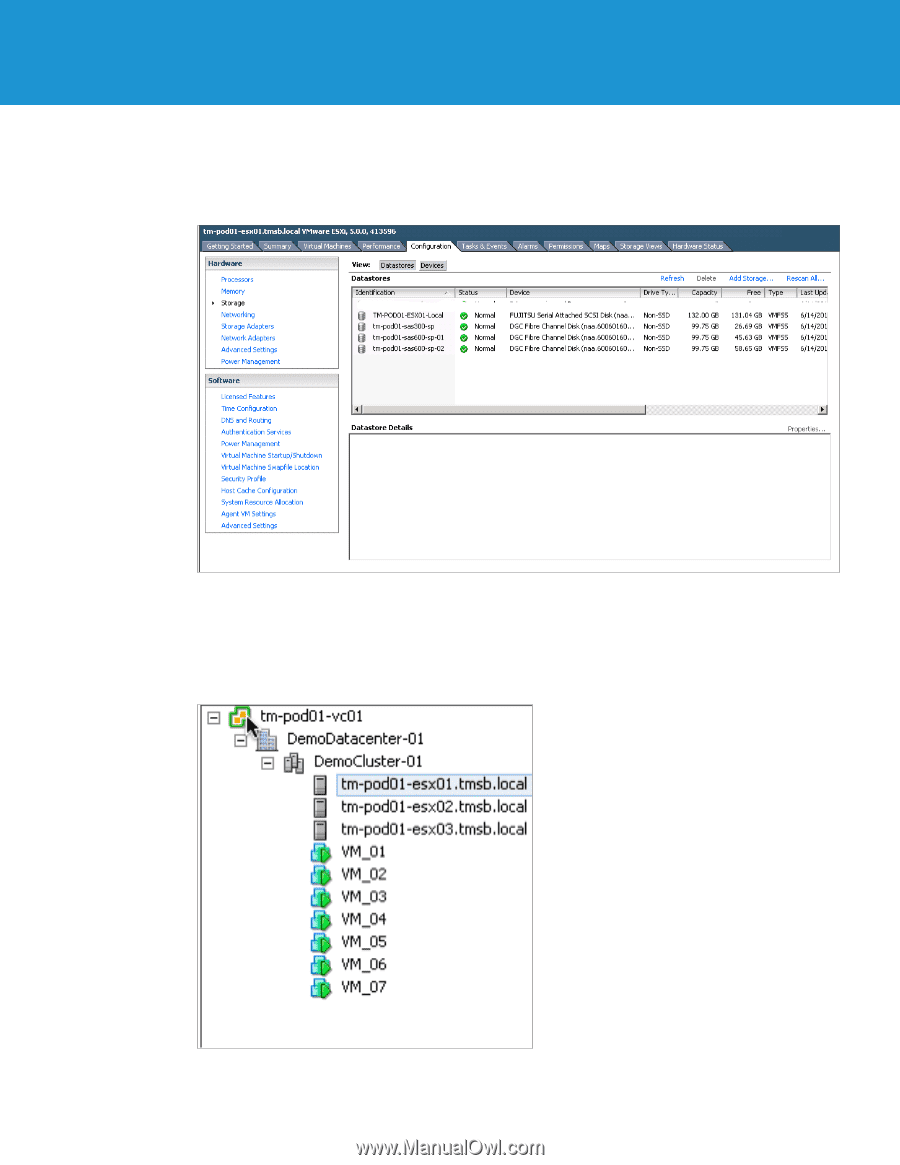
TECHNICAL WHITE PAPER / 10
VMware vSphere 5.0 Evaluation Guide –
Volume One
Storage Setup
The
VMware vSphere 5.0 Evaluation Guide, Volume One
, uses a storage configuration consisting of three 100GB
FC LUNs presented to each host, enabling creation of three datastores.
Virtual Machine Setup
The
VMware vSphere 5.0 Evaluators Guide, Volume One,
uses a total of six to seven virtual machines for testing.
These can be Linux or Windows virtual machines. It is up to the user to configure virtual machines that can be
brought up to a running state for testing. The following diagram shows VM_01 through VM_07 configured in the
Technical Marketing test lab: