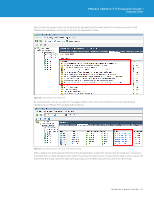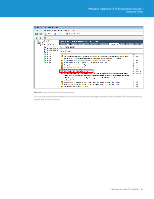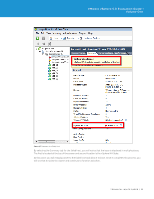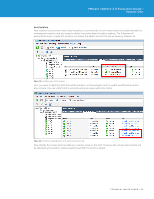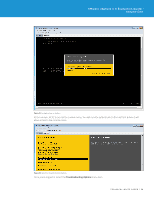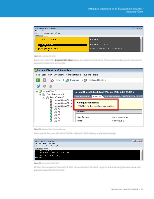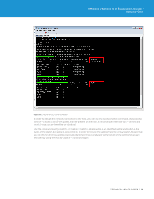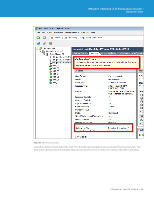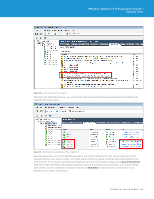VMware VS4-STD-C Evaluator Guide - Page 35
is important to note that this procedure requires two networks - one for console access and another for those
 |
View all VMware VS4-STD-C manuals
Add to My Manuals
Save this manual to your list of manuals |
Page 35 highlights
VMware vSphere 5.0 Evaluation Guide - Volume One Figure 30. Obtaining Console Access to the Target Host To insert a fault within the environment, you need to obtain console access to the target host. This will allow you to continue to access the host after the fault has been inserted, allowing you to recover gracefully afterwards. It is important to note that this procedure requires two networks - one for console access and another for those affected by the test. Refer to the "System Requirements" section for more information on the network configuration used. TECHNICAL WHITE PAPER / 35
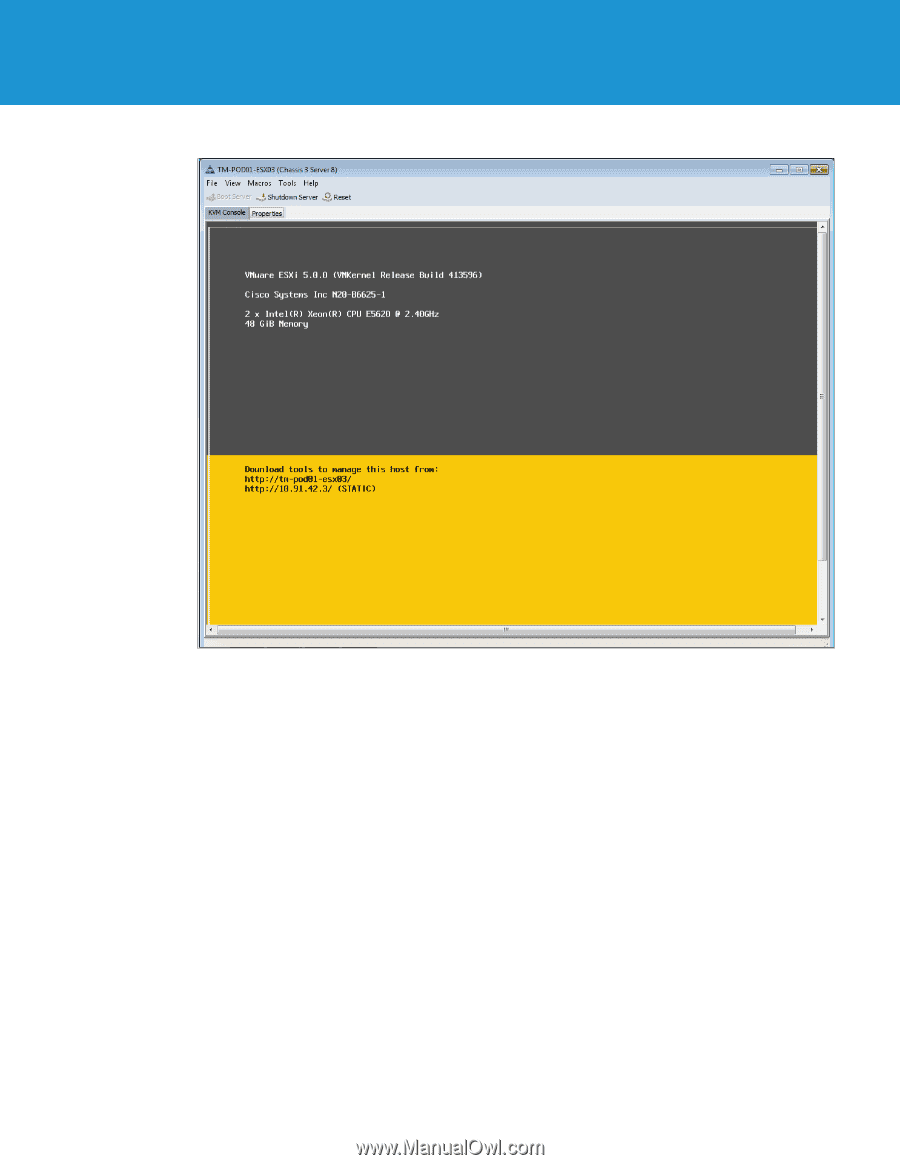
TECHNICAL WHITE PAPER / 35
VMware vSphere 5.0 Evaluation Guide –
Volume One
Figure 30.
Obtaining Console Access to the Target Host
To insert a fault within the environment, you need to obtain console access to the target host. This will allow you
to continue to access the host after the fault has been inserted, allowing you to recover gracefully afterwards. It
is important to note that this procedure requires two networks – one for console access and another for those
affected by the test. Refer to the “System Requirements” section for more information on the network
configuration used.