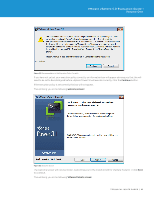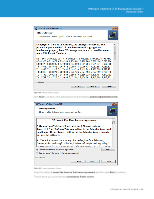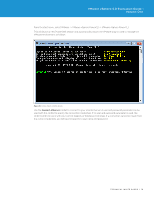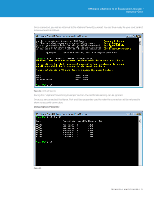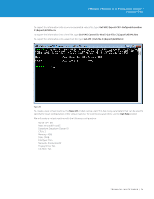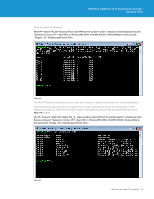VMware VS4-STD-C Evaluator Guide - Page 70
cmdlet will try to log in with your current logged-on Windows credentials. If a connection cannot be made
 |
View all VMware VS4-STD-C manuals
Add to My Manuals
Save this manual to your list of manuals |
Page 70 highlights
VMware vSphere 5.0 Evaluation Guide - Volume One From the start menu, select VMware -> VMware vSphere PowerCLI -> VMware vSphere PowerCLI. This will launch a new PowerShell session and automatically import the VMware snap-in used to manage the VMware environment, as follows: Figure 91. Connecting to vCenter Server Use the Connect-VIServer cmdlet to connect to your vCenter Server. A user and password parameter can be used with this cmdlet to specify the connection credentials. If no user and password parameter is used, the cmdlet will try to log in with your current logged-on Windows credentials. If a connection cannot be made from the current credentials, you will be prompted for a user name and password. TECHNICAL WHITE PAPER / 70
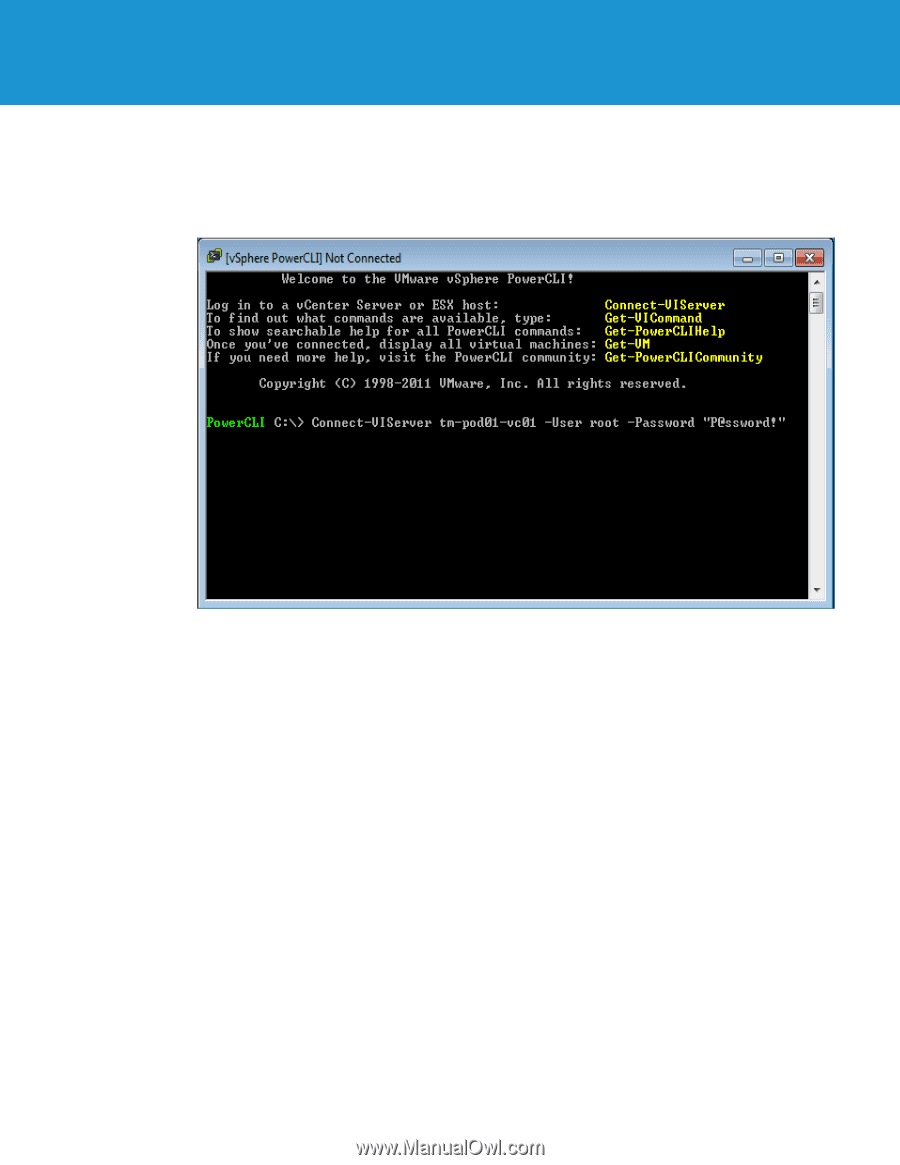
TECHNICAL WHITE PAPER / 70
VMware vSphere 5.0 Evaluation Guide –
Volume One
From the start menu, select VMware -> VMware vSphere PowerCLI -> VMware vSphere PowerCLI.
This will launch a new PowerShell session and automatically import the VMware snap-in used to manage the
VMware environment, as follows:
Figure 91.
Connecting to vCenter Server
Use the
Connect-VIServer
cmdlet to connect to your vCenter Server. A user and password parameter can be
used with this cmdlet to specify the connection credentials. If no user and password parameter is used, the
cmdlet will try to log in with your current logged-on Windows credentials. If a connection cannot be made from
the current credentials, you will be prompted for a user name and password.