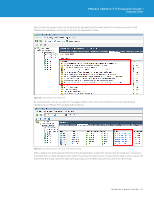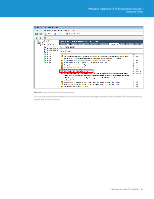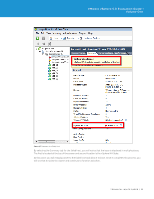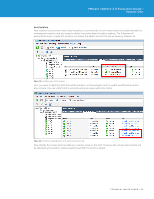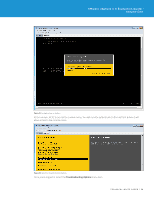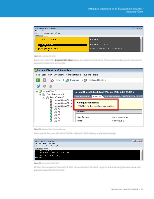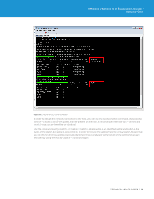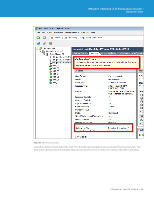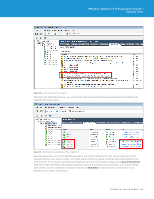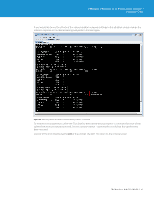VMware VS4-STD-C Evaluator Guide - Page 36
Troubleshooting Options, Once you're logged in, select
 |
View all VMware VS4-STD-C manuals
Add to My Manuals
Save this manual to your list of manuals |
Page 36 highlights
VMware vSphere 5.0 Evaluation Guide - Volume One Figure 31. Authenticating to the Host At the console, hit F2 to access the console menu. You will need to authenticate to the host first before it will allow access to the console menu. Figure 32. Selecting Troubleshooting Options Once you're logged in, select the Troubleshooting Options menu item. TECHNICAL WHITE PAPER / 36
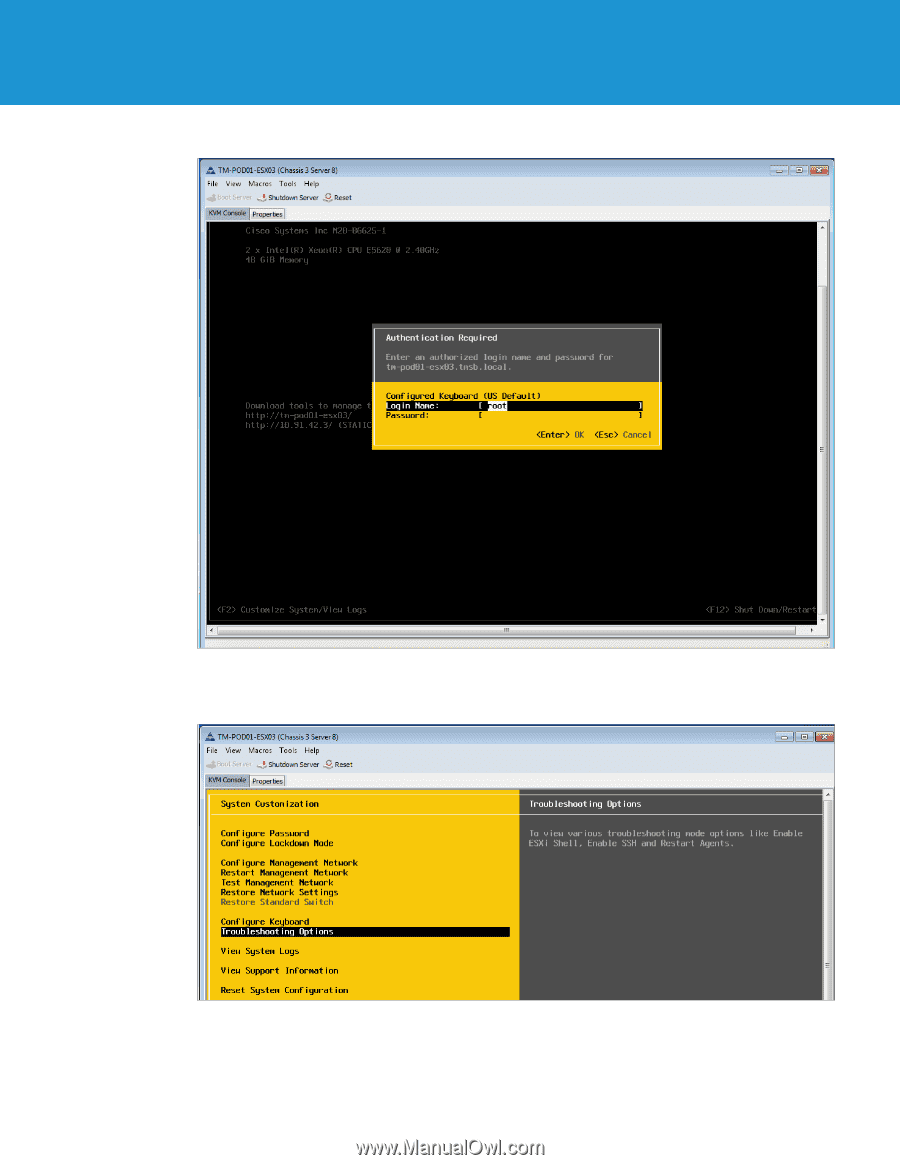
TECHNICAL WHITE PAPER / 36
VMware vSphere 5.0 Evaluation Guide –
Volume One
Figure 31.
Authenticating to the Host
At the console, hit F2 to access the console menu. You will need to authenticate to the host first before it will
allow access to the console menu.
Figure 32
° Selecting Troubleshooting Options
Once you’re logged in, select the
Troubleshooting Options
menu item.