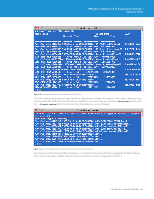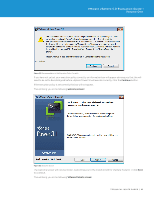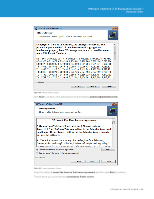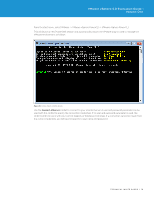VMware VS4-STD-C Evaluator Guide - Page 65
This will bring you to the following, to continue.
 |
View all VMware VS4-STD-C manuals
Add to My Manuals
Save this manual to your list of manuals |
Page 65 highlights
VMware vSphere 5.0 Evaluation Guide - Volume One Figure 82. Recommendation to Set Execution Policy Correctly If you have not yet set your execution policy correctly, an information box will appear advising you that this will need to be set to RemoteSigned before vSphere PowerCLI will execute correctly. Click the Continue button. If the execution policy is set correctly this box will not appear. This will bring you to the following welcome screen: Figure 83. Welcome Screen The welcome screen will now be shown, welcoming you to the install wizard for vSphere PowerCLI. Click Next to continue. This will bring you to the following VMware Patents screen: TECHNICAL WHITE PAPER / 65
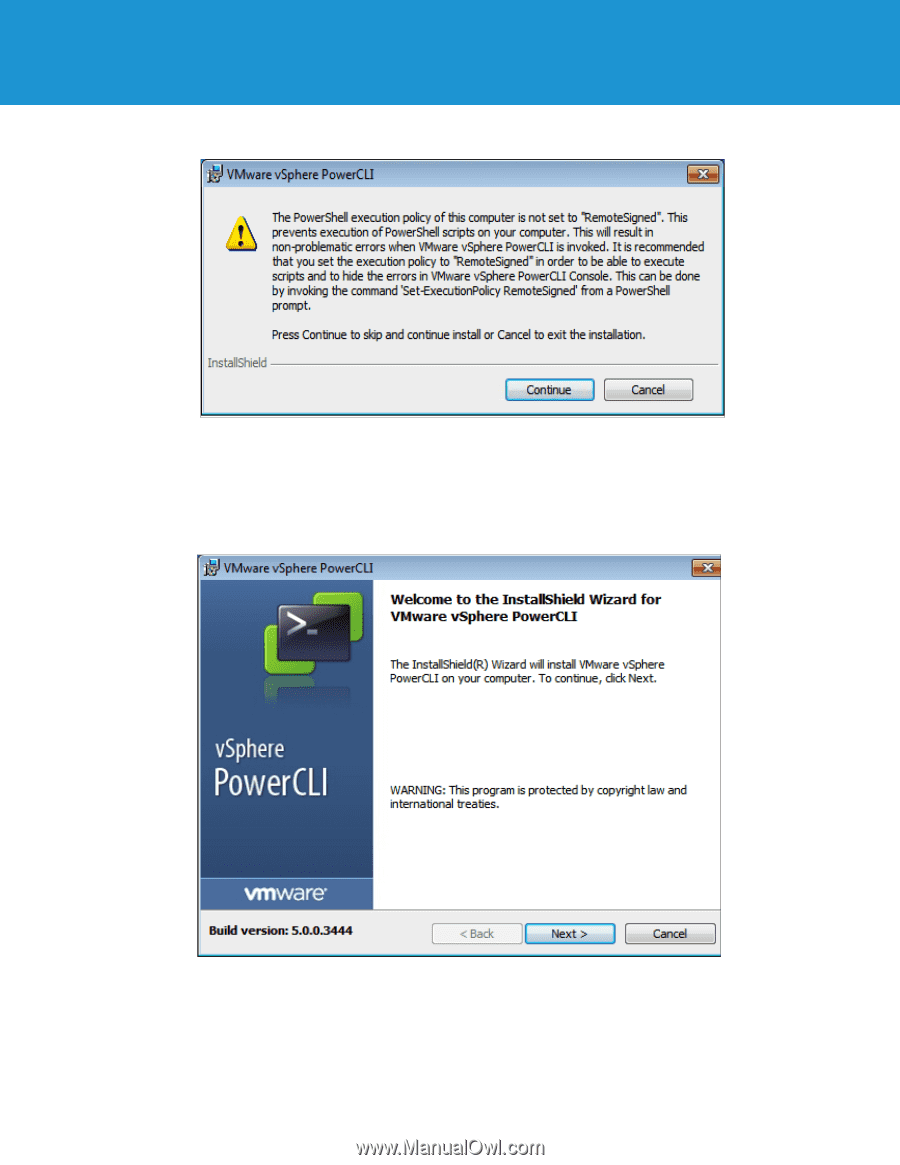
TECHNICAL WHITE PAPER / 65
VMware vSphere 5.0 Evaluation Guide –
Volume One
Figure 82.
Recommendation to Set Execution Policy Correctly
If you have not yet set your execution policy correctly, an information box will appear advising you that this will
need to be set to RemoteSigned before vSphere PowerCLI will execute correctly. Click the
Continue
button.
If the execution policy is set correctly this box will not appear.
This will bring you to the following
welcome screen:
Figure 83.
Welcome Screen
The welcome screen will now be shown, welcoming you to the install wizard for vSphere PowerCLI. Click
Next
to continue.
This will bring you to the following
VMware Patents screen: