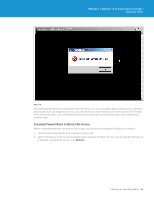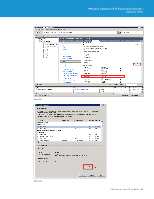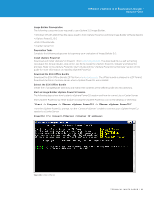VMware VS4-STD-C Evaluator Guide - Page 91
Image Builder, Introduction - 5 5 release
 |
View all VMware VS4-STD-C manuals
Add to My Manuals
Save this manual to your list of manuals |
Page 91 highlights
VMware vSphere 5.0 Evaluation Guide - Volume One When you repeat the step of establishing the SSH connection from VM_04 (10.91.35.67), you will get the "Network error: Connection timed out" message as shown in Figure 124. This is because the ESXi firewall blocks access on TCP port 22 from any IP address other than 10.91.35.55. Figure 124. Image Builder Introduction In this section, you will learn how to use vSphere 5.0 Image Builder to create and maintain custom ESXi images used to deploy hosts in your vSphere 5.0 environment. A past challenge with ESXi has been the static nature of the vSphere installation image. As customers adopt new hardware and as vendors release updates to CIM providers and software drivers, it was difficult to incorporate these updates into the ESXi installation. Image Builder enables users to update and maintain their ESXi images in order to keep up with the latest software drivers and updates. Depots Image Profile ESXI VIBs Driver VIBs Generate new image Windows host with PowerCLI and Image Builder snap-in Image Builder ISO image OEM VIBs PXE-bootable image Figure 125. Image Builder Overview Image Builder can be used in conjunction with VWmare vSphere® Auto Deploy to dynamically provision hosts in a diskless environment. TECHNICAL WHITE PAPER / 91