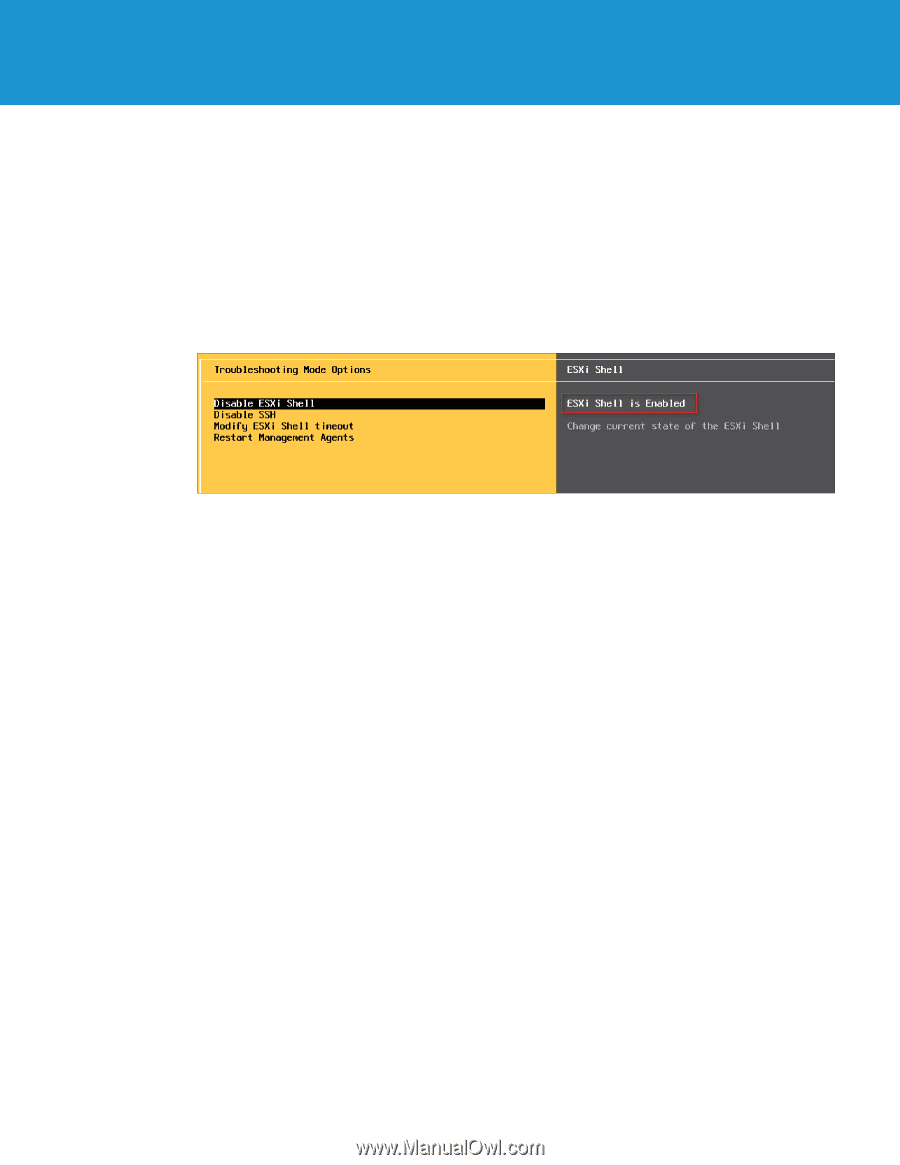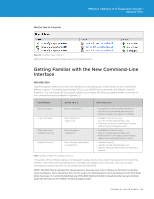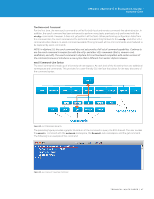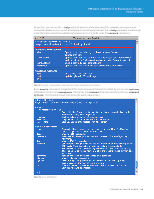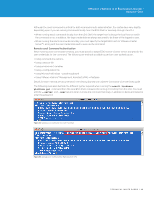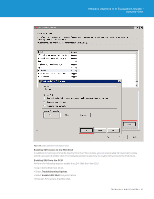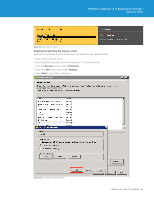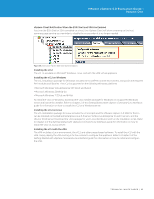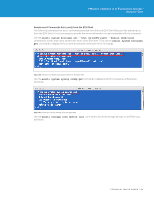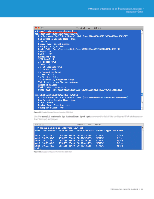VMware VS4-STD-C Evaluator Guide - Page 50
Enabling Access to the ESXi Shell, Enabling the ESXi Shell from the DCUI - client 6 5
 |
View all VMware VS4-STD-C manuals
Add to My Manuals
Save this manual to your list of manuals |
Page 50 highlights
VMware vSphere 5.0 Evaluation Guide - Volume One Enabling Access to the ESXi Shell Before you can run esxcli commands on the host, you must enable the ESXi Shell. Complete the steps in this section to enable the ESXi Shell on each ESXi host. Enabling the ESXi Shell from the DCUI Perform the following steps in order to enable the ESXi Shell while logged into the DCUI: • Log in to the ESXi host DCUI. • Select Troubleshooting Mode Options. • Select Enable ESXi Shell and press return. • Press Alt-F1 to access the ESXi Shell. Figure 55. Enable ESXi Shell from DCUI Enabling the ESXi Shell from the vSphere Client Perform the following steps to enable the ESXi Shell while logged into the vSphere Client: • Log in to the vSphere Client. • Select the ESXi host and choose Configuration -> Security Profile. • From the Services section, select Properties. • Select the ESXi Shell option and choose Options. • Select Start to start the ESXi Shell, enabling local access to the ESXi Shell. TECHNICAL WHITE PAPER / 50