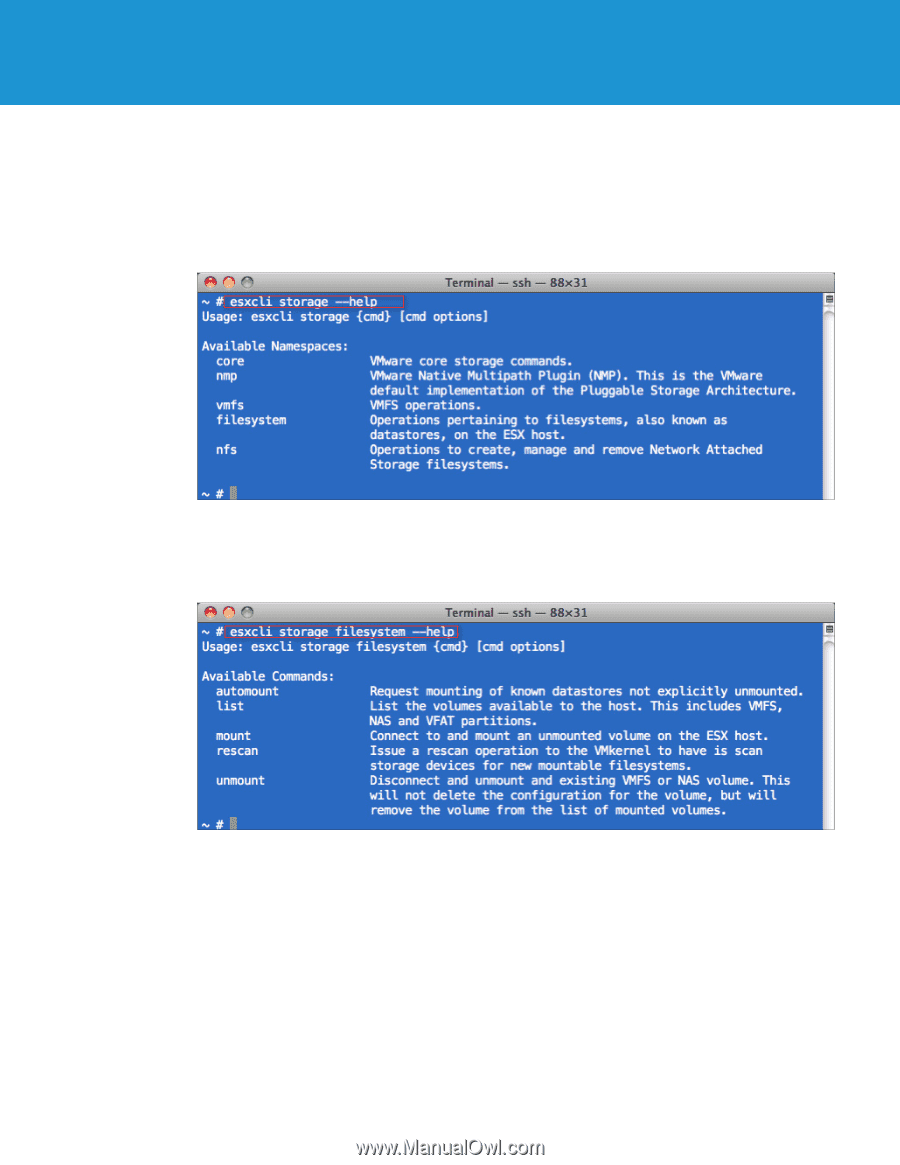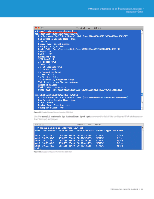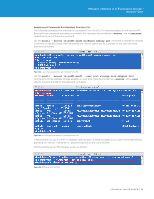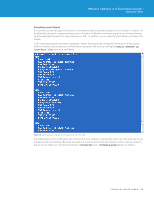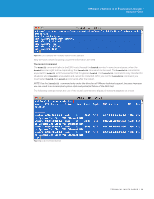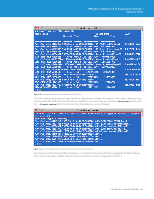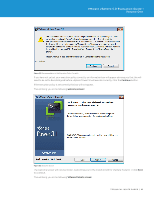VMware VS4-STD-C Evaluator Guide - Page 60
Bringing It All Together
 |
View all VMware VS4-STD-C manuals
Add to My Manuals
Save this manual to your list of manuals |
Page 60 highlights
VMware vSphere 5.0 Evaluation Guide - Volume One Bringing It All Together The following example shows how to generate a list of the VMFS file systems on an ESXi host that have not been upgraded to VMFS-5. In this example, we will demonstrate the syntax discovery feature of esxcli. Start by looking at the namespaces available under the storage namespace by running the esxcli storage --help command, as follows: Figure 73. esxcli Namespaces Under Storage from ESXi Shell We see here that there is a filesystem name space. Next, we look to see what namespaces and commands are available under the esxcli storage filesystem namespace by running the esxcli storage filesystem --help command, as follows: Figure 74. esxcli Namespaces Under Storage Filesystem from ESXi Shell We see that there is a list command under the filesystem namespace that will list all the volumes on the host along with the VMFS information. We now run the final command, esxcli storage filesystem list, as follows: TECHNICAL WHITE PAPER / 60