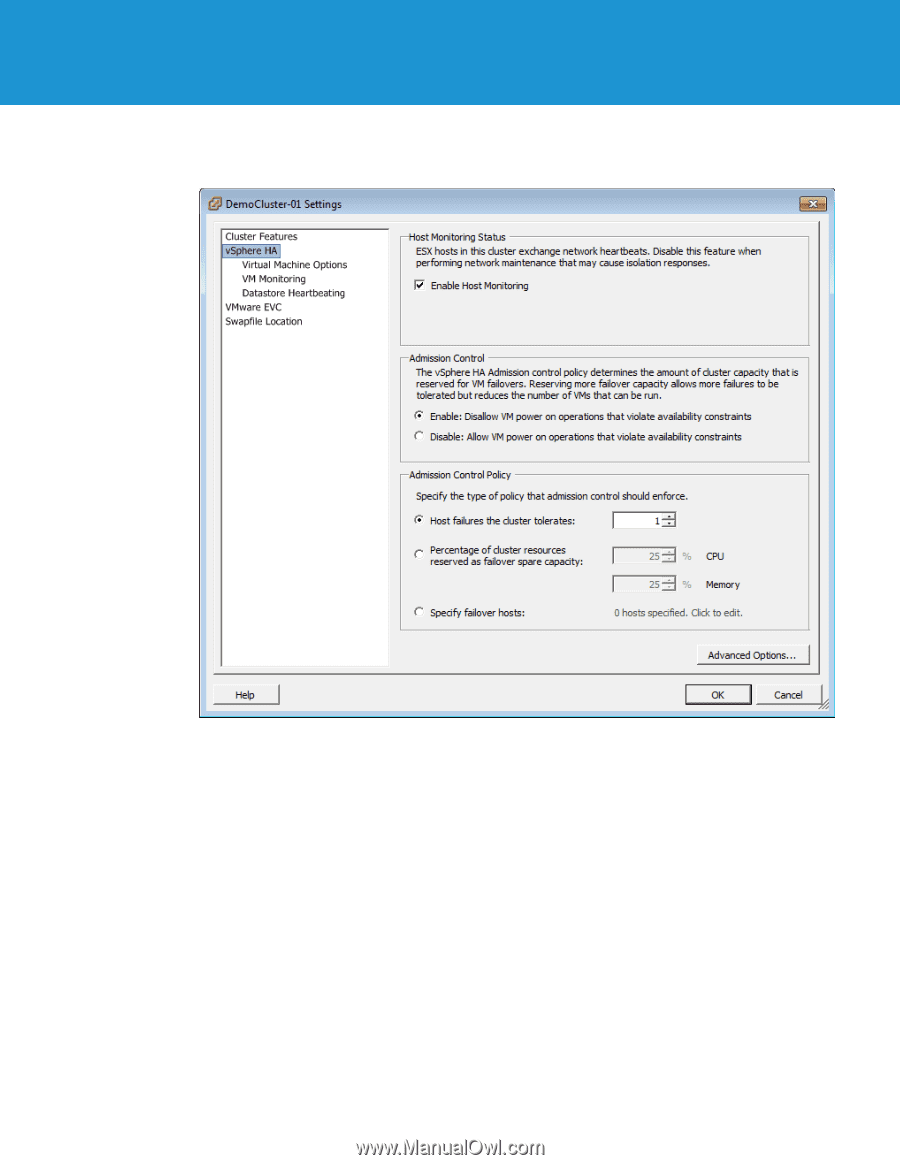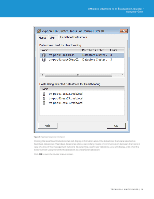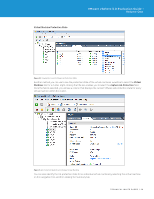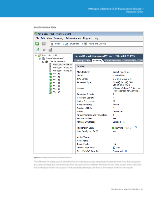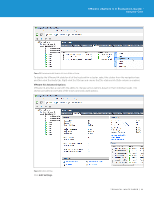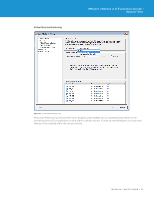VMware VS4-STD-C Evaluator Guide - Page 24
Admission Control, the Host Monitoring Status and Admission Control attributes. - ha virtual machine failover failed
 |
View all VMware VS4-STD-C manuals
Add to My Manuals
Save this manual to your list of manuals |
Page 24 highlights
Admission Control VMware vSphere 5.0 Evaluation Guide - Volume One Figure 16. Host Monitoring Status and Admission Control Attributes In the cluster settings dialog box, select vSphere HA from the navigation tree on the left. This allows you to edit the Host Monitoring Status and Admission Control attributes. Host monitoring enables VMware HA to take action if a host fails to send heartbeats over the management network. During maintenance operations on the management network, it is possible that the hosts will not be able to send heartbeats. When this occurs, you should unselect this option to prevent VMware HA from believing the hosts are isolated. Admission control is used to ensure that adequate resources within the cluster are available to facilitate failover if needed. It also serves to ensure that the virtual machine reservations are respected. Three options are available to specify the desired admission control policy. These include the following: • Host failures This option attempts to reserve enough capacity within the cluster to provide for the failure of any host within the cluster. • Percentage As with the host failures option, this also attempts to reserve enough capacity within the cluster. However, this option allows you to specify a percentage of CPU and memory that you want reserved. TECHNICAL WHITE PAPER / 24