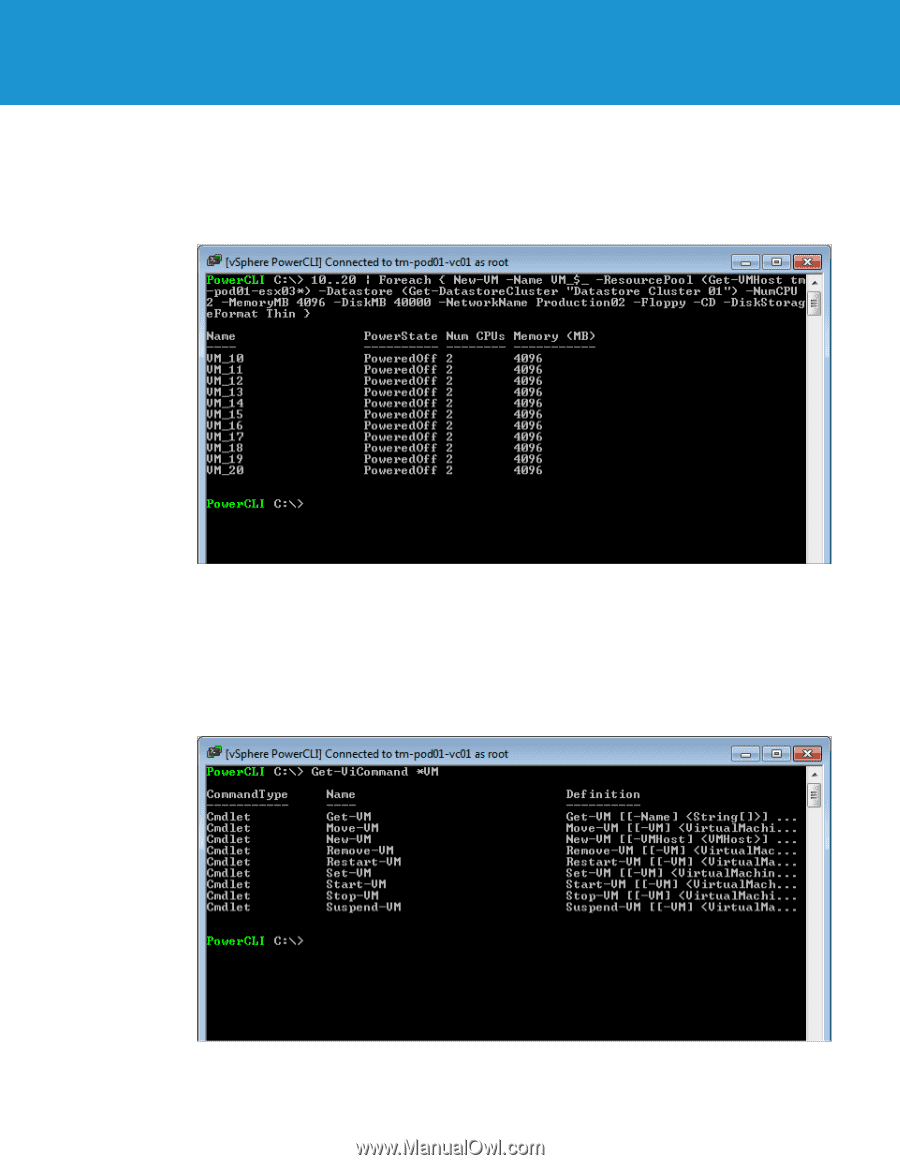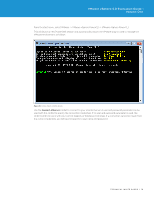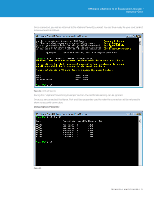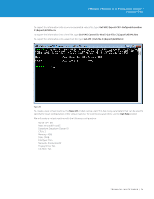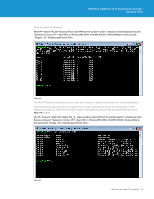VMware VS4-STD-C Evaluator Guide - Page 75
following example, $_ refers to the current number in the pipeline
 |
View all VMware VS4-STD-C manuals
Add to My Manuals
Save this manual to your list of manuals |
Page 75 highlights
VMware vSphere 5.0 Evaluation Guide - Volume One To do this, type the following: New-VM -Name VM_08 -ResourcePool (Get-VMHost tm-pod01-esx03*) -Datastore (Get-DatastoreCluster "Datastore Cluster 01") -NumCPU 2 -MemoryMB 4096 -DiskMB 40000 -NetworkName Production02 -Floppy -CD -DiskStorageFormat Thin Figure 98. The New-VM cmdlet can also be used to create any number of virtual machines with the same configuration. The following example shows how to create 10 new virtual machines with the same configuration. In the following example, $_ refers to the current number in the pipeline, because they are passed through to the New-VM cmdlet: 10..20 | Foreach { New-VM -Name VM_$_ -ResourcePool (Get-VMHost tm-pod01-esx03*) -Datastore (GetDatastoreCluster "Datastore Cluster 01") -NumCPU 2 -MemoryMB 4096 -DiskMB 40000 -NetworkName Production02 -Floppy -CD -DiskStorageFormat Thin } Figure 99. TECHNICAL WHITE PAPER / 75