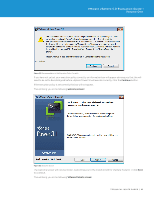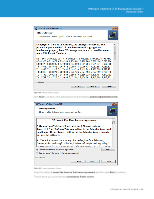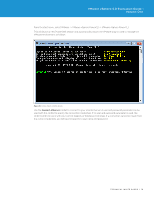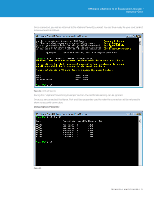VMware VS4-STD-C Evaluator Guide - Page 67
Next., Ready to Install screen, Installation, Installing VMware vSphere PowerCLI screen.
 |
View all VMware VS4-STD-C manuals
Add to My Manuals
Save this manual to your list of manuals |
Page 67 highlights
VMware vSphere 5.0 Evaluation Guide - Volume One Figure 86. Destination Folder Screen Select the drive you would like to install vSphere PowerCLI onto and the folder name, or leave this set as the recommended path and click Next. This will bring you to the following Ready to Install screen: Figure 87. Ready to Install Screen Click Install to begin the Installation of PowerCLI. This will bring you to the Installing VMware vSphere PowerCLI screen. TECHNICAL WHITE PAPER / 67
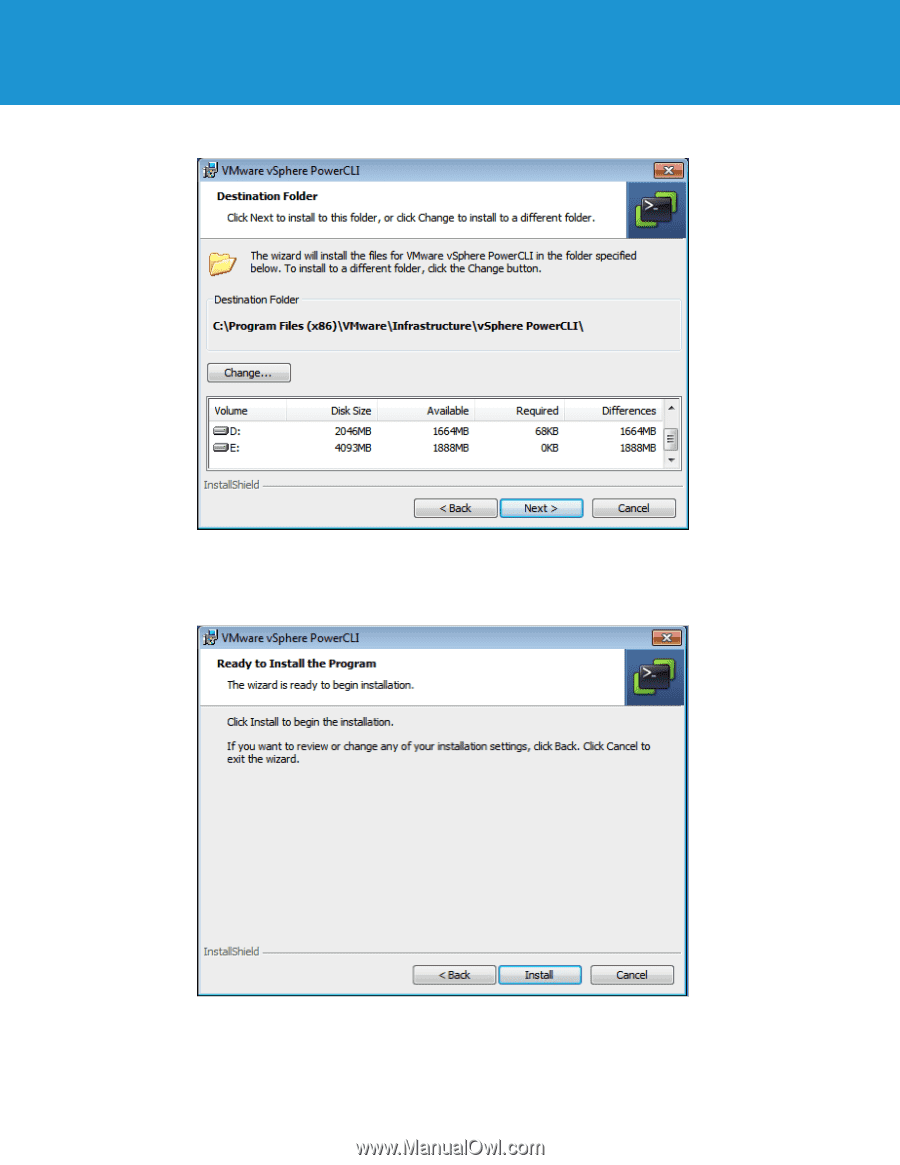
TECHNICAL WHITE PAPER / 67
VMware vSphere 5.0 Evaluation Guide –
Volume One
Figure 86.
Destination Folder Screen
Select the drive you would like to install vSphere PowerCLI onto and the folder name, or leave this set as the
recommended path and click
Next.
This will bring you to the following
Ready to Install screen:
Figure 87.
Ready to Install Screen
Click Install to begin the
Installation
of PowerCLI.
This will bring you to the
Installing VMware vSphere PowerCLI screen.