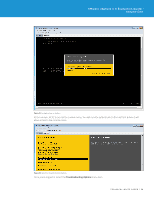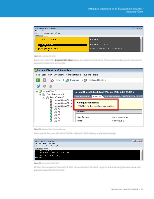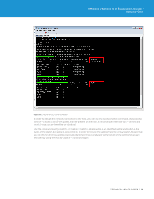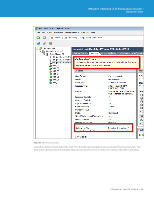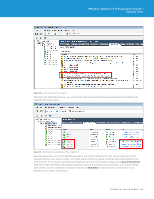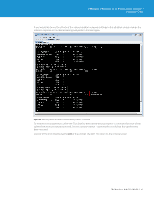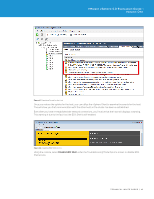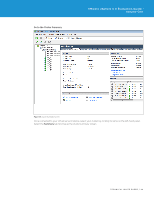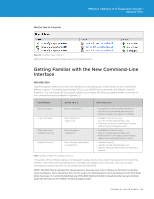VMware VS4-STD-C Evaluator Guide - Page 41
Log out of the ESXi Shell by typing, at the prompt. Use Alt-F1 to return to the console screen.
 |
View all VMware VS4-STD-C manuals
Add to My Manuals
Save this manual to your list of manuals |
Page 41 highlights
VMware vSphere 5.0 Evaluation Guide - Volume One If you would like to see the effects of the various isolation response settings in this situation, simply change the isolation response to the desired setting and perform this test again. Figure 40. Restoring Uplinks for the Host with the esxcfg-vswitch -l Command To restore normal operation, utilize the ESXi Shell to execute the esxcfg-vswitch -l command for each of the uplinks that were previously removed. Use the esxcfg-vswitch -l command to verify that the uplinks have been restored. Log out of the ESXi Shell by typing exit at the prompt. Use Alt-F1 to return to the console screen. TECHNICAL WHITE PAPER / 41
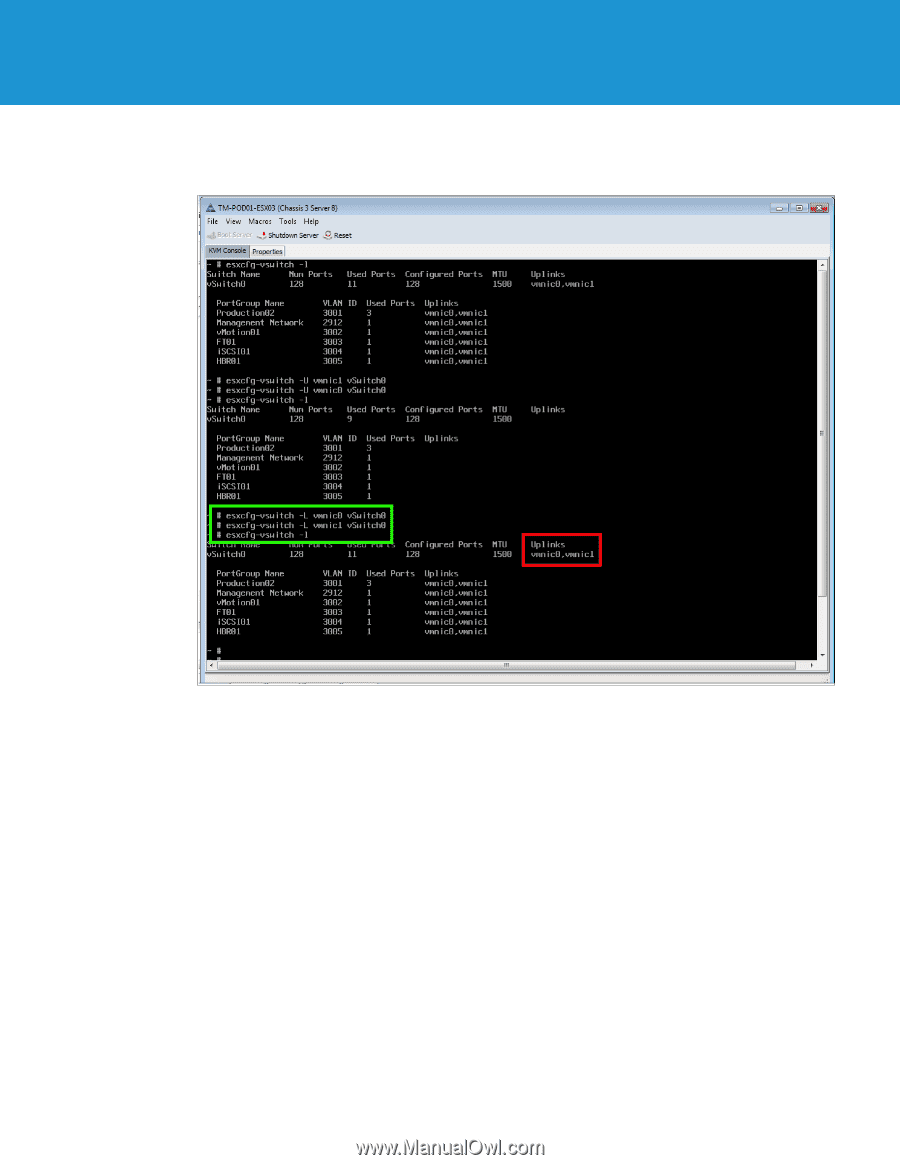
TECHNICAL WHITE PAPER / 41
VMware vSphere 5.0 Evaluation Guide –
Volume One
If you would like to see the effects of the various isolation response settings in this situation, simply change the
isolation response to the desired setting and perform this test again.
Figure 40.
Restoring Uplinks for the Host with the esxcfg-vswitch –l Command
To restore normal operation, utilize the ESXi Shell to execute the esxcfg-vswitch -l command for each of the
uplinks that were previously removed. Use the esxcfg-vswitch –l command to verify that the uplinks have
been restored.
Log out of the ESXi Shell by typing
exit
at the prompt. Use Alt-F1 to return to the console screen.