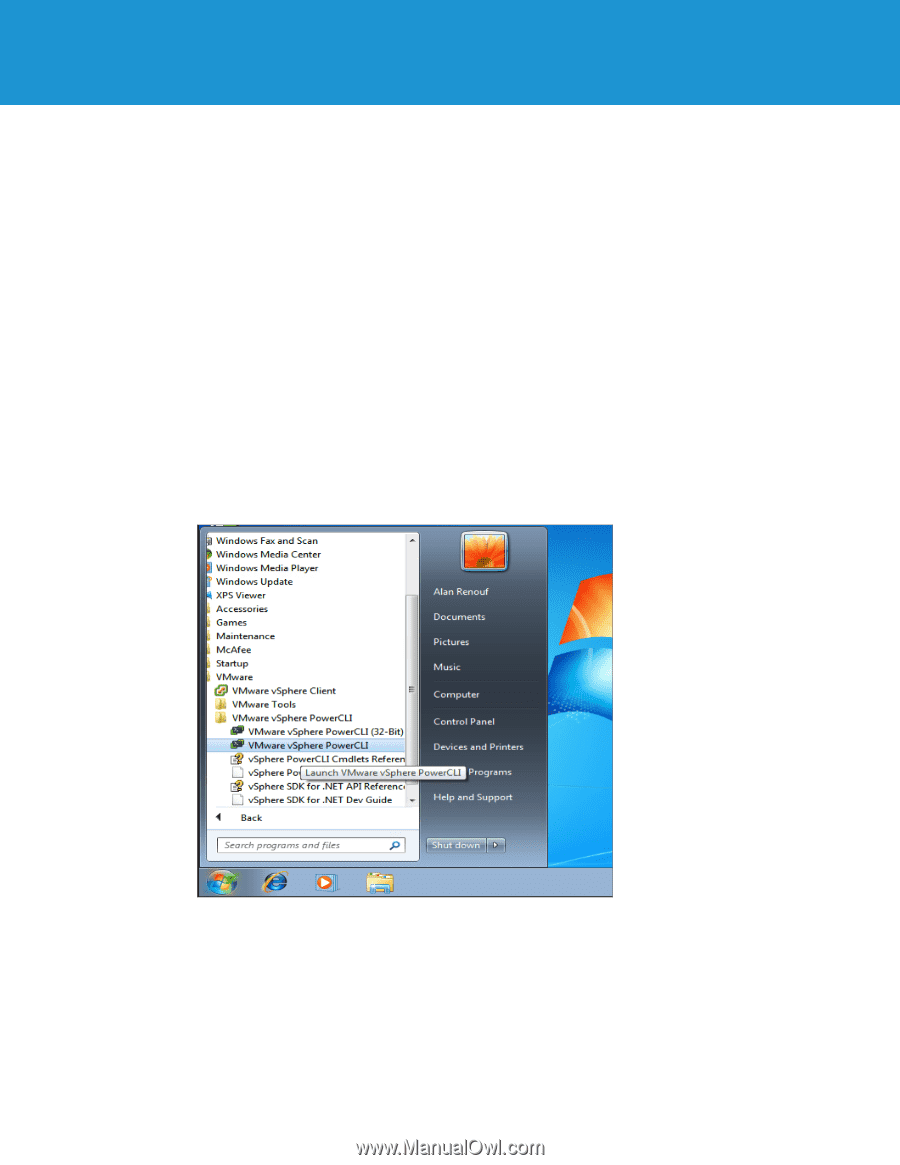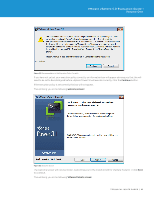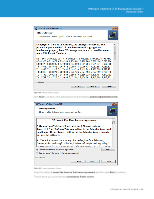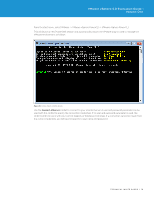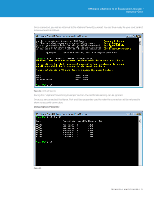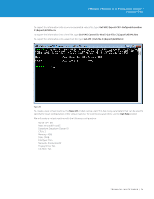VMware VS4-STD-C Evaluator Guide - Page 69
Getting Started with vSphere PowerCLI, Connecting to a vSphere Host or vCenter - net
 |
View all VMware VS4-STD-C manuals
Add to My Manuals
Save this manual to your list of manuals |
Page 69 highlights
VMware vSphere 5.0 Evaluation Guide - Volume One Getting Started with vSphere PowerCLI On your start menu in the VMware -> VMware vSphere PowerCLI folder, you will now have access to the following items: • vSphere PowerCLI (32-Bit) • vSphere PowerCLI • vSphere PowerCLI Administration Guide • vSphere PowerCLI Cmdlets Reference • vSphere SDK for .NET API Reference • vSphere SDK for .NET Dev Guide It is highly recommended that you read the vSphere PowerCLI Administration Guide, because this will provide the fundamentals of both vSphere PowerCLI and PowerShell, and will aid in the learning process when starting out with vSphere PowerCLI. This guide will show examples of vSphere PowerCLI and PowerShell code, but will not provide all knowledge to learn these languages in full. For further help and support, visit the vSphere PowerCLI community site at http://vmware.com/go/PowerCLI. Connecting to a vSphere Host or vCenter With vSphere PowerCLI, you have the ability, as with the vSphere Client, to connect to both vSphere hosts and vCenter servers. This document will show how to manage a vCenter Server and all connected entities, but it should be noted that the same cmdlets could be used to manage a single vSphere host. Figure 90. Launching PowerShell Session TECHNICAL WHITE PAPER / 69