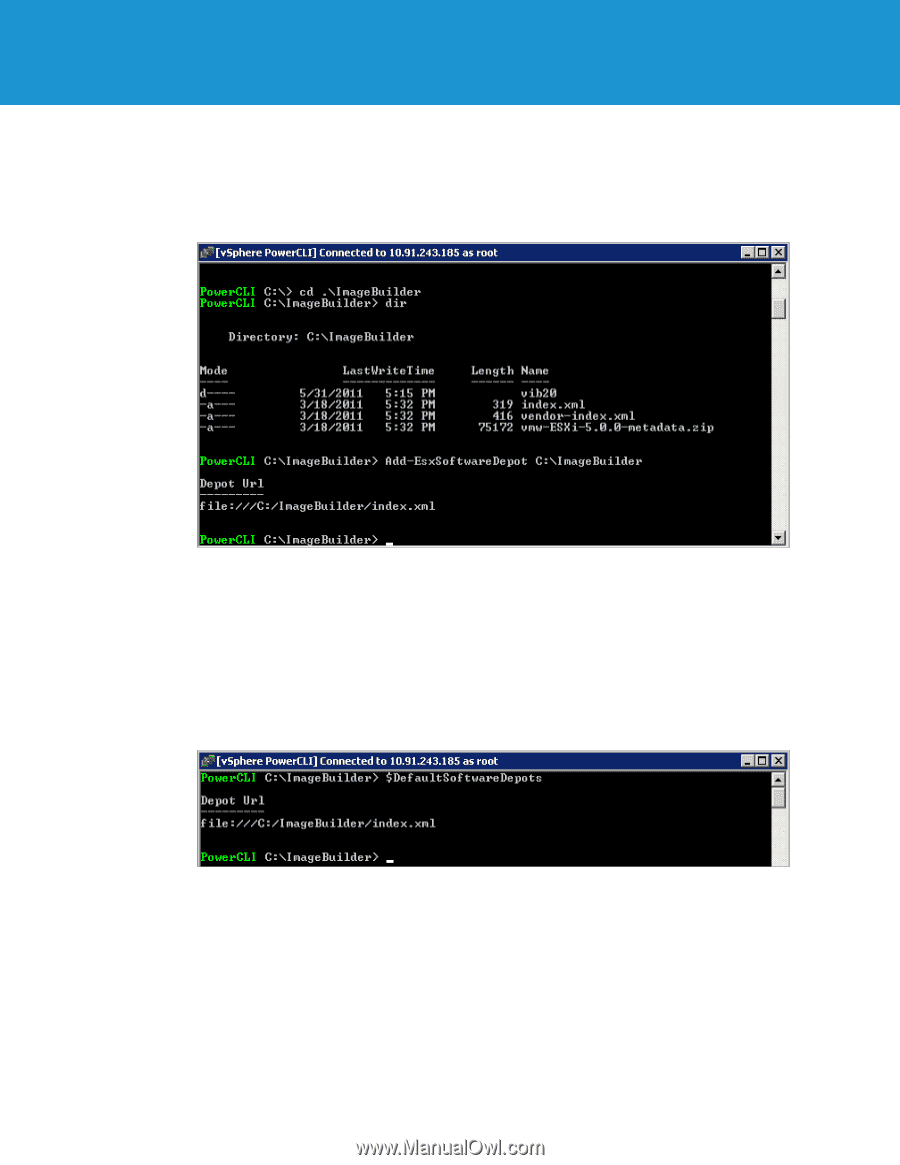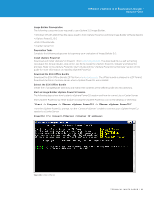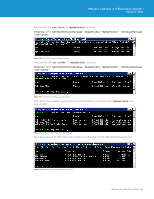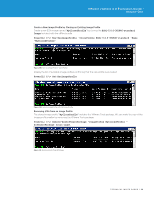VMware VS4-STD-C Evaluator Guide - Page 94
Import the ESXi Offline Bundle, Display Software Depots, PowerCLI C:\> $DefautSoftwareDepots
 |
View all VMware VS4-STD-C manuals
Add to My Manuals
Save this manual to your list of manuals |
Page 94 highlights
VMware vSphere 5.0 Evaluation Guide - Volume One Import the ESXi Offline Bundle This section shows how to import an ESXi software depot using the ESXi offline depot staged in the C:\ ImageBuilder directory during the preparation tasks. PowerCLI C:\> Add-EsxSoftwareDepot C:\ImageBuilder Figure 129. Add Software Depot The software depot is a collection of vSphere packages used to create and maintain ESXi images. The following steps show how to view information about the software depots added to your vSphere PowerCLI session. Display Software Depots Software depots are added using the Add-ESXSoftwareDepot cmdlet and removed using the RemoveSoftwareDepot cmdlet. Use the $DefaultSoftwareDepots variable to view the list of software depots available in your current vSphere PowerCLI session. To view available software depots, type the following: PowerCLI C:\> $DefautSoftwareDepots Figure 130. Display Software Depot TECHNICAL WHITE PAPER / 94