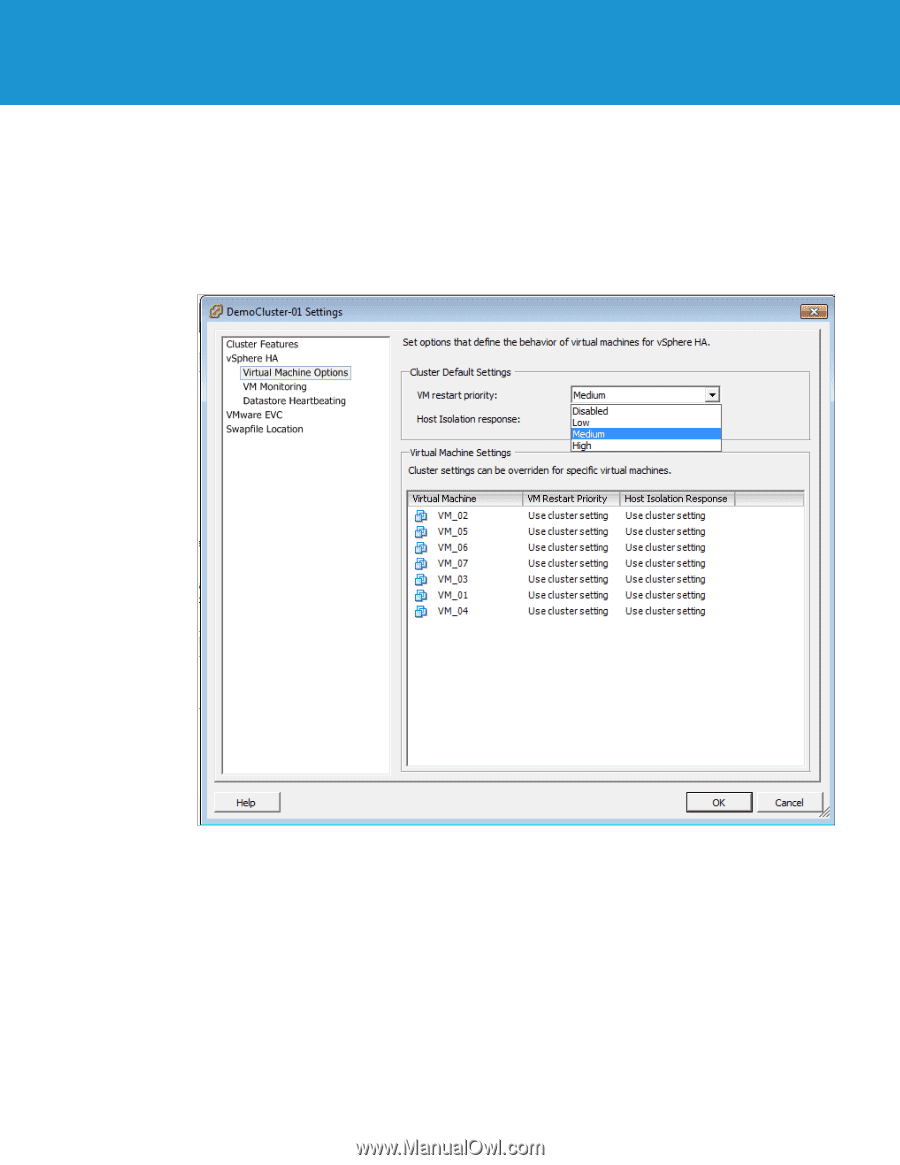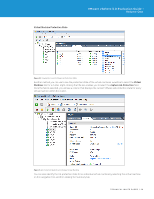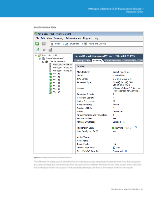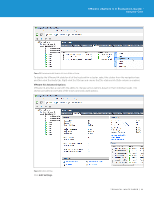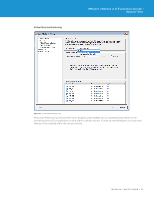VMware VS4-STD-C Evaluator Guide - Page 25
Virtual Machine Options, Select Virtual Machine Options from the left-hand navigation pane. Here - dr c
 |
View all VMware VS4-STD-C manuals
Add to My Manuals
Save this manual to your list of manuals |
Page 25 highlights
VMware vSphere 5.0 Evaluation Guide - Volume One • Failover hosts Alternately, you can specify particular hosts within the cluster that will be used as a preferred target host to start any virtual machines that were protected on a failed host. In the event of a failure, vSphere HA will first attempt to restart the protected VMs on these hosts before trying others. Additionally, vSphere HA prevents VMs from being moved to these hosts, or powered on by the user or vSphere Distributed Resource Scheduler (DRS) on these hosts. Virtual Machine Options Figure 17. Defining the Behavior of Virtual Machines for VMware HA Select Virtual Machine Options from the left-hand navigation pane. Here, you can define the behavior of virtual machines for VMware HA. The two settings you can edit are the VM restart priority and the Host Isolation response. TECHNICAL WHITE PAPER / 25