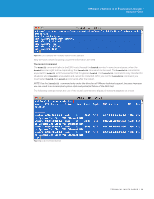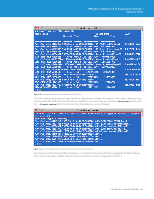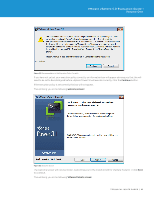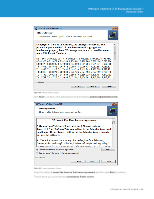VMware VS4-STD-C Evaluator Guide - Page 64
The installer will first notify you that an additional component, VMware VIX - 5 1 download
 |
View all VMware VS4-STD-C manuals
Add to My Manuals
Save this manual to your list of manuals |
Page 64 highlights
VMware vSphere 5.0 Evaluation Guide - Volume One Figure 80. vSphere PowerCLI Download Screen Download the vSphere PowerCLI software to your workstation from the following URL: http://vmware.com/go/ PowerCLI Once the software has been downloaded, start the installation by double-clicking the vSphere PowerCLI .exe file. Figure 81. Notification of VMware VIX Installation The installer will first notify you that an additional component, VMware VIX, will be installed as part of the vSphere PowerCLI installation. Click OK. TECHNICAL WHITE PAPER / 64
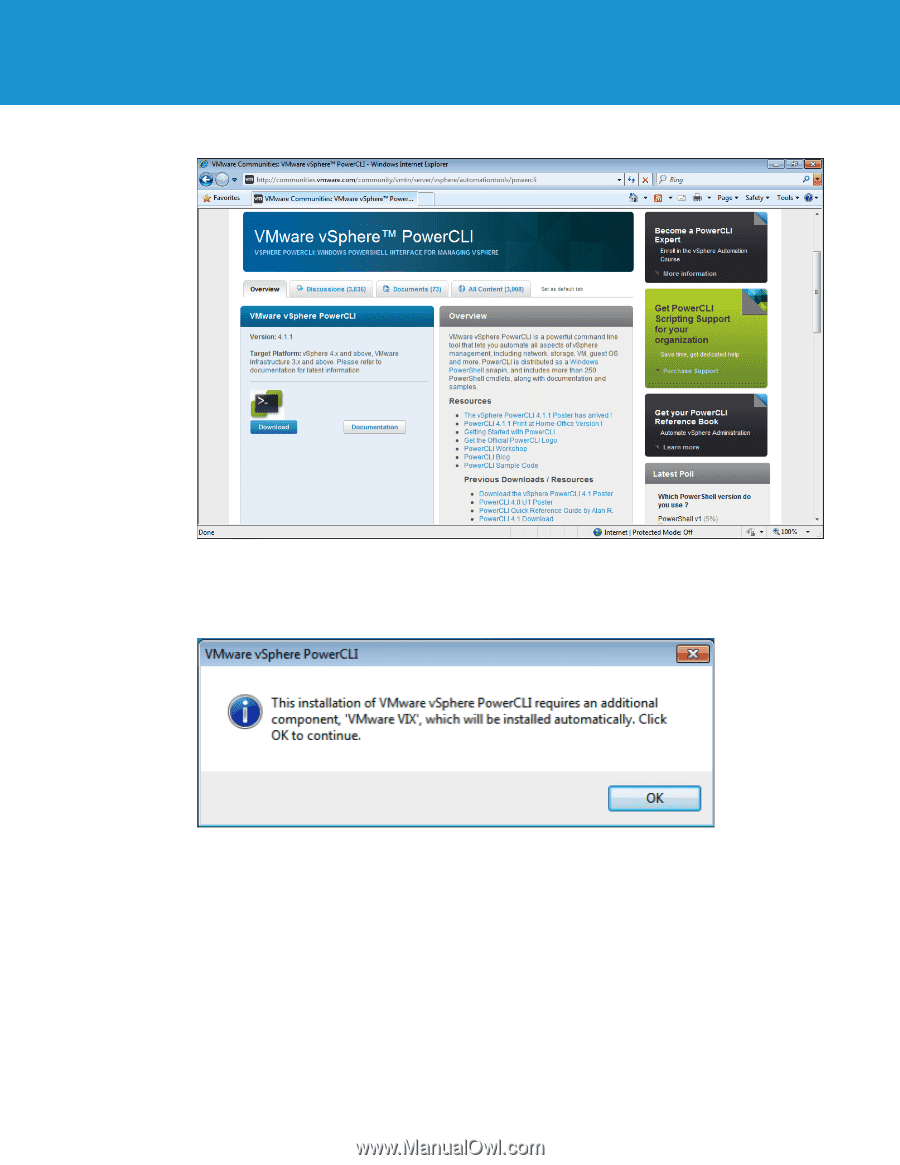
TECHNICAL WHITE PAPER / 64
VMware vSphere 5.0 Evaluation Guide –
Volume One
Figure 80.
vSphere PowerCLI Download Screen
Download the vSphere PowerCLI software to your workstation from the following URL:
http://vmware.com/go/
PowerCLI
Once the software has been downloaded, start the installation by
double-clicking the vSphere PowerCLI .exe file.
Figure 81.
Notification of VMware VIX Installation
The installer will first notify you that an additional component, VMware VIX, will be installed as part of the
vSphere PowerCLI installation. Click
OK.