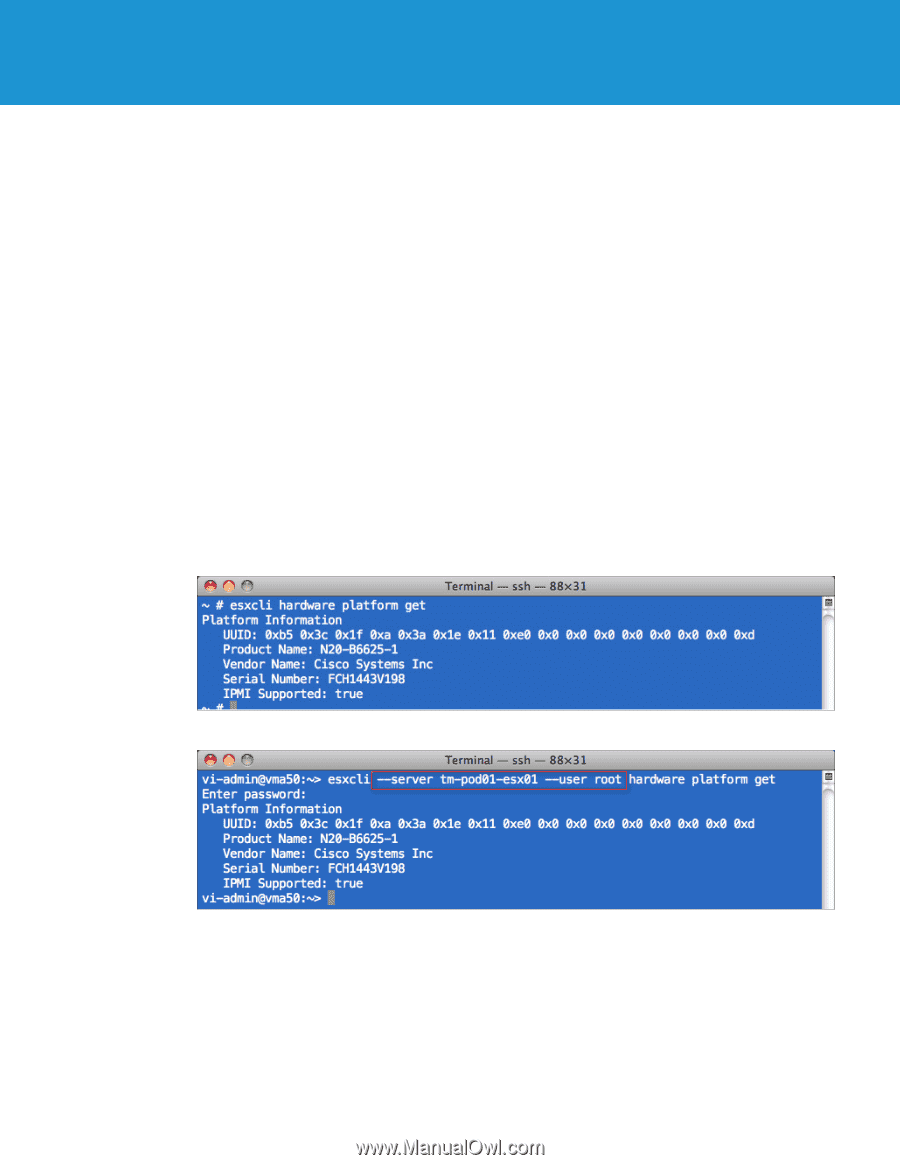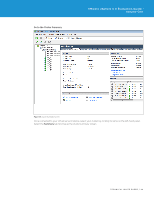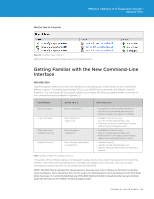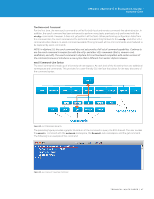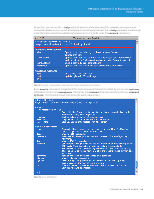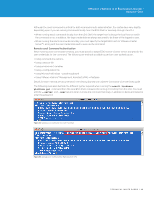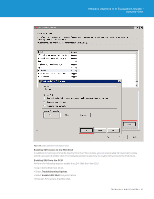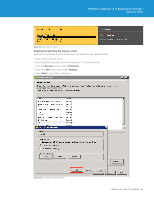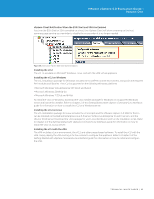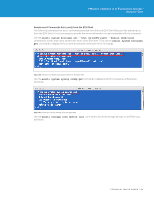VMware VS4-STD-C Evaluator Guide - Page 49
Remote esxcli Command Authentication - management assistant
 |
View all VMware VS4-STD-C manuals
Add to My Manuals
Save this manual to your list of manuals |
Page 49 highlights
VMware vSphere 5.0 Evaluation Guide - Volume One Although the esxcli command is unified for both local and remote administration, the syntax does vary slightly, depending upon if you are running commands locally from the ESXi Shell or remotely through the vCLI. • When running esxcli commands locally from the ESXi Shell, the target host is always the local host on which the command is run. In addition, the login credentials are always assumed to be those of the logged-in user. • When running the esxcli commands remotely, you must specify the target ESXi host (or VMware vCenter Server™), along with the user credentials used to execute the command. Remote esxcli Command Authentication When running esxcli commands remotely, you must specify a target ESXi host or vCenter server and provide the user credentials for the command. The following are methods available to perform user authentication: • Using command-line options • Using a session file • Using environment variables • Using a configuration file • Using Microsoft Windows --passthroughauth • Using VMware vSphere® Management Assistant (vMA) vi-fastpass Details for each method are documented in the Getting Started with vSphere Command-Line Interfaces guide. The following examples illustrate the different syntax required when running the esxcli hardware platform get command from the local ESXi Shell, compared to running it remotely from the vCLI. You must add the --server and --user options when running the command remotely, in addition to being prompted to enter the password. Figure 53. Sample esxcli Command Run from ESXi Shell Figure 54. Sample esxcli Command Run Remotely from vMA TECHNICAL WHITE PAPER / 49