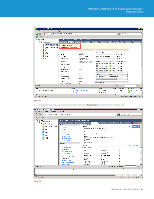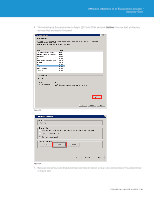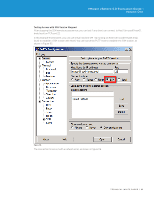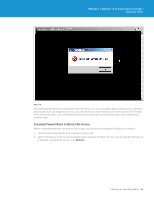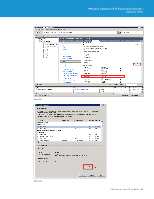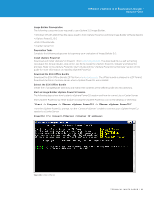VMware VS4-STD-C Evaluator Guide - Page 87
Start, Properties,
 |
View all VMware VS4-STD-C manuals
Add to My Manuals
Save this manual to your list of manuals |
Page 87 highlights
VMware vSphere 5.0 Evaluation Guide - Volume One Figure 117. Figure 118. 3. Click Start in the SSH Options panel, as shown in Figure 118. This will start the SSH service again. You can now configure the firewall rules for this service. 4. Click firewall Properties to access the firewall setup panel. Figure 119 shows the firewall Properties. TECHNICAL WHITE PAPER / 87
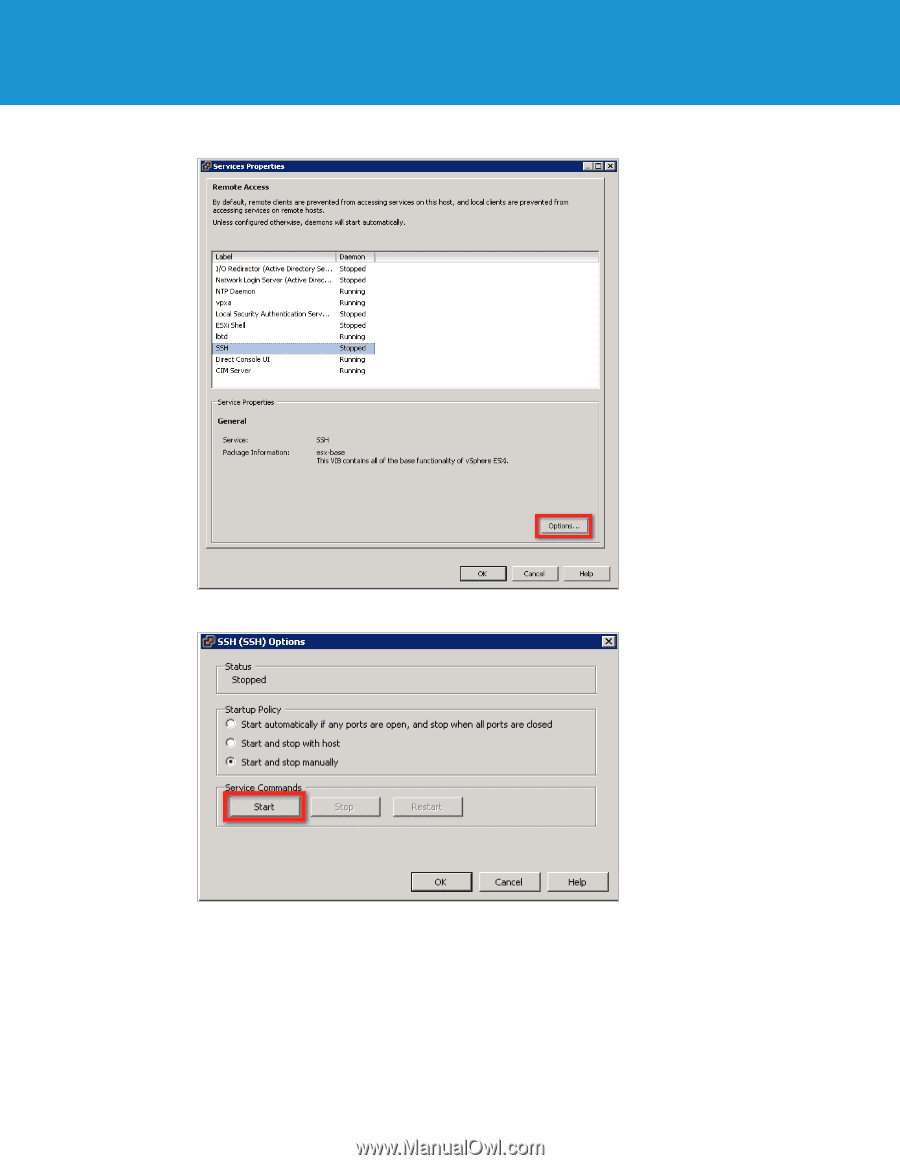
TECHNICAL WHITE PAPER / 87
VMware vSphere 5.0 Evaluation Guide –
Volume One
Figure 117.
Figure 118.
µ²
Click³
Start
³in³the³SSH³Options³panel¶³as³shown³in³Figure³±±¼²³This³will³start³the³SSH³service³again²³You³can³
now³configure³the³firewall³rules³for³this³service²
¸²
Click³firewall³
Properties
³to³access³the³firewall³setup³panel²³Figure³±±½³shows³the³firewall³Properties²