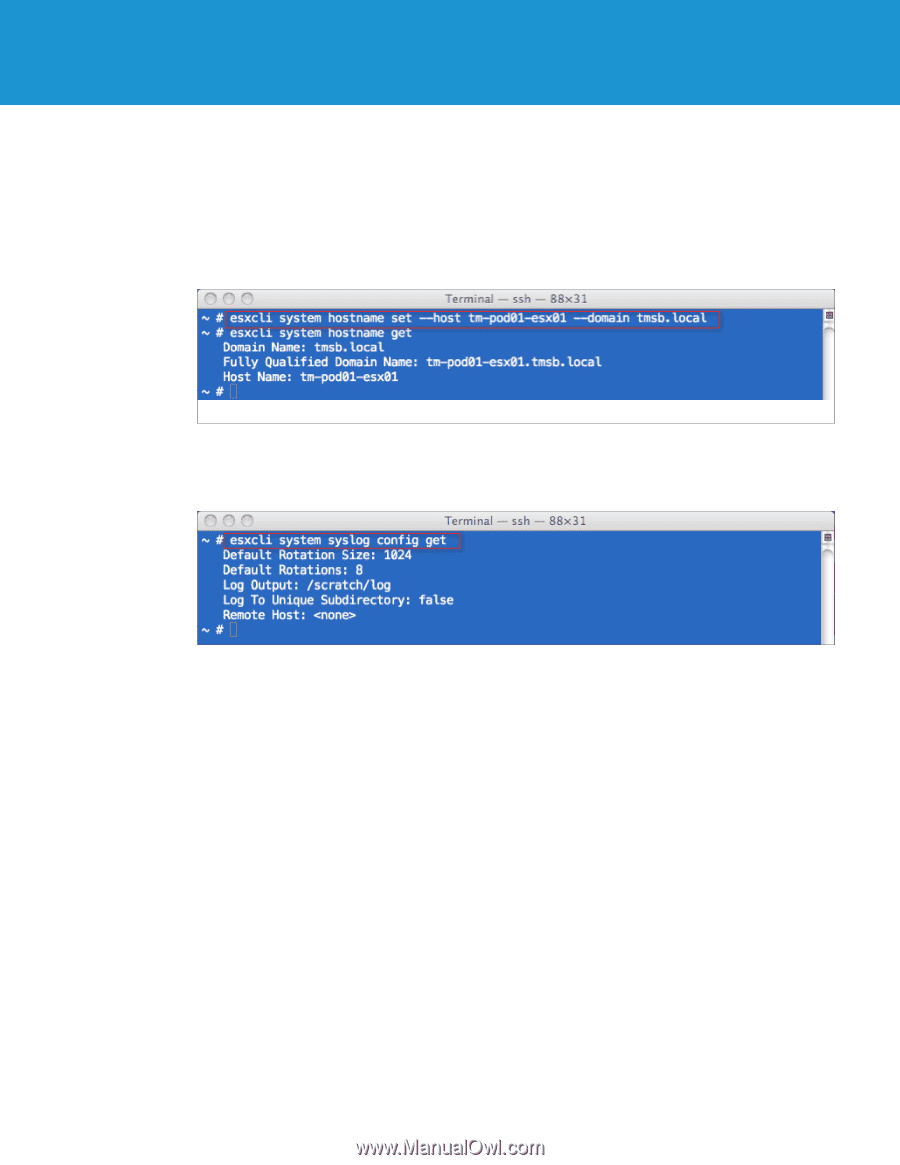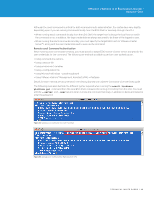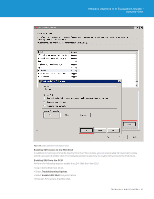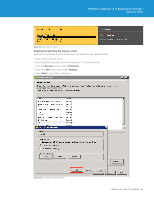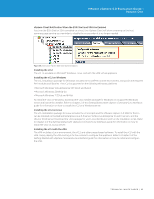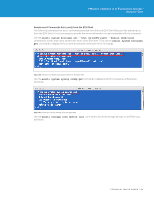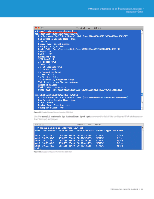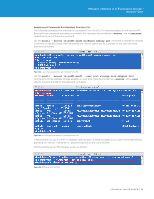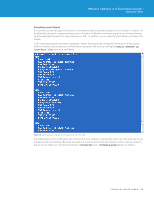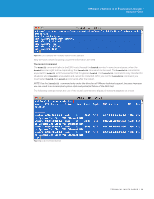VMware VS4-STD-C Evaluator Guide - Page 54
Sample esxcli Commands Run Locally from the ESXi Shell
 |
View all VMware VS4-STD-C manuals
Add to My Manuals
Save this manual to your list of manuals |
Page 54 highlights
VMware vSphere 5.0 Evaluation Guide - Volume One Sample esxcli Commands Run Locally from the ESXi Shell The following examples show esxcli commands executed from the local ESXi Shell. Because they are being run from the ESXi Shell, it is not necessary to provide the server information or user credentials with the command. Use the esxcli system hostname set --host tm-pod01-esx01 --domain tmsb.local command to set the host name and domain name of the ESXi host. Then use the esxcli system hostname get command to display the host name and domain name and verify the change. Figure 60. Set ESXi Host Name and Domain Name from the ESXi Shell Use the esxcli system syslog config get command to display the ESXi host syslog configuration, as follows: Figure 61. Display Host Syslog Settings from the ESXi Shell Use the esxcli storage core device list command to list all the storage devices on the ESXi host, as follows: TECHNICAL WHITE PAPER / 54