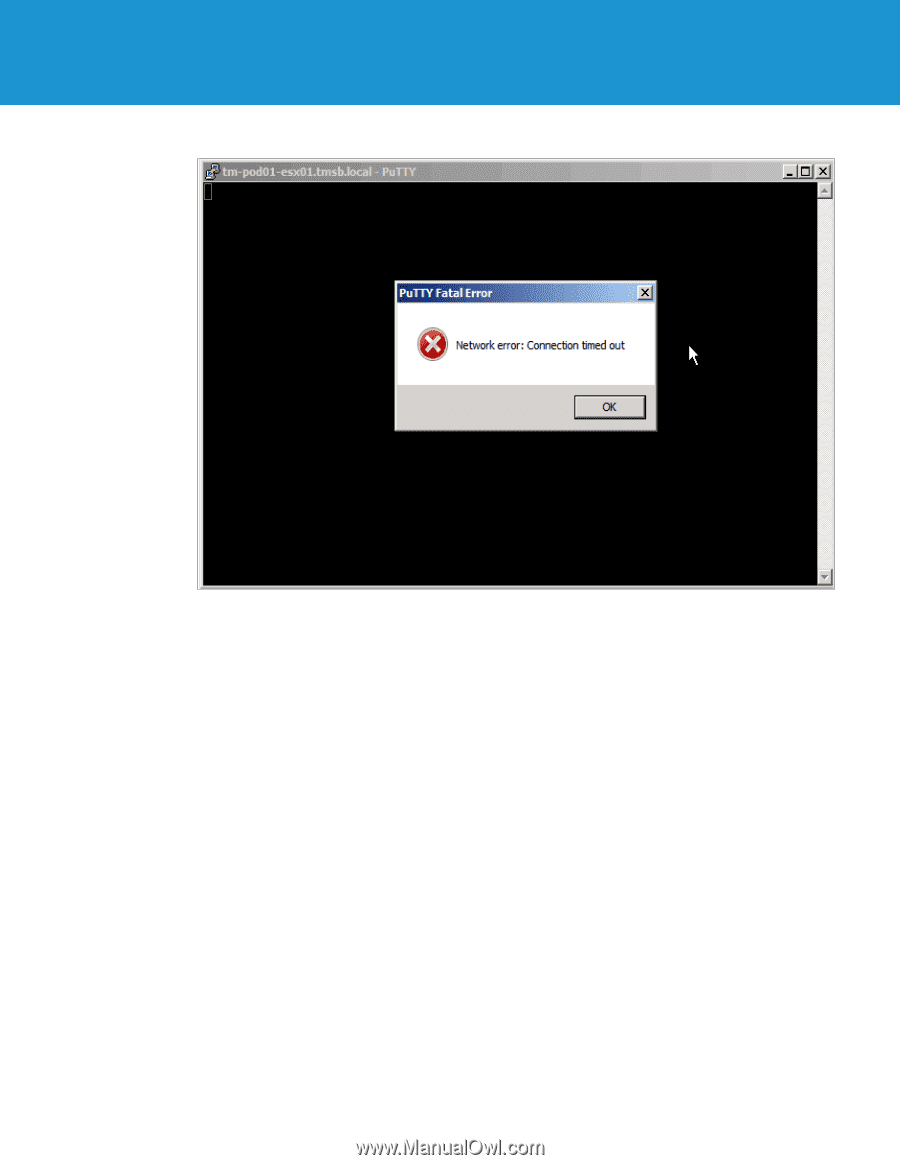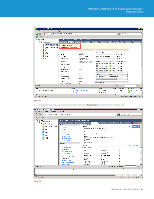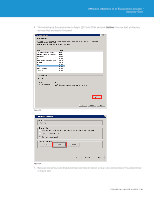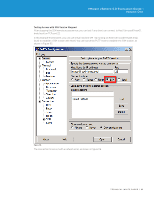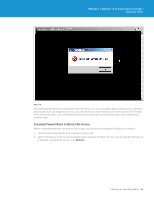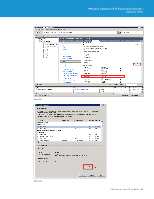VMware VS4-STD-C Evaluator Guide - Page 86
Creating Firewall Rules to Block SSH Access, you have to first enable the SSH service as follows
 |
View all VMware VS4-STD-C manuals
Add to My Manuals
Save this manual to your list of manuals |
Page 86 highlights
VMware vSphere 5.0 Evaluation Guide - Volume One Figure 116. This demonstrates that by shutting down the SSH service, you can completely deny remote access. Instead of blocking all access by stopping a service, you can selectively restrict remote access through the ESXi firewall. In the following section, you will enable the SSH service, and then use firewall settings to provide selective remote access. Creating Firewall Rules to Block SSH Access Before creating the firewall rules to block SSH access, you have to first enable the SSH service as follows: 1. Click the Services Properties link, as shown in Figure 112. 2. Select SSH service in the Service Properties panel, as shown in Figure 117. You can see that the SSH service is stopped. To enable the service, click Options. TECHNICAL WHITE PAPER / 86