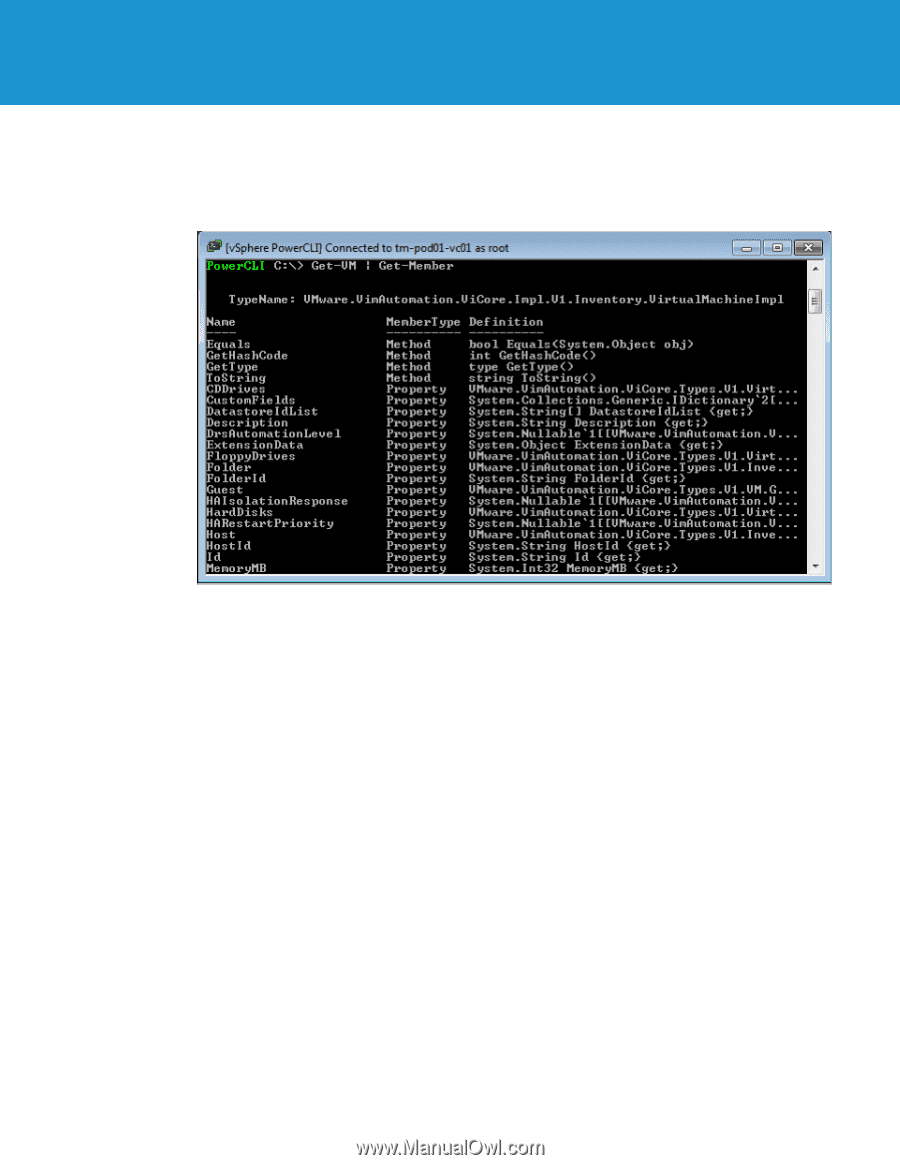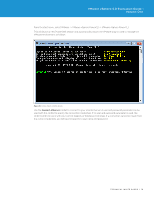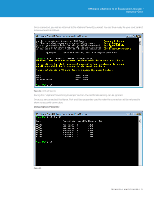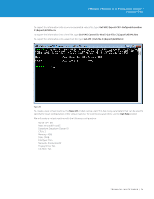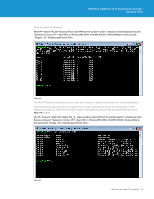VMware VS4-STD-C Evaluator Guide - Page 72
Get-VM, Get-Member, Get-VM | Get-Member, results of
 |
View all VMware VS4-STD-C manuals
Add to My Manuals
Save this manual to your list of manuals |
Page 72 highlights
VMware vSphere 5.0 Evaluation Guide - Volume One To retrieve a list of virtual machines attached to the connected vCenter server, type Get-VM. This will return the Name, PowerState, Num CPUs and Memory (MB). These are all called properties of the virtual machine. vSphere PowerCLI returns more information than what is shown on the screen. It actually returns an object to this vSphere PowerCLI session containing more information about the virtual machine. Figure 94. To find out more information about the object being returned by vSphere PowerCLI, use the Get-Member cmdlet to retrieve a list of all properties, and also methods attached to this virtual machine object. To do this we will take the Get-VM cmdlet and "pipe" it through the Get-Member cmdlet. This will take the results of the Get-VM cmdlet and push them as an input into the Get-Member cmdlet. Type Get-VM | Get-Member As you can see from the preceding screenshot, the virtual machine object contains more properties than were shown from our initial Get-VM results. TECHNICAL WHITE PAPER / 72