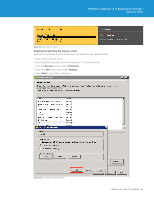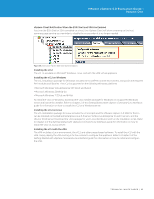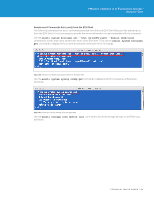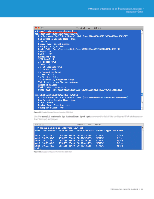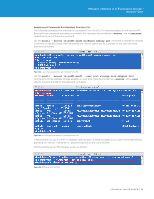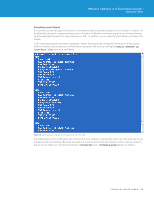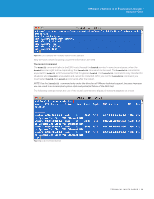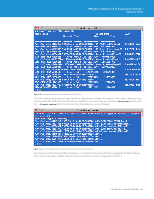VMware VS4-STD-C Evaluator Guide - Page 57
esxcli system coredump, partition list
 |
View all VMware VS4-STD-C manuals
Add to My Manuals
Save this manual to your list of manuals |
Page 57 highlights
VMware vSphere 5.0 Evaluation Guide - Volume One With the fast pass target set to our ESXi host, we can now run the commands without specifying the options for the ESXi host, user name, or password. In the following example, we use the esxcli system coredump partition list command to show the configured core dump partition: Figure 67. Display core dump partition list from vMA In the following example, we will connect to the vCenter Server rather than connecting directly to the ESXi host. We will set the ESXi Shell timeout value to 300 seconds. Figure 68. Set ESXiShellTimeOut We can verify the change by displaying the new value of the ESXiShellTimeout, as follows: Figure 69. Display ESXiShellTimeOut TECHNICAL WHITE PAPER / 57
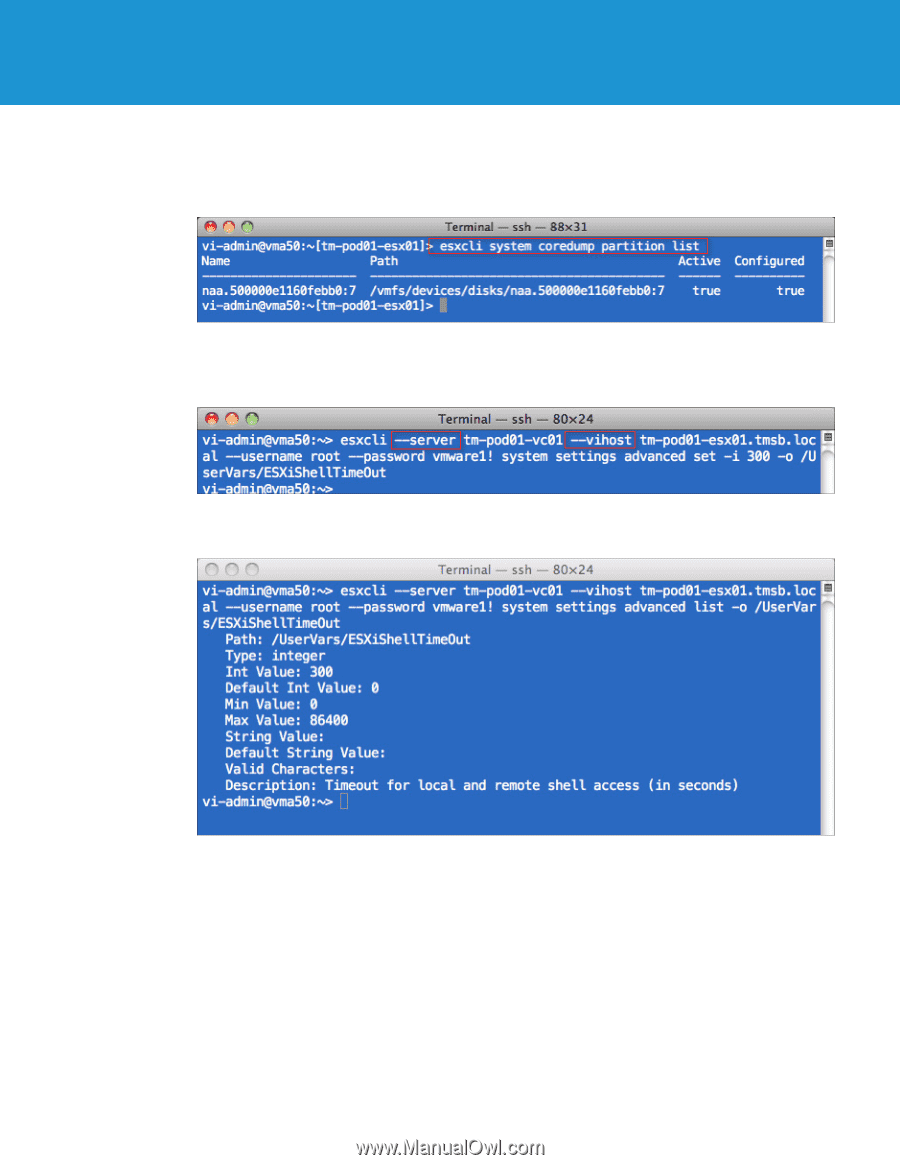
TECHNICAL WHITE PAPER / 57
VMware vSphere 5.0 Evaluation Guide –
Volume One
With the fast pass target set to our ESXi host, we can now run the commands without specifying the options for
the ESXi host, user name, or password. In the following example, we use the
esxcli system coredump
partition list
command to show the configured core dump partition:
Figure 67.
Display core dump partition list from vMA
In the following example, we will connect to the vCenter Server rather than connecting directly to the ESXi host.
We will set the ESXi Shell timeout value to 300 seconds.
Figure 68.
Set ESXiShellTimeOut
We can verify the change by displaying the new value of the ESXiShellTimeout, as follows:
Figure 69.
Display ESXiShellTimeOut