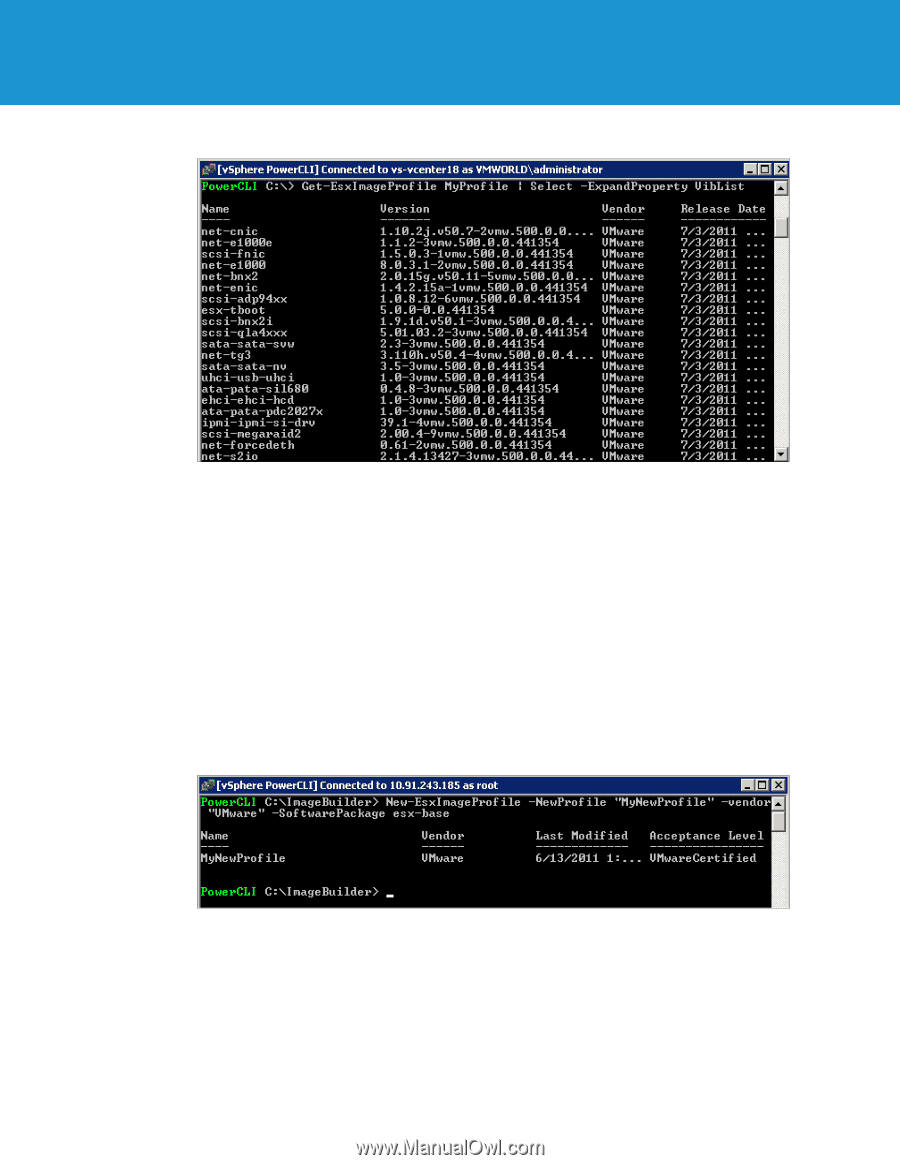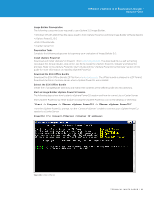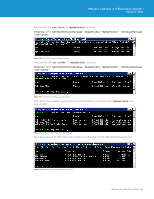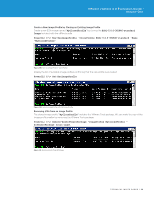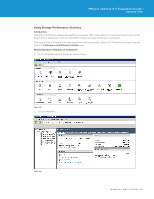VMware VS4-STD-C Evaluator Guide - Page 96
Create a New Image Profile, Create a New Image Profile by Manually Selecting Individual VIBs
 |
View all VMware VS4-STD-C manuals
Add to My Manuals
Save this manual to your list of manuals |
Page 96 highlights
VMware vSphere 5.0 Evaluation Guide - Volume One Figure 133. Get-EsxImageProfile VibList Create a New Image Profile The following steps show how to create a custom image profile either by manually selecting the individual VIB components or by cloning an existing image profile. Each image profile must meet the following requirements: • The image profile must have a unique name. • The image profile must contain at least one base ESXi VIB and one bootable kernel module. • The acceptance level for each VIB must match the acceptance level defined for the profile. • A VIB can only exist once in an image profile. • All VIB dependencies must be met. Create a New Image Profile by Manually Selecting Individual VIBs Create a new image profile named "MyNewProfile" that contains the ESXi base image. PowerCLI C:\> New-EsxImageProfile -NewProfile "MyNewProfile" -vendor "VMware" - SoftwarePackage esx-base Figure 134. New-EsxImageProfile TECHNICAL WHITE PAPER / 96