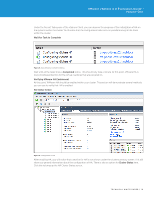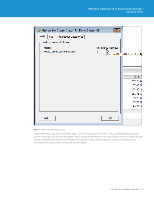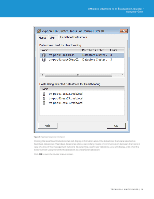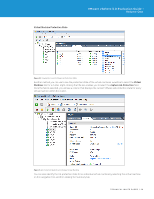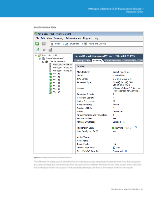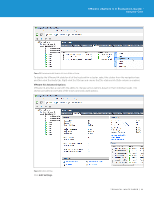VMware VS4-STD-C Evaluator Guide - Page 21
Host Protection State - 12
 |
View all VMware VS4-STD-C manuals
Add to My Manuals
Save this manual to your list of manuals |
Page 21 highlights
Host Protection State VMware vSphere 5.0 Evaluation Guide - Volume One Figure 12. Viewing the VMware HA State for the Host The VMware HA state can be identified for an individual host by selecting the desired host from the navigation tree and selecting the Summary tab. Here you will see the VMware HA state for the host as well as the role that this node plays within the cluster. In the preceding example, the host is the master node for the cluster. TECHNICAL WHITE PAPER / 21
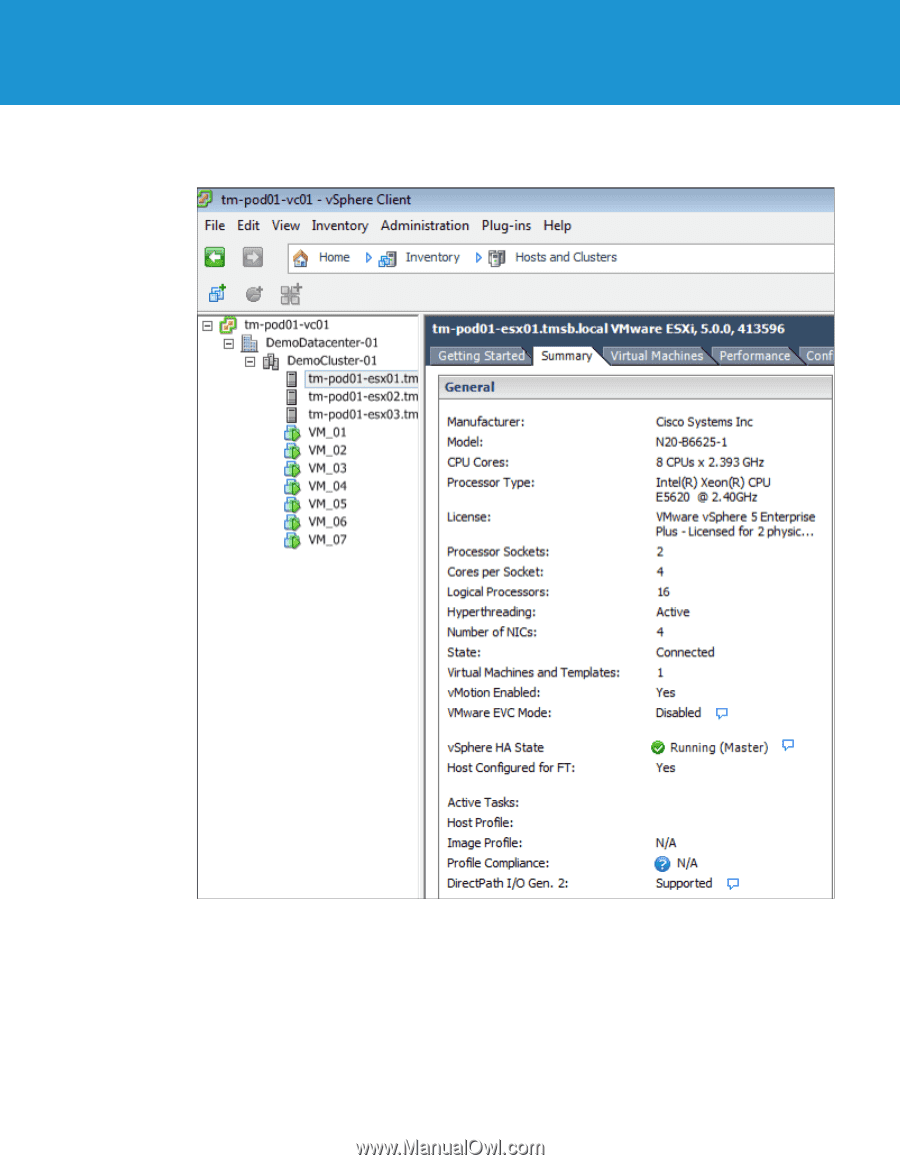
TECHNICAL WHITE PAPER / 21
VMware vSphere 5.0 Evaluation Guide –
Volume One
Host Protection State
Figure 12
° Viewing the VMware HA State for the Host
The VMware HA state can be identified for an individual host by selecting the desired host from the navigation
tree and selecting the Summary tab. Here you will see the VMware HA state for the host as well as the role that
this node plays within the cluster. In the preceding example, the host is the master node for the cluster.