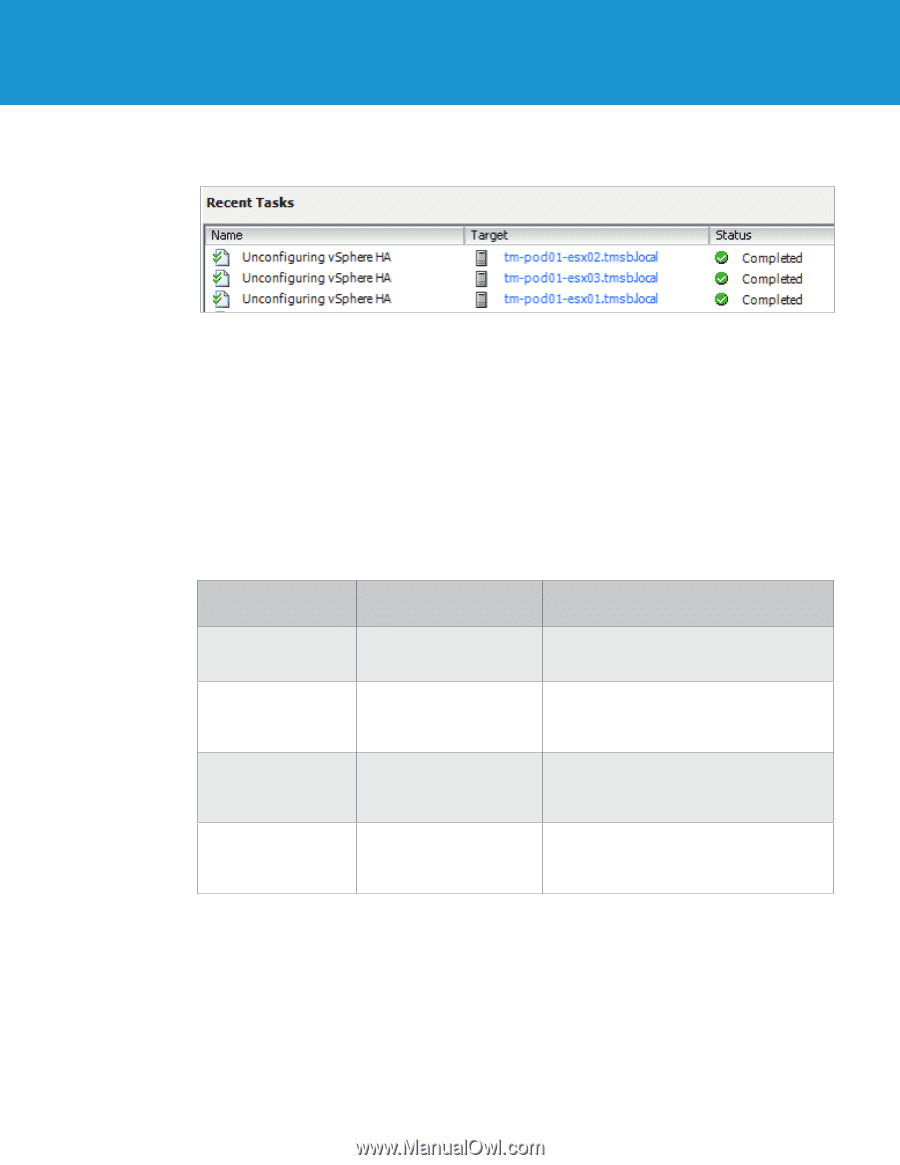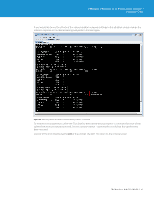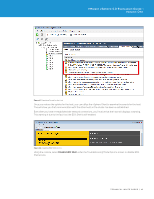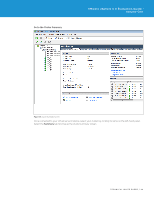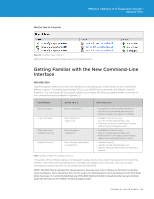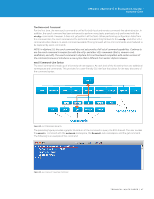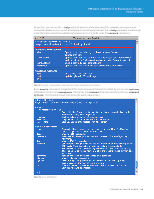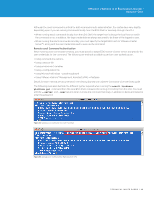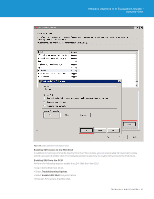VMware VS4-STD-C Evaluator Guide - Page 46
Wait for Task to Complete, Getting Familiar with the New Command-Line Interface, Introduction - cli
 |
View all VMware VS4-STD-C manuals
Add to My Manuals
Save this manual to your list of manuals |
Page 46 highlights
Wait for Task to Complete VMware vSphere 5.0 Evaluation Guide - Volume One Figure 48. Unconfigure Tasks Completed Wait until all the unconfigure tasks show a Completed status. Getting Familiar with the New Command-Line Interface Introduction vSphere supports several command-line interfaces for managing your virtual infrastructure, including the VMware vSphere® Command-Line Interface (vCLI), a set of ESXi Shell commands, and VMware vSphere® PowerCLI. You can choose the CLI set best suited to your needs. The following table provides a summary of the command-line tools available in vSphere 5.0. COMMANDS STATE IN 5.0 AVA I L A B I L I T Y esxcli commands vicfg- commands Other commands (vmware-cmd, vifs) vSphere PowerCLI New in vSphere 5.0 Minor changes in vSphere 5.0 Minor changes in vSphere 5.0 Minor changes and updates in vSphere 5.0 • Available from the ESXi Shell and the vCLI • Used for local and remote administration • Used to manage most aspects of vSphere • Available from the vCLI only • Used for remote administration only • Augments the esxcli commands to manage aspects not yet covered by esxcli • Available from the vCLI only • Used for remote administration only • Additional Perl commands used to manage aspects not covered with esxcli or vicfg- • vSphere PowerCLI • Used for remote administration only • Used to administer ESXi hosts from Windows systems Table 1. Summary of vSphere 5.0 Command-Line Tools This section of the VMware vSphere 5.0 Evaluation Guide, Volume One, covers the new esxcli command-line interface. The esxcli command allows you to manage many aspects of an ESXi host. You can run esxcli commands remotely from the vCLI or locally from the ESXi Shell. NOTE: The ESXi Shell is intended for advanced users, because even minor mistakes in the shell can result in serious problems. Users should use the vCLI for routine CLI administration and only fall back on the ESXi Shell when necessary. It is recommended that use of the ESXi Shell be limited to situations when you are working under the direction of the VMware Technical Support staff. TECHNICAL WHITE PAPER / 46