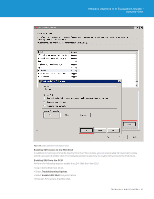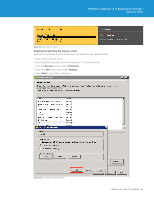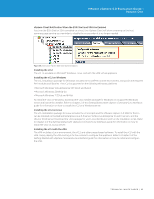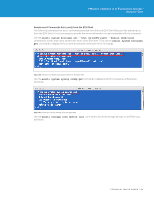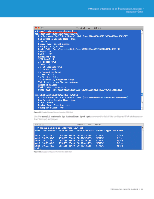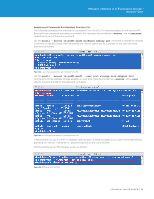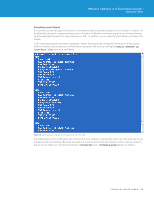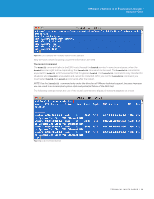VMware VS4-STD-C Evaluator Guide - Page 55
esxcli network ip interface ipv4 get, Use the, command to list all the configured IPv4 addresses
 |
View all VMware VS4-STD-C manuals
Add to My Manuals
Save this manual to your list of manuals |
Page 55 highlights
VMware vSphere 5.0 Evaluation Guide - Volume One Figure 62. Display Storage Devices from the ESXi Shell Use the esxcli network ip interface ipv4 get command to list all the configured IPv4 addresses on the ESXi host, as follows: Figure 63. Display Configured IPs from the ESXi Shell TECHNICAL WHITE PAPER / 55
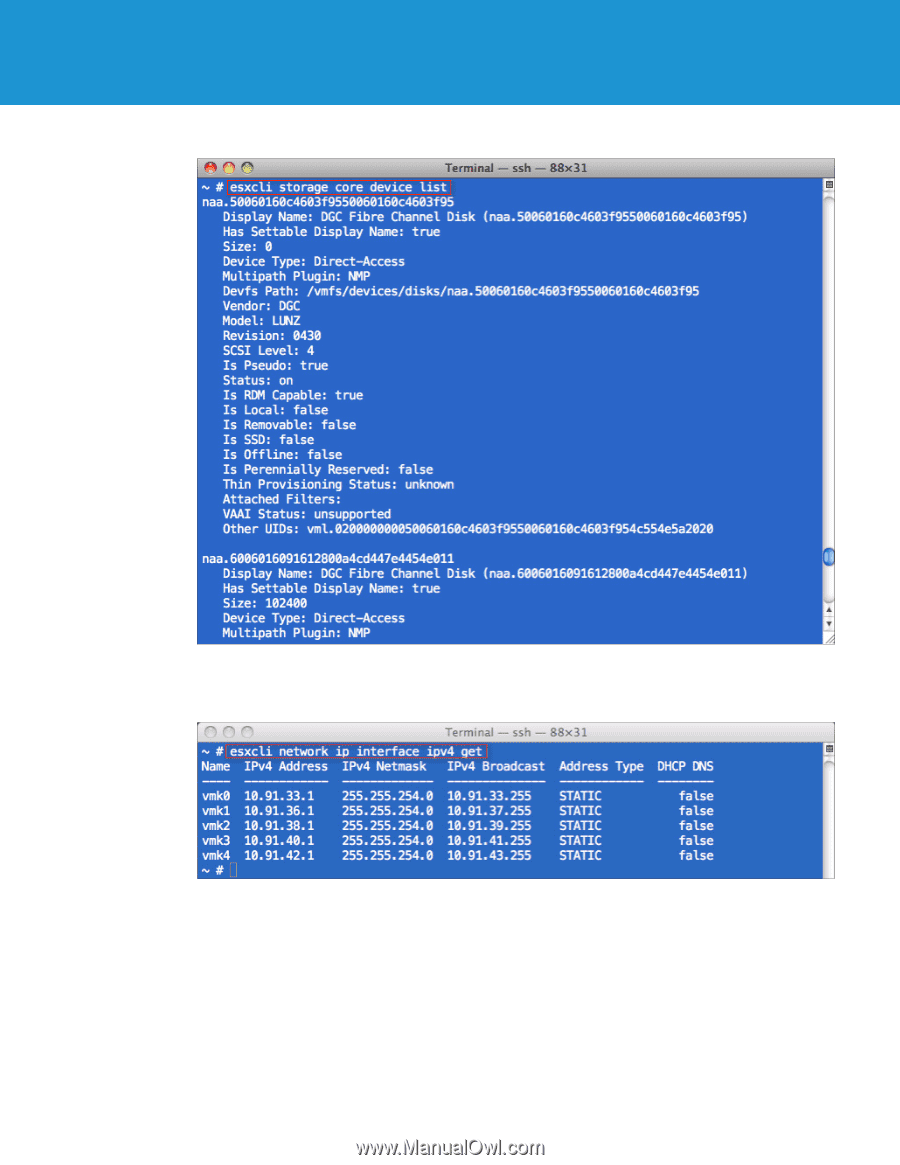
TECHNICAL WHITE PAPER / 55
VMware vSphere 5.0 Evaluation Guide –
Volume One
Figure 62.
Display Storage Devices from the ESXi Shell
Use the
esxcli network ip interface ipv4 get
command to list all the configured IPv4 addresses on
the ESXi host, as follows:
Figure 63.
Display Configured IPs from the ESXi Shell