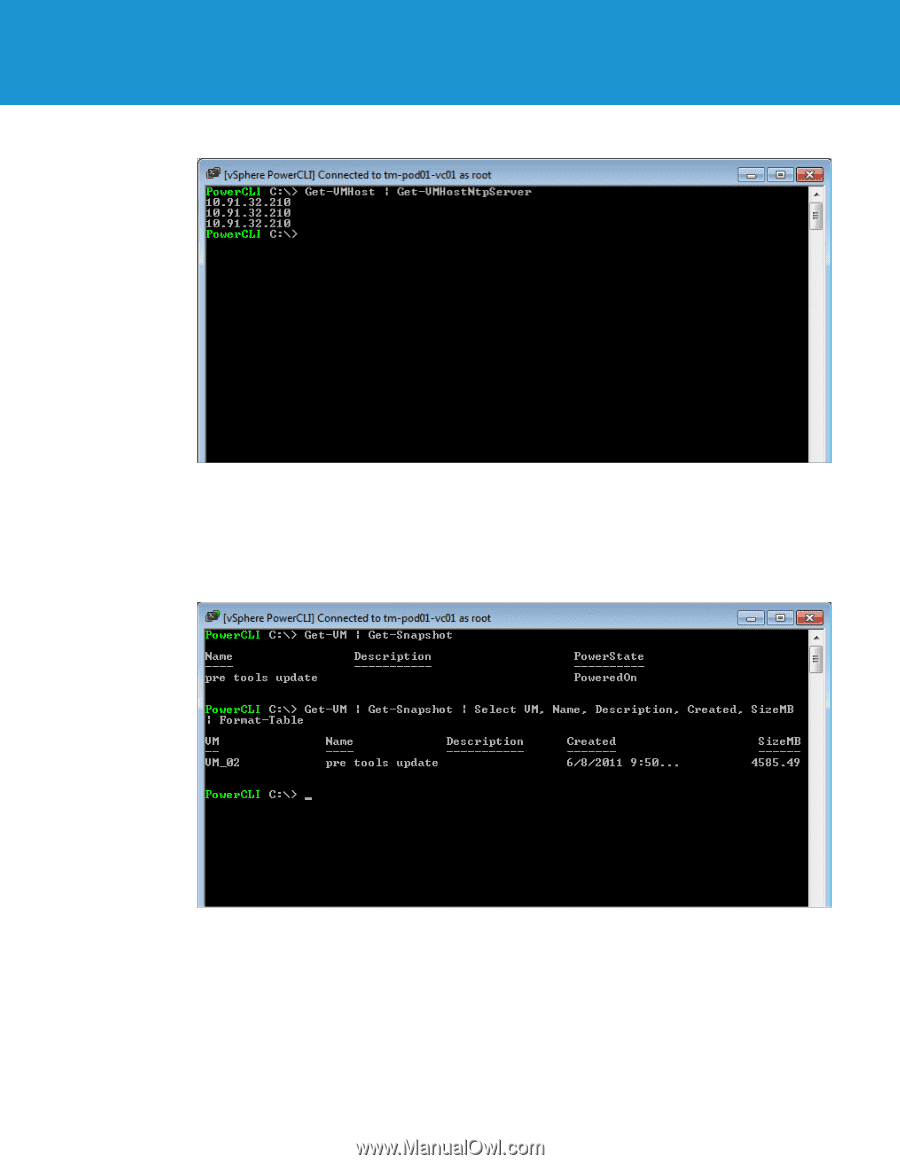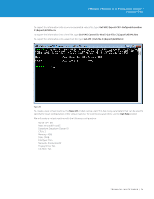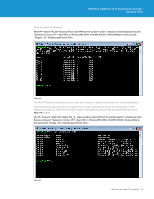VMware VS4-STD-C Evaluator Guide - Page 77
Get-VMHost, Get-VMHost | Get-VMHostNTPServer, Get-VM | Get-Snapshot, Client
 |
View all VMware VS4-STD-C manuals
Add to My Manuals
Save this manual to your list of manuals |
Page 77 highlights
VMware vSphere 5.0 Evaluation Guide - Volume One Figure 102. The Get-VMHost cmdlet can be used in conjunction with other cmdlets to retrieve and set information for that host. To list the NTP servers on each host in the vSphere Client, you would need to go to the host and clusters view, select a host, click the configuration tab and select the time configuration setting to view. You would need to repeat this for each host. To do this in vSphere PowerCLI, type Get-VMHost | Get-VMHostNTPServer Figure 103. Snapshot information gathering is a time-consuming part of any virtual administrator's job. Snapshots need to be managed correctly or they can quickly cause issues within the virtual infrastructure. Within the vSphere Client, it is hard to get an overview of how many snapshots have been created and how much space they are using, when they were created, and by whom they were created. vSphere PowerCLI includes multiple cmdlets to allow you to work with snapshots. To view all snapshots on the current connection, type Get-VM | Get-Snapshot TECHNICAL WHITE PAPER / 77