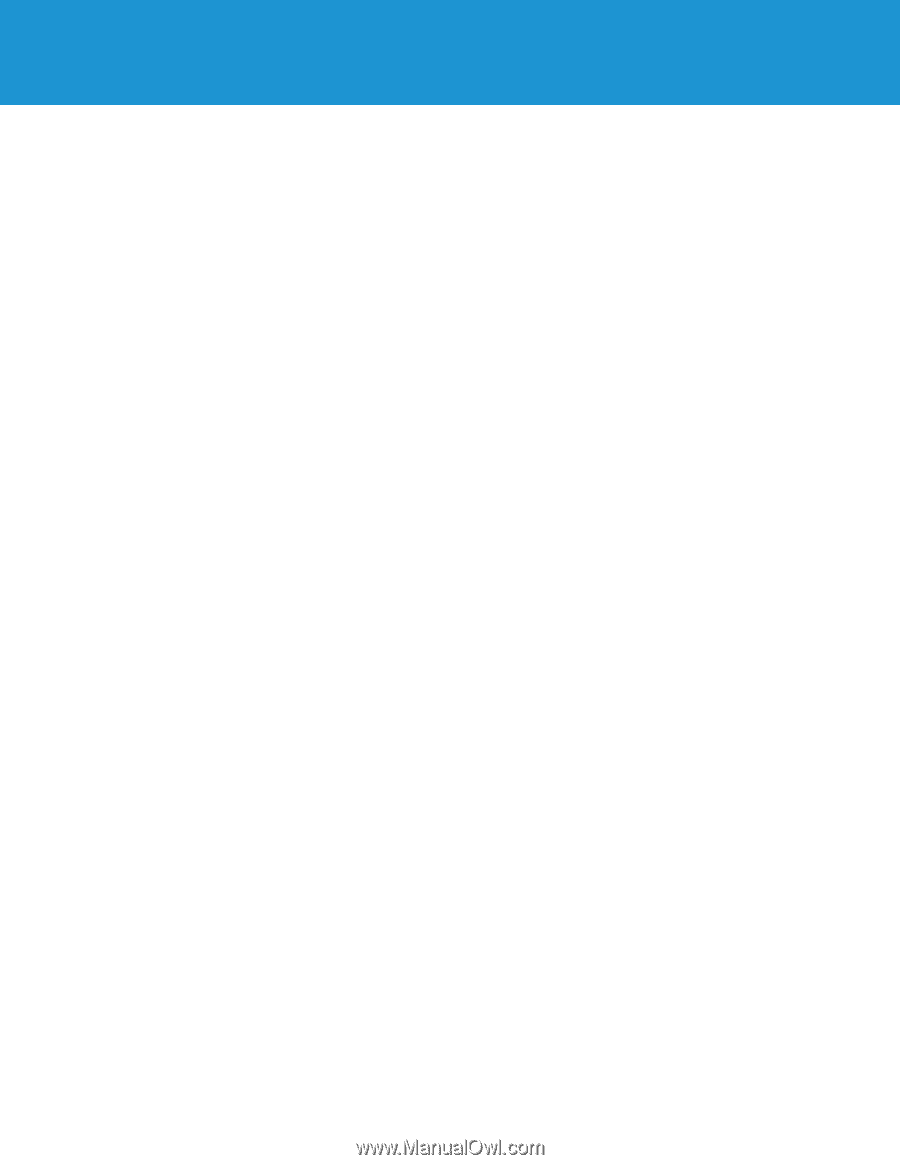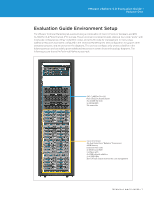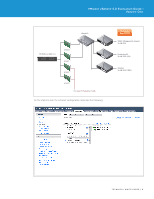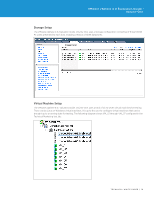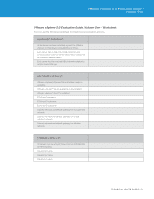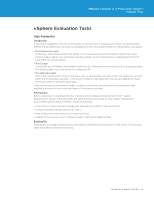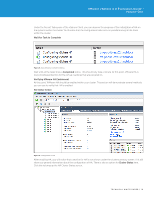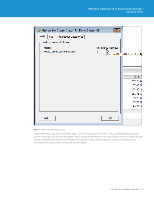VMware VS4-STD-C Evaluator Guide - Page 12
vSphere Evaluation Tasks, High Availability, Introduction, Prerequisites, Enabling HA
 |
View all VMware VS4-STD-C manuals
Add to My Manuals
Save this manual to your list of manuals |
Page 12 highlights
VMware vSphere 5.0 Evaluation Guide - Volume One vSphere Evaluation Tasks High Availability Introduction Ensuring the availability of virtual machines within an environment is of paramount concern to administrators. VMware HA alleviates these concerns by providing protection from failures within the following three key layers: • The infrastructure layer At this layer, VMware HA monitors the health of the virtual machine and will attempt to restart the virtual machine when a failure, such as the loss of a physical host, occurs. This protection is independent of the OS used within the virtual machine. • The OS layer Through the use of VMware Tools installed within the OS, VMware HA can monitor the OS for proper operation. This protects against such failures as an unresponsive OS. • The application layer With some customization or with a third-party tool, an administrator can also monitor the application running within the OS for proper operation. In the event of a failure of the application, HA can be triggered to restart the virtual machine hosting the application. In this section, you will learn how to enable, configure, and test the operation of HA to provide basic high availability services for your virtual machines at the infrastructure layer. Prerequisites Before continuing, it is important that the environment be configured properly. Refer to the "System Requirements" section of this document and verify that the environment you are using is configured as documented. Specific areas of interest include the following: • Ensure that you have a working management network with all hosts in the environment. • Verify that all of the virtual machines are online. • Have at least one virtual machine running on each host. • Validate that you have access to VMware vCenter™ utilizing the vSphere Client. Enabling HA Enabling HA is a straightforward process that simply entails editing the properties for the cluster. The following steps will guide you through this process. TECHNICAL WHITE PAPER / 12