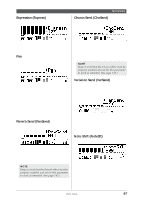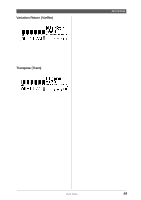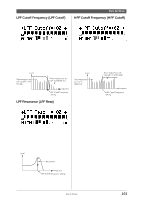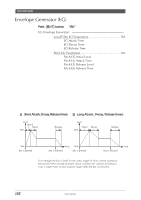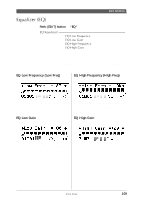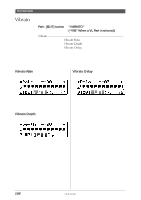Yamaha MU100R MU100R Owners Manual - Page 113
Envelope Generator EG
 |
View all Yamaha MU100R manuals
Add to My Manuals
Save this manual to your list of manuals |
Page 113 highlights
Multi Edit Mode Envelope Generator (EG) Path: [EDIT] button → "EG" EG (Envelope Generator Level/Filter EG Parameters 103 q EG Attack Time q EG Decay Time q EG Release Time Pitch EG Parameters 103 q Pitch EG Initial Level q Pitch EG Attack Time q Pitch EG Release Level q Pitch EG Release Time The EG parameters allow you to shape the sound of a Part's Voice - or, in other words, set how the level and timbre of the Voice changes over time. This section also includes independent Pitch Envelope Generator (PEG) parameters for controlling how the pitch of a Part's Voice changes over time. The relationship of the main EG parameters - Attack, Decay and Release - are shown in the illustration below. These parameters not only affect the sound level, but also the timbre (with the Filter parameters; see page 100). 1) Short Attack, Decay, Release times: 2) Long Attack, Decay, Release times: Level Attack Decay Max. Release Level Attack Decay Max. Release Min. Key is pressed Time Min. Key is released Key is pressed Key is released Time 102 Even though the key is held for the same length of time in both examples, the sound of the second example slowly reaches full volume and decays over a longer time. It also sustains longer after the key is released. Keep in mind that the EG parameters affect each other, and are affected by how long a note is held. For example, if Decay is set to a low value and the note is held for a long time, you may not be able to hear changes made to the Release parameter. Multi Mode