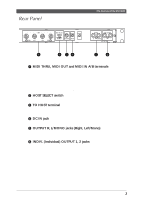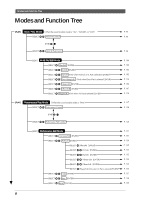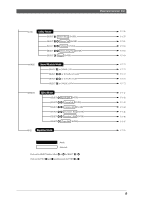Yamaha MU100R MU100R Owners Manual - Page 19
Modes and Function Tree
 |
View all Yamaha MU100R manuals
Add to My Manuals
Save this manual to your list of manuals |
Page 19 highlights
Modes and Function Tree Modes and Function Tree [PLAY] Multi Play Mode ( When the sound module mode is "XG", "TG300B", or "C/M") [SELECT ] Multi Part Control [PART++-] [SELECT ] Multi All Part Control P. 95 P. 96 P. 98 [EDIT] Multi Part Edit Mode [SELECT ] Plugin Edit (Only when VL Part is selected.) [ENTER] P. 100 P. 100 P. 102 P. 105 P. 114 P. 106 P. 107 P. 119 [PLAY] Performance Play Mode ( When the sound module mode is "PFM") [SELECT ] Performance Control [PART++-] [SELECT ] Performance Part Control P. 127 P. 128 P. 129 [EDIT] Performance Edit Mode [SELECT ] Recall [ENTER] P. 131 P. 131 P. 134 P. 135 P. 135 P. 135 P. 135 P. 135 P. 136 P. 137 P. 138 P. 140 8 The MU100R - What It Is and What It Can Do

8
The MU100R — What It Is and What It Can Do
Modes and Function Tree
Modes and Function Tree
Multi
Play
Mode
P. 96
P. 98
P. 129
P. 100
P. 100
P. 102
P. 105
P. 114
P. 106
P. 119
P. 107
P. 128
P. 131
P. 131
P. 134
P. 135
P. 135
P. 135
P. 135
P. 135
P. 137
P. 138
P. 140
[SELECT
<
/
>
]
Multi Part Control
[SELECT
<
/
>
]
Multi All Part Control
[SELECT
<
/
>
]
Performance Control
[SELECT
<
/
>
]
Performance Part Control
[EDIT]
Performance Edit Mode
[SELECT
<
]
Common Edit
[ENTER]
[SELECT
<
] Filter Edit
[ENTER]
[SELECT
<
/
>
] EG Edit
[ENTER]
[SELECT
<
/
>
] EQ Edit
[ENTER]
[SELECT
<
/
>
] Vibrato Edit
[ENTER]
P. 136
[SELECT
>
] Plugin Edit (
Only when VL Part is selected.
) [ENTER]
[SELECT
<
/
>
] Others Edit
[ENTER]
[SELECT
<
/
>
]
Part Edit
[ENTER]
[SELECT
<
/
>
]
Copy
[ENTER]
[SELECT
<
/
>
]
Store
[ENTER]
[SELECT
>
]
Recall
[ENTER]
[PLAY]
[PLAY]
[EDIT]
Multi Part Edit Mode
[SELECT
<
]
Filter Edit
[ENTER]
[SELECT
<
/
>
]
EQ Edit
(Only when Normal or VL Part is selected.) [ENTER]
[SELECT
<
/
>
]
Drum Setup Edit
(Only when Drum Part is selected.)
[ENTER]
[SELECT
>
]
Plugin Edit
(Only when VL Part is selected.)
[ENTER]
[SELECT
<
/
>
]
Vibrato Edit
[ENTER]
[SELECT
<
/
>
]
Others Edit
[ENTER]
P. 127
P. 95
[PART
+
+
-
]
[SELECT
<
/
>
]
EG Edit
[ENTER]
[PART
+
+
-
]
( When the sound module mode is
“XG”, “TG300B”, or “C/M”)
Performance Play Mode
(
When the sound module mode is
”PFM”)