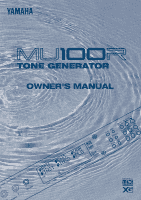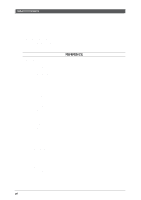iv
Table of Contents
TABLE OF CONTENTS
Table of Contents
Welcome to the MU100R
.......................................................................................................
ii
Unpacking
..............................................................................................................................
iii
Table of Contents
..................................................................................................................
iv
How to Use This Manual
....................................................................................................
viii
PRECAUTIONS
....................................................................................................................
ix
The Controls of the MU100R
................................................................................................
1
Front Panel
....................................................................................................................
1
Rear Panel
.....................................................................................................................
3
The MU100R — What It Is and What It Can Do
...............................................................
4
What It Is...
.......................................................................................................................
4
About General MIDI
....................................................................................................
4
About XG-MIDI
...........................................................................................................
5
What It Can Do...
.............................................................................................................
5
Using With MIDI Keyboard
.........................................................................................
5
Using With a Computer or Sequencer
..........................................................................
5
About the Modes of the MU100R
...................................................................................
6
Play Modes and the Part Controls
................................................................................
7
Part Edit Mode
..............................................................................................................
7
Utility Mode
.................................................................................................................
7
Modes and Function Tree
......................................................................................................
8
GUIDED TOUR
Setting Up Your MU100R
..............................................................................................
12
What You'll Need
........................................................................................................
12
Making the Connections
.............................................................................................
12
Powering Up
....................................................................................................................
14
Playing the Demo Song
..................................................................................................
15
Setting Up the MU100R in Your Music System
..........................................................
17
Connecting to MIDI Devices
.....................................................................................
17
Connecting Directly to a Computer
...........................................................................
19
Macintosh and Compatibles
.................................................................................
19
IBM PC/AT and Compatibles
...............................................................................
21
Selecting and Playing the Performances
......................................................................
23
Calling Up the Performance Play Mode and Playing the Performances
...................
23
Selecting and Playing Individual Voices
......................................................................
26
Calling Up the XG Mode
...........................................................................................
26
Selecting Voice Banks and Voices From the Panel
....................................................
27
Selecting Voices From a MIDI Keyboard
..................................................................
31
Editing in the Multi Mode
.............................................................................................
32
Single Part Controls
....................................................................................................
33
Changing the Volume and Pan settings of a Part
..................................................
34
On Your Own
... ................................................................................................
35