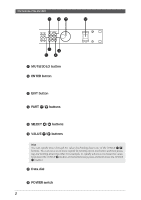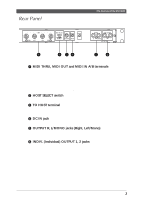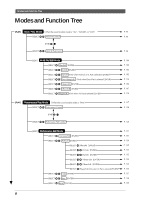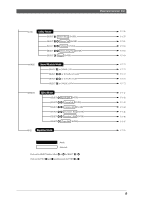Yamaha MU100R MU100R Owners Manual - Page 17
About the Modes of the MU100R
 |
View all Yamaha MU100R manuals
Add to My Manuals
Save this manual to your list of manuals |
Page 17 highlights
The MU100R - What It Is and What It Can Do Carry It With You If you have a laptop computer (and sequencing software), simply connect the MU100R, plug in some headphones and you've got a complete, high-powered music making system that's ready to go wherever you go. Use it for composing, arranging, practicing or making/playing demos for your band. Use It on a Gig Similarly, you can connect a laptop or a MIDI data filer and playback song data with the MU100R's Voices. Plug a microphone into one of the A/D inputs and a guitar into the other, and you can mix your own live performance with the sequencer tracks. What's more, you can produce automatic vocal harmonies with the Harmony effect - controlled either from a keyboard or directly from one of the sequencer tracks! Multimedia Since it's compatible with General MIDI and XG, the MU100R is a natural for multimedia applications. Bring it with you to a presentation - since the computer interface is built-in to the MU100R, it hooks up instantly and easily to the computer's serial port or printer port, without the need for any other equipment. About the Modes of the MU100R The MU100R has two main operating modes: Multi and Performance. In Multi mode, the MU100R is a 32-Part multi-timbral tone generator; in Per- formance mode, the MU100R effectively functions as four tone generators controlled over a single MIDI channel. Which mode the MU100R is in depends on the selected Sound Module mode. If XG, TG300B or C/M are selected, the MU100R automatically sets itself to the Multi mode. When PFM is selected, the MU100R is in the Per- formance mode. (For information on selecting the Sound Module mode, see page 172.) Each mode provides compatibility with different music software and hard- ware. XG: This stands for Extended General MIDI and provides the full potential of the MU100R, giving you access to the 1074 XG Voices plus the VL Voices. TG300B: This mode provides compatibility with the GM-B mode of the TG300 Tone Generator. C/M: This mode provides compatibility with most computer music soft- ware not supported by the other two Multi modes. PFM: This mode (Performance) lets you play four Voices simultaneously over a single MIDI channel. (For more information on using the Performance mode, see page 43.) 6 The MU100R - What It Is and What It Can Do