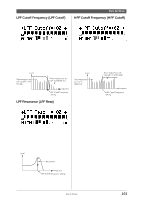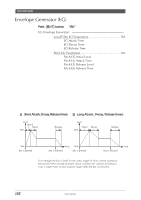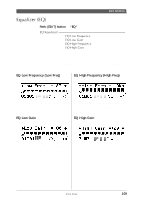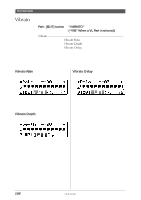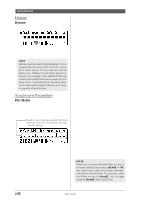Yamaha MU100R MU100R Owners Manual - Page 117
Vibrato
 |
View all Yamaha MU100R manuals
Add to My Manuals
Save this manual to your list of manuals |
Page 117 highlights
Multi Edit Mode Vibrato Path: [EDIT] button → "VIBRATO" ("VIB" When a VL Part is selected) Vibrato q Vibrato Rate q Vibrato Depth q Vibrato Delay Vibrato produces a quavering, vibrating sound in the Part's Voice, by regularly modulating the pitch. You can control the speed and depth of the Vibrato, as well as the time it takes before the Vibrato effect is applied. Vibrato Rate Range: -64 - +63 Vibrato Delay Range: -64 - +63 This determines the speed of the Vibrato effect. Higher values result in a faster Vibrato sound. Vibrato Depth Range: -64 - +63 This determines the delay in the onset of the Vibrato effect. Delay is effective especially on stringed instrument Voices. For example, violin players often use delayed vibrato, especially while playing long notes. The Delay parameter is useful in recreating this effect, producing a more natural, lifelike sound. Higher values result in a longer Delay time. This determines the depth of the Vibrato effect. Higher values result in a stronger, more pronounced Vibrato sound. 106 Multi Mode