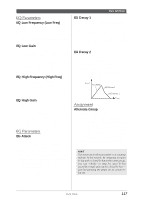Yamaha MU100R MU100R Owners Manual - Page 132
Tonguing, Scream
 |
View all Yamaha MU100R manuals
Add to My Manuals
Save this manual to your list of manuals |
Page 132 highlights
Multi Edit Mode Embouchure Control Depth (EmbCtrlDpt) Tonguing Control Depth (TngCtrlDpt) Settings: -64 - +63 Settings: -64 - +63 Sets the amount of variation produced by the controller assigned to embouchure. The higher the value the greater the variation. Positive values cause an increase in embouchure in response to higher controller values (e.g., increased breath pressure or higher modulation wheel position), while negative values cause an decrease in embouchure in response to higher controller values. Sets the amount of variation produced by the controller assigned to tonguing. The higher the value, the greater the variation. Positive values cause an decrease in tonguing in response to higher controller values (e.g., increased breath pressure or higher modulation wheel position), while negative values cause an increase in tonguing in response to higher controller values. Tonguing Tonguing Control Change Number (Tng CC No.) Settings: off, 01 - 31, off, 33 - 95, AT, VEL, PB Scream Scream Control Change Number (Scr CC No.) Settings: off, 01 - 31, off, 33 - 95, AT, VEL, PB "Tonguing" simulates the half-tonguing technique used by saxophone players by changing the "slit" of the reed. The slit is the space between the tip of the reed and the mouthpiece. The "Tng CC No." parameter specifies the controller to be used for tonguing control. When set to "off" no tonguing is applied. Details • Note that accurate keyboard pitch is pro- duced only when maximum tonguing is applied or the tonguing controller is turned off. • The "TngCtrlDpt" parameter (below) must be set to an appropriate value (higher than "+01" or lower than "-01") for tonguing control to have any effect. "Scream" drives the entire system into chaotic oscillation, creating effects that can only be achieved with physical modeling technology. The "Scr CC No." parameter specifies the controller to be used for scream control. When set to "off", no scream variation can be produced via a controller, but a continuous scream value is determined by the "ScrCtrlDpt" parameter below. (Negative values increase the scream level.) Details • The "ScrCtrlDpt" parameter (below) must be set to an appropriate value (higher than "+01" or lower than "-01") for scream control to have any effect. Multi Mode 121