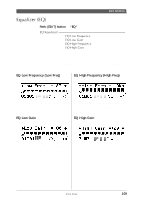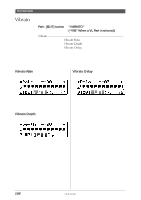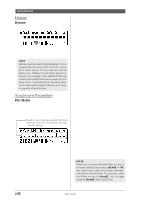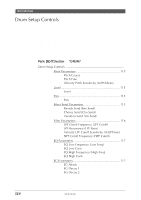Yamaha MU100R MU100R Owners Manual - Page 120
Portamento Parameters, Element
 |
View all Yamaha MU100R manuals
Add to My Manuals
Save this manual to your list of manuals |
Page 120 highlights
Mono/Poly Mode Settings: mono, poly Height of bars indicates selected Mono/Poly Mode setting for each Part. (A single bar indicates "mono" setting, while full height indicates "poly".) Multi Edit Mode Portamento Time (PortametTm) Range: 000 - 127 This determines whether the Part's Voice is played monophonically (only one note at a time) or polyphonically (up to 64 notes at a time). This parameter is not available when the Part Mode is set to Drum. Portamento Parameters Portamento is a function that creates a smooth pitch glide from one note to another. Portamento Switch (PortametSw) Settings: off, on Height of bars indicates selected Portamento Switch setting for each Part. (A single bar indicates "off" setting, while full heignt indicates "on.") This determines whether Portamento is on or off for the Part. (This parameter is not available for Drum Parts.) This determines the time of the Portamento effect, or how long it takes to glide the pitch from one note to the next. Higher values result in a longer pitch glide time. (This parameter is not available for Drum Parts.) Element Element Reserve (ElemReserv) Range: 00 - 64 This determines the minimum number of sound elements that are reserved for the Part. This setting ensures that when the maximum simultaneous polyphony of 64 notes (or elements) is exceeded, the selected Part will still play up to the number of elements set here. For example, if the Element Reserve of a Part is set to 10, the sounds for that Part (up to 10 simultaneous notes) will not be cut off, even if the maximum polyphony is exceeded. The total number of Element Reserve values for all of the Parts cannot exceed 64. This parameter is useful when playing back dense song data, and it ensures that the most important Parts in the song data will play properly without being cut off. Multi Mode 109